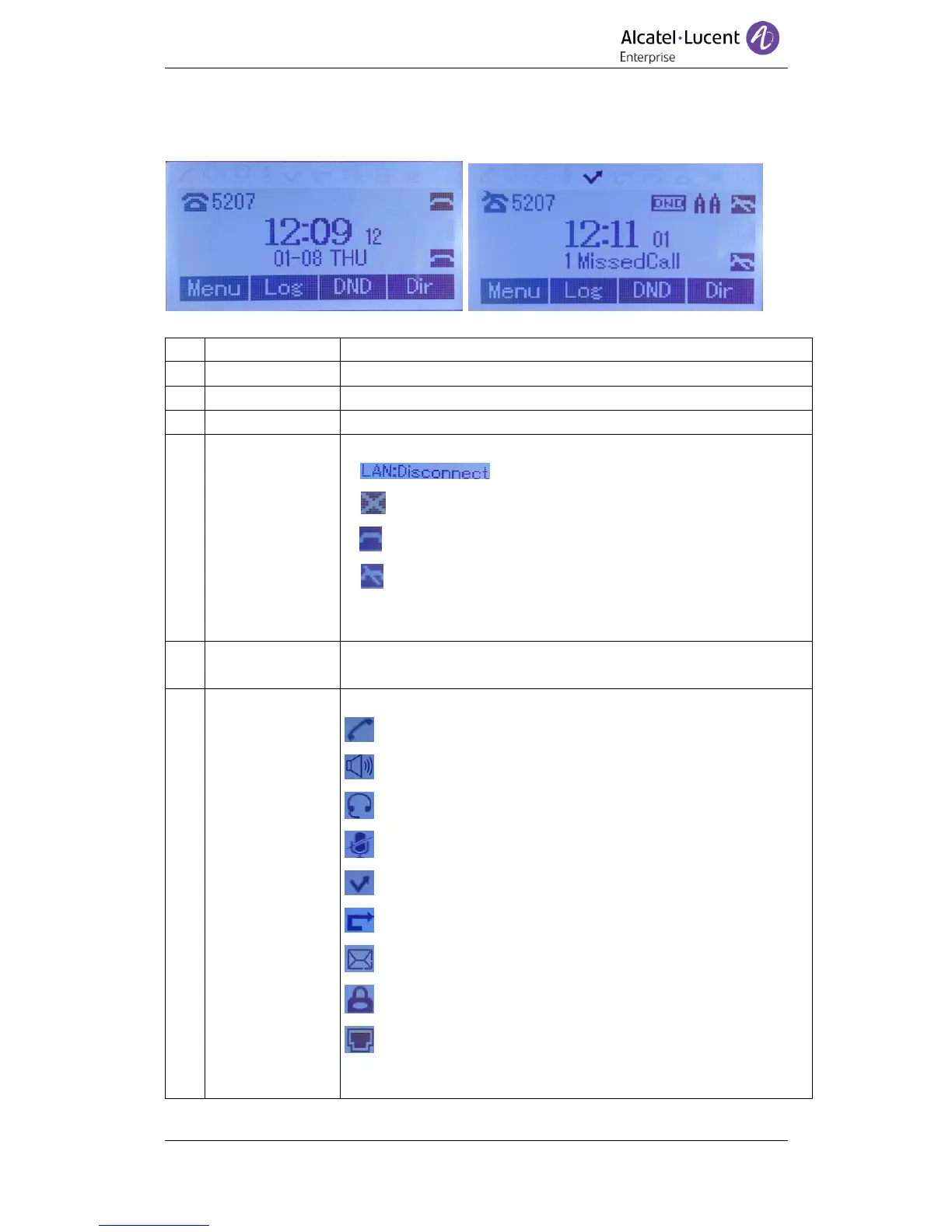3.2 Phone Screen Display Features
If the phone has successfully started up and is ready to use, the idle LCD display will show
information as below:
TIME & DATE display in the middle of the screen
If this feature is enabled, it will display "AA" at the top right corner
Missed Call under the TIME in the middle of screen
There are four states as shown below:
a. : the network is disconnected
b. : account registration failed
c. : account successfully registered
d. : account successfully registered and DND feature is enabled.
The DND icon will also be displayed at the top right corner
These 4 programmable keys allow you to open services or launch calls
(depending on what has been configured)
The Screen Top Icons from left to right are:
: Handset active state
:Speaker active state
:Headset active state
:Call MUTE
:Missed call
:Call forwarding
:Text message
:Keypad lock
:Network is unavailable
