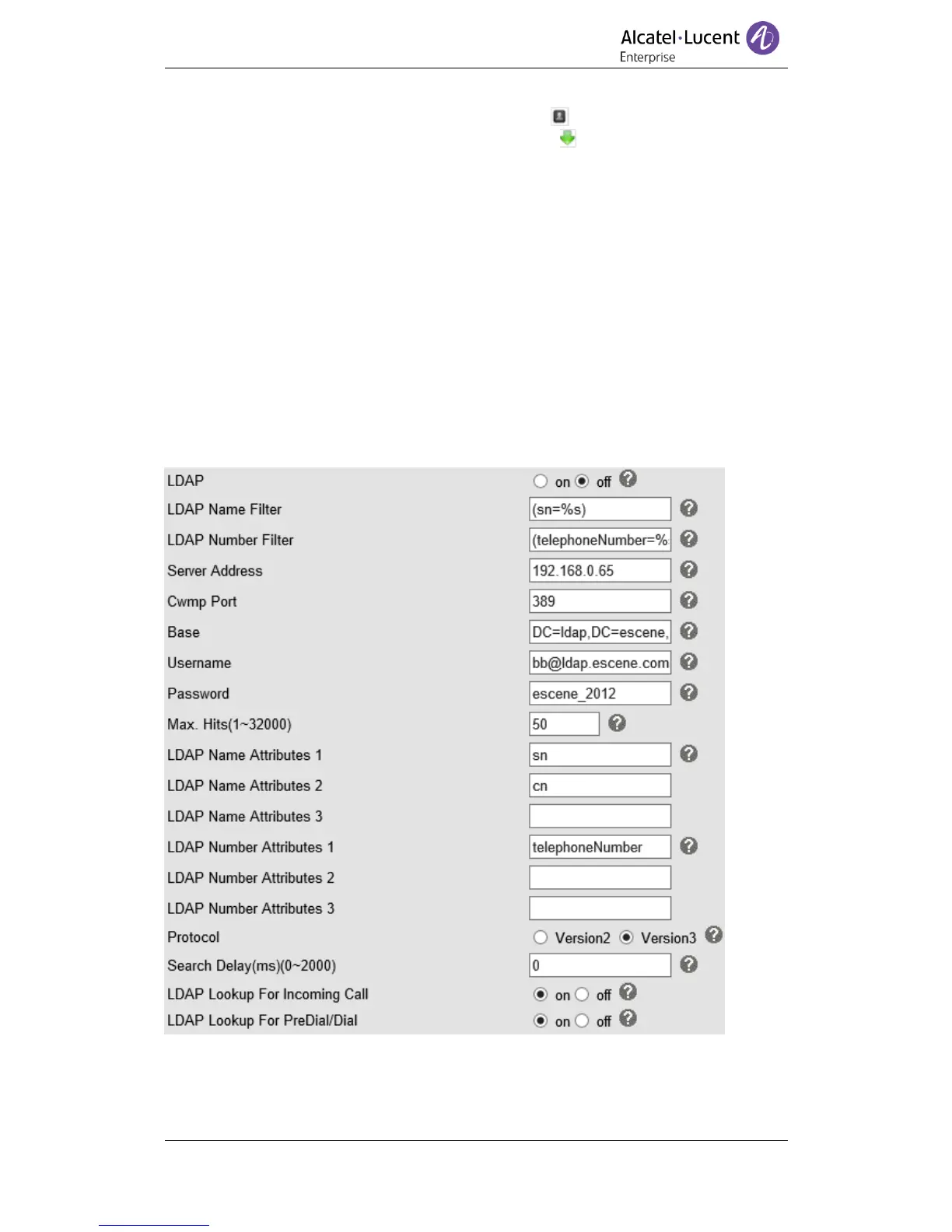need to click 'Delete All Contacts'.
You can edit or move this contact to a Ban List by selecting .
You can download and save this contact to a PC by selecting .
7.3 LDAP
The 8001/8001G DeskPhone supports the LDAP feature, when the 8001/8001G DeskPhone
works with the Alcatel-Lucent system, the user can configure LDAP through 8770, while the
user also can configure standard LDAP by webpage. Here is an example:
LDAP Name Filter:(sn=%s)
LDAP Number Filter:(telephoneNumber=%s)
Server Address:192.168.0.65 BASE:DC=ldap,
DC=ALCATEL- LUCENT, DC=com
User name: bb@ldap.ALCATEL-LUCENT.com
Password: ALCATEL-LUCENT_2012
LDAP Name Attributes 1:sn
LDAP Name Attributes 2:cn
LDAP Number Attributes 1:telephoneNumber
