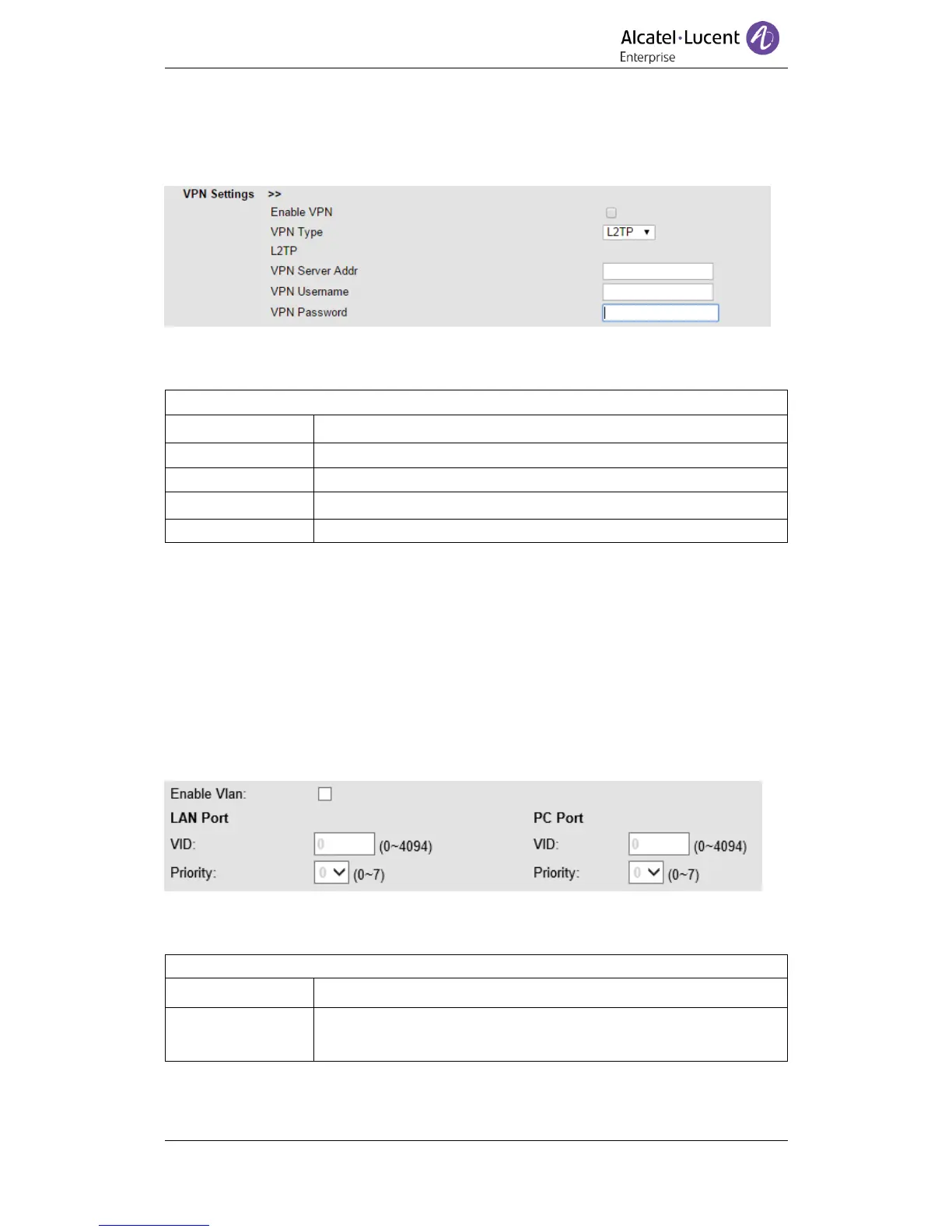4.1.3 Advanced VPN Setting
VPN Setting
When using the VPN Setting option, you can set several parameters as follows:
You can enable/disable VPN for phone and PC.
Choose the appropriate type of VPN, L2TP or OpenVPN.
The password is used for authentication
Notes:
The 8001/8001G only supports the OpenVPN function starting from
version 4.0, please contact your administrator to get the detailed
OpenVPN configuration guide and correct software binary from the ALE
international website: http://enterprise.alcatel-lucent.com/.
VLAN Setting
When using the VLAN Setting option, you can set several parameters as follow:
You can enable/disable VLAN for phone and PC
The VLAN ID you want the phone or PC to join
