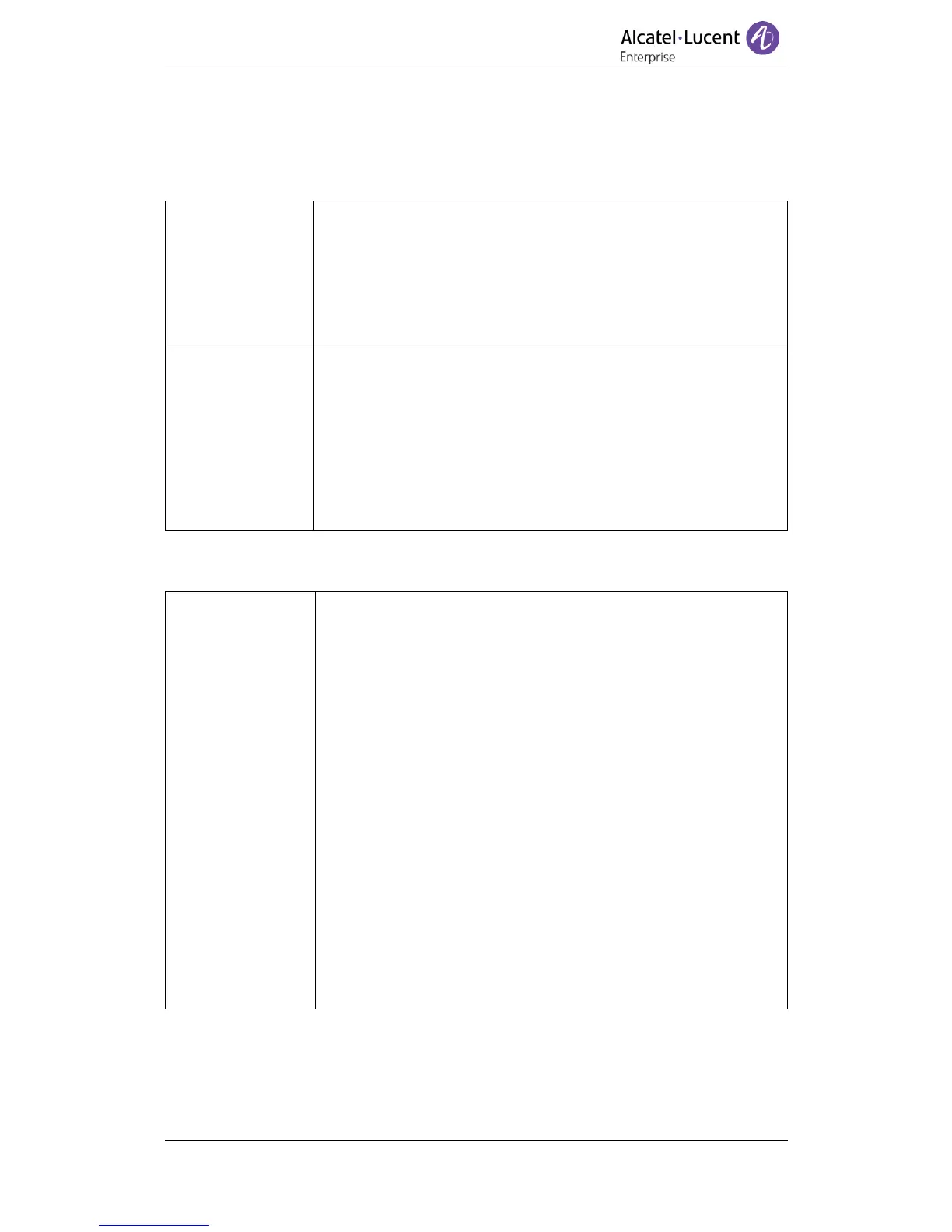-- 1) Press DIR in the idle status,
- or press "MENU" or "OK" button > "Phone book" > "Enterprise
Phone Book";
-- 2) Select "Enterprise Phone Book", press "OK" button;
-- 3) Press "Find" and enter the name for which you want to search.
--1) Press "DIR" in the idle status,
- or press "MENU" or "OK" button > "Phone book">"Enterprise
Phone Book",
-- 2) Select "Enterprise Phone Book", press "OK" button;
-- 3) Press "Find" and enter the name for which you want to search.
-- 4) When you find the right contact, you can launch the call.
-- 1) Press Phone Book,
- or press "MENU" button > “Phone book" > "Personal phone
book" > "View All",
-or press "OK" button > "Phone book" > "Personal phone book" >
"View All";
-- 2) Select "Add contact", press "OK" button;
-- 3) Use the navigation keys to select content, press "OK" button to
set and modify:
- Name: Set the name of the contact,
- Office Number: Set the contact’s office number
- Mobile Phone Number: Set the contact’s mobile phone number
- Others Numbers: Set the contact’s others numbers
- SIP Account: Set the contact call SIP account
- Group: The contact will be placed into one of the user's groups
-- 4) Press "Save" soft key to complete
