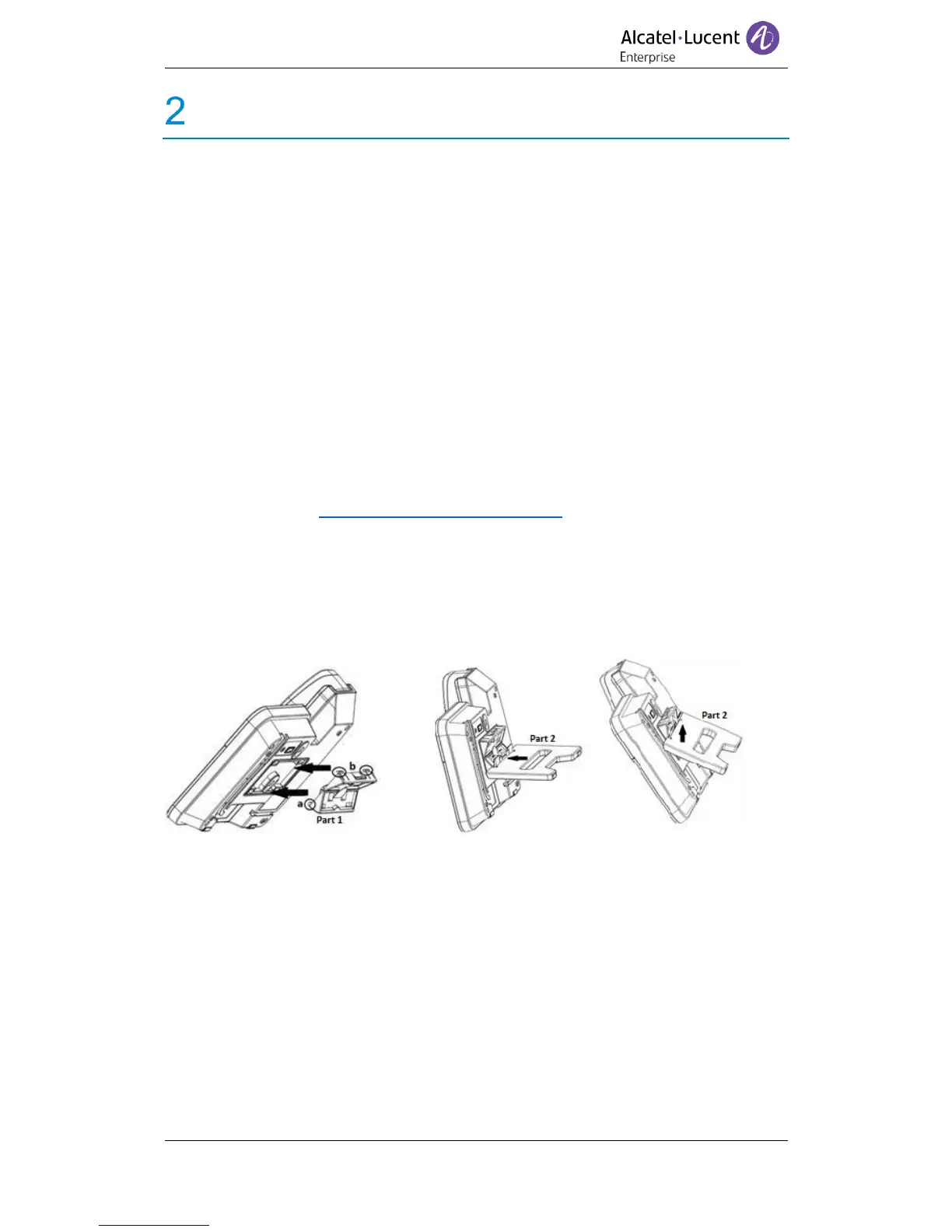Setting up the Phone
a) Packing List:
Check the packing list before installation, if you find that anything is missing, please
contact your system administrator.
1*Alcatel-Lucent 8001(or 8001G) DeskPhone IP phone
1*Handset
1* Handset cord
1* Ethernet cable
1* Phone bracket
1* Safety sheet
b) Phone Installation:
This section introduces how to install the phone with the components available in
the pack:
Attach the bracket
Connect the handset and optional headset
Connect the network and power cables
(Please go to http://enterprise.alcatel-lucent.com/ to download the electronic
version of the detailed quick user guide for reference)
Attach the Bracket
Please firstly join part 1 of the bracket to the phone by following steps "a" to "b" as shown
here. Then join part 2 of the bracket to the lower holder or upper holder depending on the
desired phone angle, either high or low.
