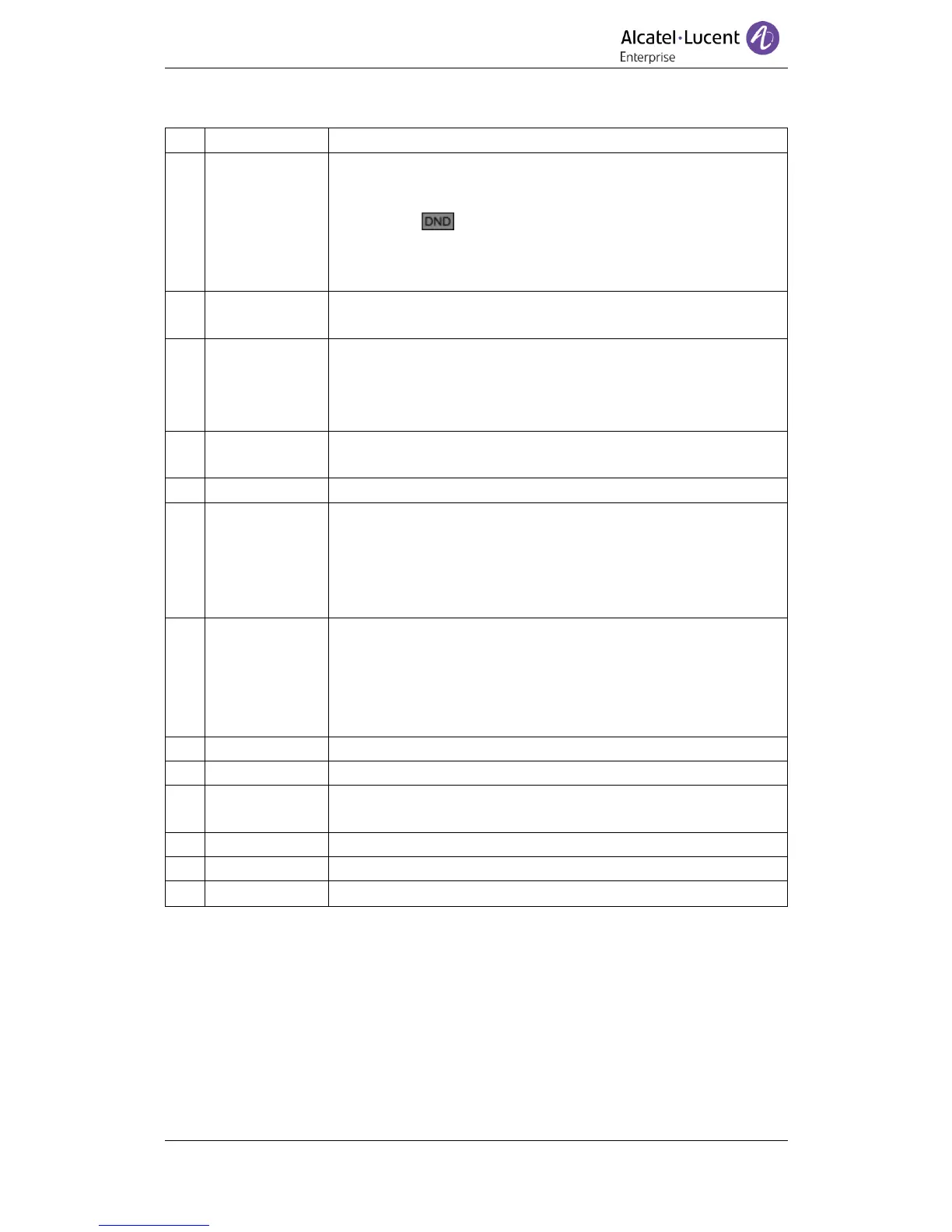The hardware components of the Alcatel-Lucent 8001/8001G DeskPhone are described as
follows:
Displays information about calls, messages, soft keys, time, date and
other relevant data:
• Call information — caller ID, call duration
• Icons (e.g. )
• Missed calls or second incoming caller's information
• Time and date
Red - flashing: There is an incoming call or a call on hold.
Red - constant: Off the hook or in conversation
Green - constant: There is an on-going conversation on the line
Red - flashing: There is an incoming call
Green - flashing: The line is on hold
Dark: Accounts are idle
These 4 programmable keys allow you to open services or launch
calls (depending on what has been configured)
Scroll through the displayed information, and in the idle state:
UP: Open the "All CONTACT LOGS"
DOWN: Open the "MISSED CALLS"
RIGHT: Open the "RECEIVED CALLS"
LEFT: Open the "DIALED CALLS"
Cancels actions or rejects an incoming call, and the other features:
In the idle state: Open the "Phone Status".
Diagnosis: Press and hold for 3 seconds to open
"HardwareDiagnosis".
MUTE: "MUTE" feature is activated if you press this button during
an ongoing conversation.
Conference\Redial\Transfer\Hold
Toggles the hands-free speakerphone mode.
Provides the digits, letters and special characters in context-
sensitive applications.
Toggles and indicates the headset mode.
Indicates and accesses voice messages.
Adjusts the volume of the handset, headset, speaker and ringer.
