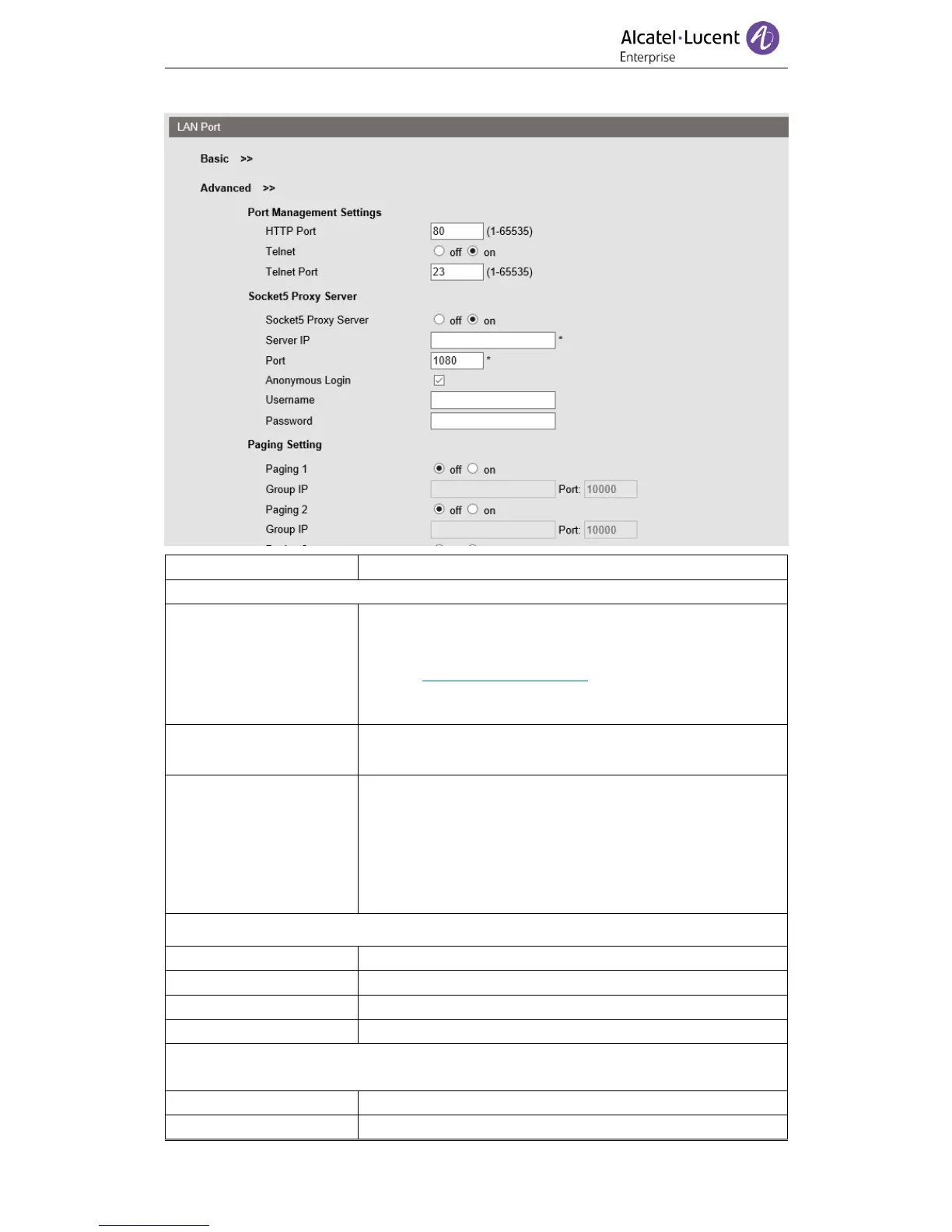The default web port is 80,if you want to change it (for example
change to 88),
You must input IP and Web port to log in to the webpage (for
example HTTP://192.168.0.200:88). It will take effect after the
next reboot.
Enable/Disable telnet.
A reboot of the set is required to take in account.
The default Telnet port is 23, if you want to change it (for
example change to 2003). You must input the IP and Telnet port
to log in to the management page (for example telnet
192.168.0.200:2003).It will take effect on the next reboot.
Notes:
Telnet function is disabled by default, you need check with
your administrator to enable this function.
Enable/Disable Socket5 Proxy Server.
Socket5 Proxy Server IP address.
Socket5 Proxy Server port, default is 1080.
Enable/Disable Socket5 Proxy Server login username.
Paging Setting (NOTE: This priority for this feature is indicated by the number, in other
words, "paging 1" is the highest priority)
Enable/Disable Paging feature.
Group IP and Port with Paging.
