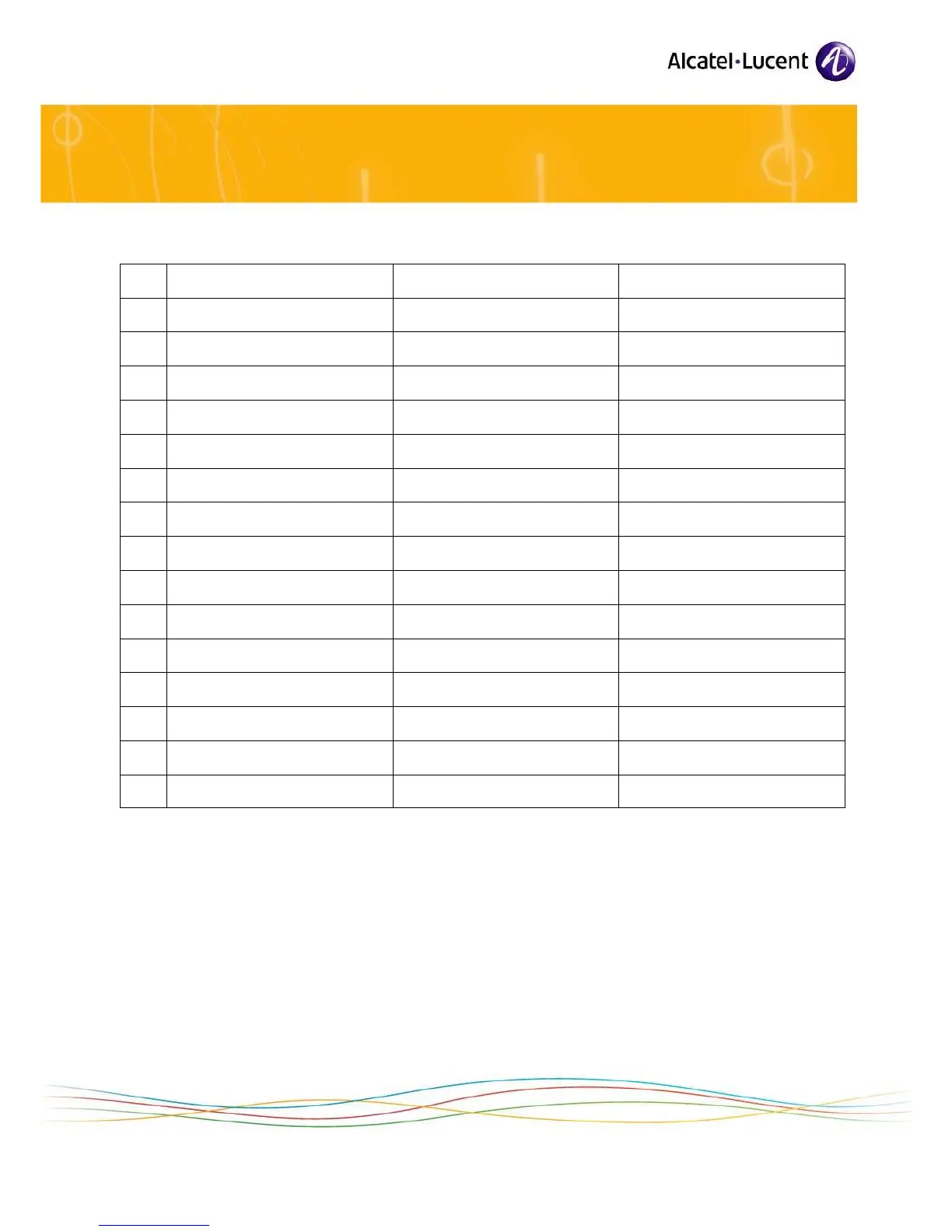Table 3: Ethernet link combinations
Terminal Port
External Device Port
Link Status
1
auto-negotiation
auto-negotiation
Valid
2
auto-negotiation
100-FULL
Invalid (packet loss)
3
auto-negotiation
100-HALF
Valid
4
auto-negotiation
10-FULL
Invalid (packet loss)
5
auto-negotiation
10-HALF
Valid
6
100-FULL
100-FULL
Valid
7
100-FULL
100-HALF
Invalid (packet loss)
8
100-FULL
10-FULL
Invalid (no link)
9
100-FULL
10-HALF
Invalid (no link)
10
100-HALF
100-HALF
Valid
11
100-HALF
10-FULL
Invalid (no link)
12
100-HALF
10-HALF
Invalid (no link)
13
10-FULL
10-FULL
Valid
14
10-FULL
10-HALF
Invalid (packet loss)
15
10-HALF
10-HALF
Valid
Note 2:
to prevent slowness problem on PC when the two ports of the IP Touch 4018EE phone are
configured in auto-negotiation mode, if the negotiation has led to a 10 Mbps rate on the PC port and a
100 Mbps rate on the LAN port, the IP Touch set automatically tries to renegotiate a 10 Mbps rate on the
LAN port.
4.4.
Net log
The ‘netlog’ function allows configuring a network syslog server on which the debug flux will be
sent. It also allows setting the debug flux level and enabling or disabling the debug link.
In order to activate this net log function, telnet service must be available.
On administrator console, type telnet SIP phone IP @
Telnet window appears. Enter telnet password (password stored in sipconfig.txt or sipconfig-
mac@.txt).