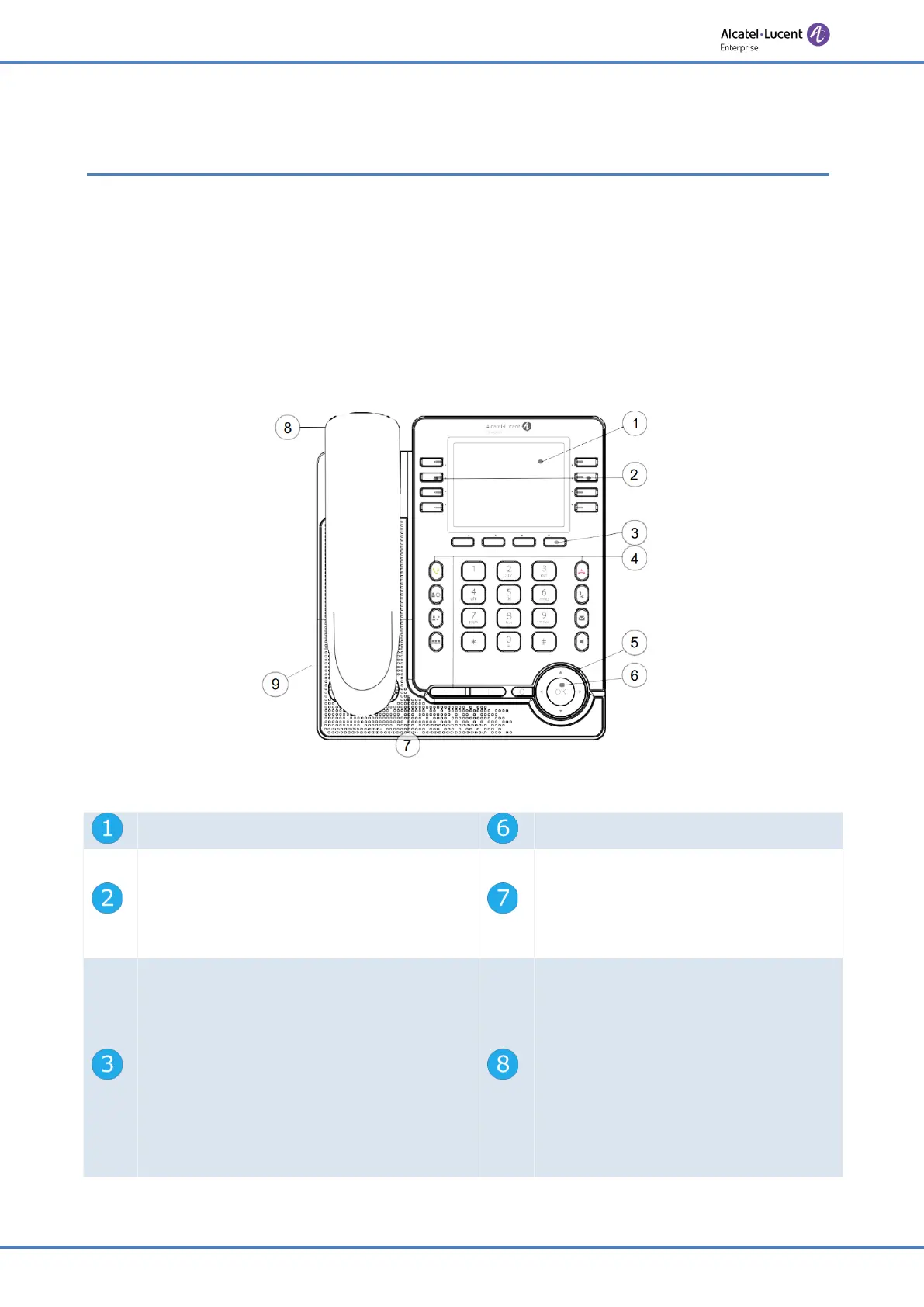10/91
Getting to know your telephone
2 Getting to know your telephone
2.1 M7 Desk phone
This phone is part of the IP phone range. With its colour display associated to 12 dedicated
functions keys, and an intuitive navigation key, the M7 Desk phone delivers excellent user
experience and optimum conversation convenience with outstanding voice quality in either
hands-free mode or when using the comfort handset. It is 'Bluetooth
®
Smart Ready'. Your
phone is very easy to use thanks to its natural perception user interface. Your experience is
further enhanced with Bluetooth
®
accessories. It is compatible with remote working. By this
way, it is perfect for use at your office in your enterprise or at home (remote working).
inch colour display.
programmed keys: SIP account, speed
dial, functions. Use navigation keys to
navigate through pages of programmable
keys.
Super wideband loudspeaker for
optimized sound.
Microphone.
Softkeys: menus and actions available
depending
on the selected page. Softkeys
configurable by the administrator.
Idle state: menu to access
configure the phone or manage calls.
Use the navigation keys to navigate
through the menus.
In conversation: available actions.
handset (wide band voice
).