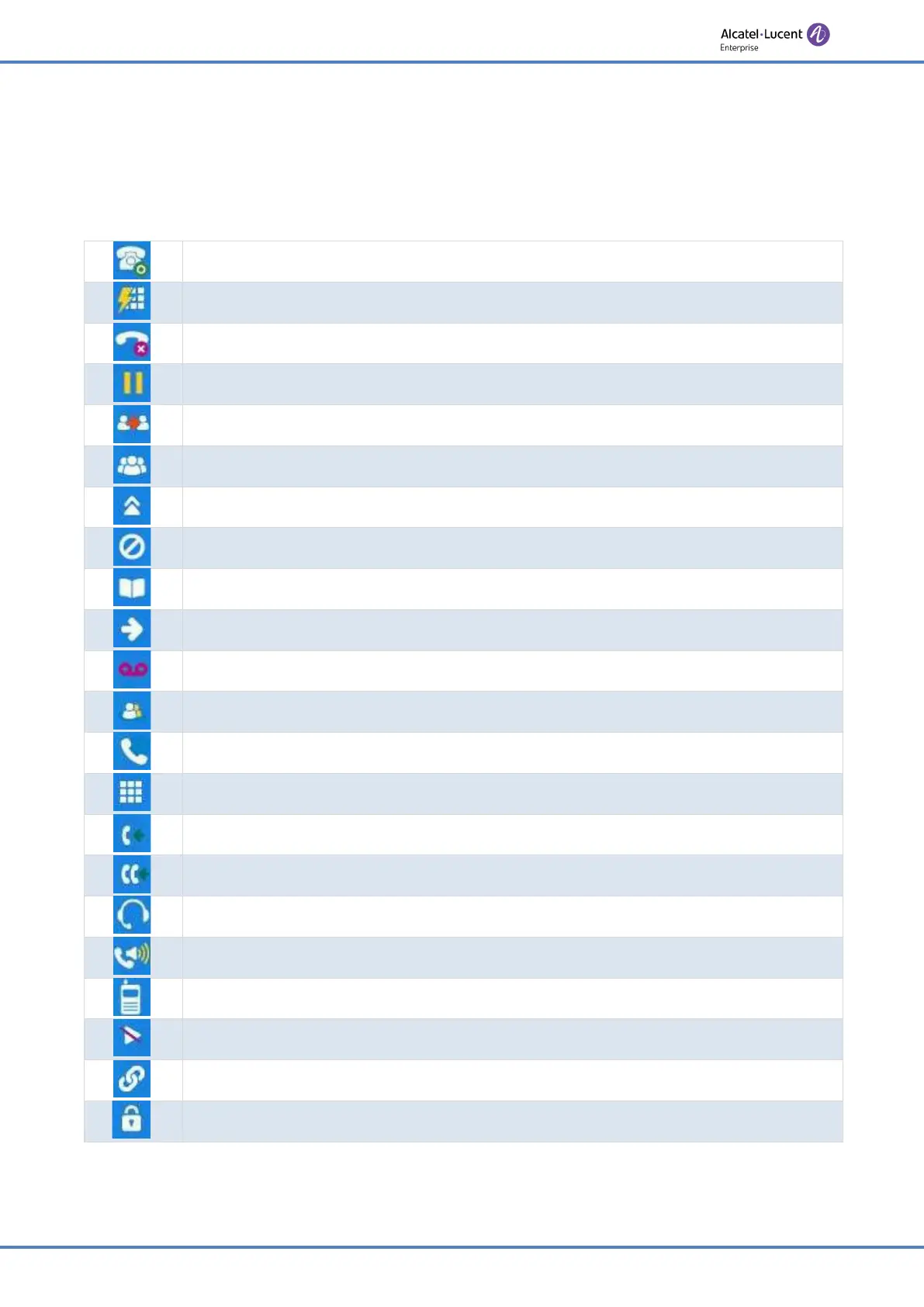17/91
Getting to know your telephone
2.8 Programmed key icons
This table lists icons displayed on the screen when you programme a key. To programme a
key, see chapter: Programmable keys. The following icons are listed when the phone is in an
idle state and can be changed depending on the status of the phone or the contact’s phone.
• SIP account.
• Speed dial.
• BLF/BLF List (Busy Lamp Field).
• Hold.
• Transfer.
• Conference.
• Recall the last number.
• Do not disturb.
• Directory.
• Forward.
• Voicemail.
• Hot Desking.
• Prefix.
• DTMF Tone.
• Direct pick up.
• Group pick up.
• Headset.
• Group Listen.
• Intercom.
• Audio Hub.
• XML Browser.
• Phone Lock.