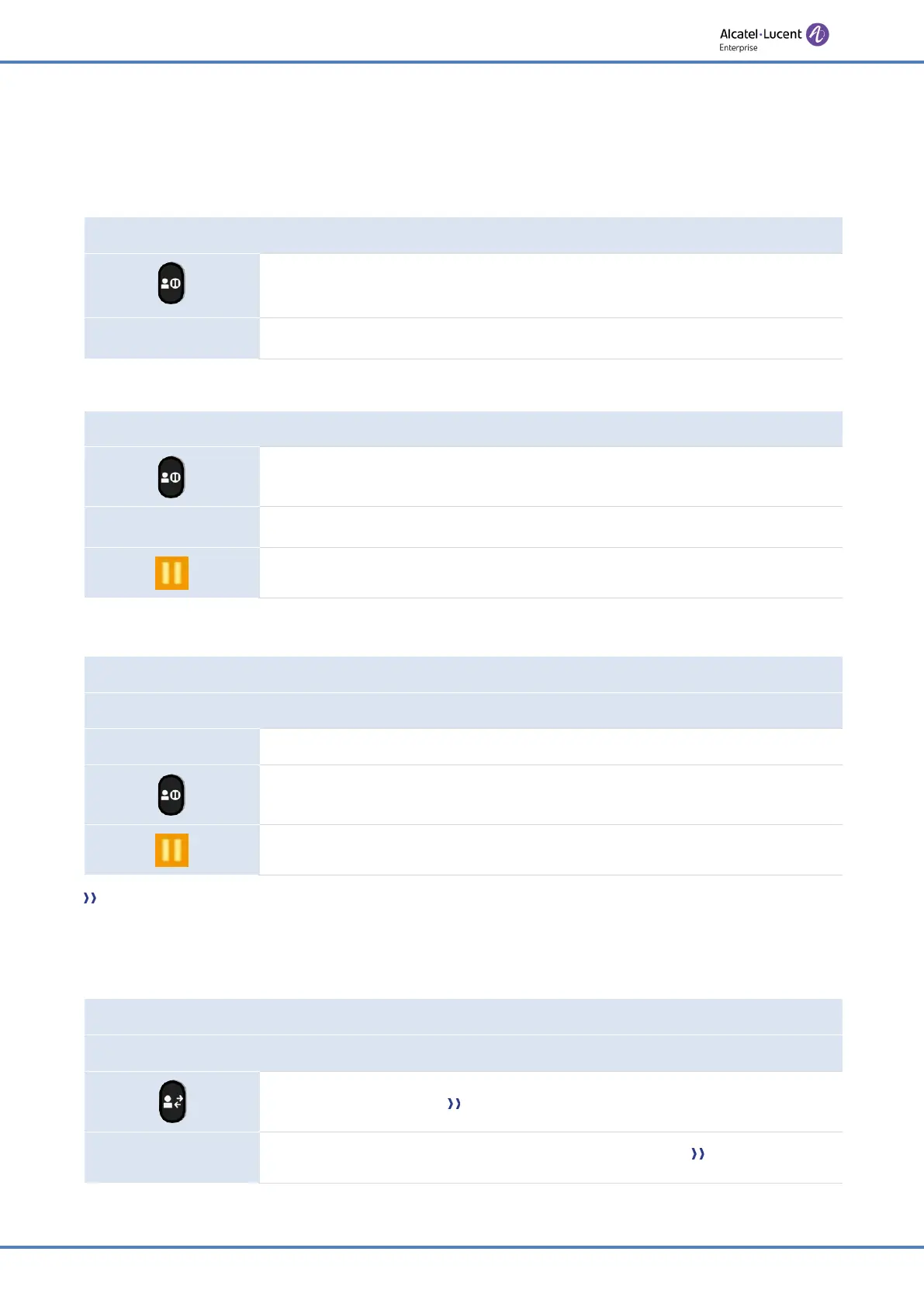44/91
3.20 Placing a call on hold (hold)
During a conversation, you wish to place the call on hold and recover it later, on the same
telephone. Place the call on hold:
Use one of the following:
Press the hold key.
Hold
Press the softkey under the following label:
Hold
.
Recover the call on hold:
Use one of the following:
Press the hold key.
Retrieve
Press the softkey under the following label:
Retrieve
.
Press the dedicated account key with call-on-hold icon.
3.21 Switching between calls (Broker call)
During a conversation, a second call is on hold.
Use one of the following:
Swap
Press the softkey under the following label:
Swap
.
Press the hold key.
Press the dedicated account key with call-on-hold icon.
You can talk to the first caller and the second one is on hold.
3.22 Transferring a call
3.22.1 To transfer a call to another contact on hold
During a conversation, a second call is on hold.
Use one of the following:
Press the transfer key the two callers are connected.
Transfer
Press the softkey under the following label:
Transfer
the two callers