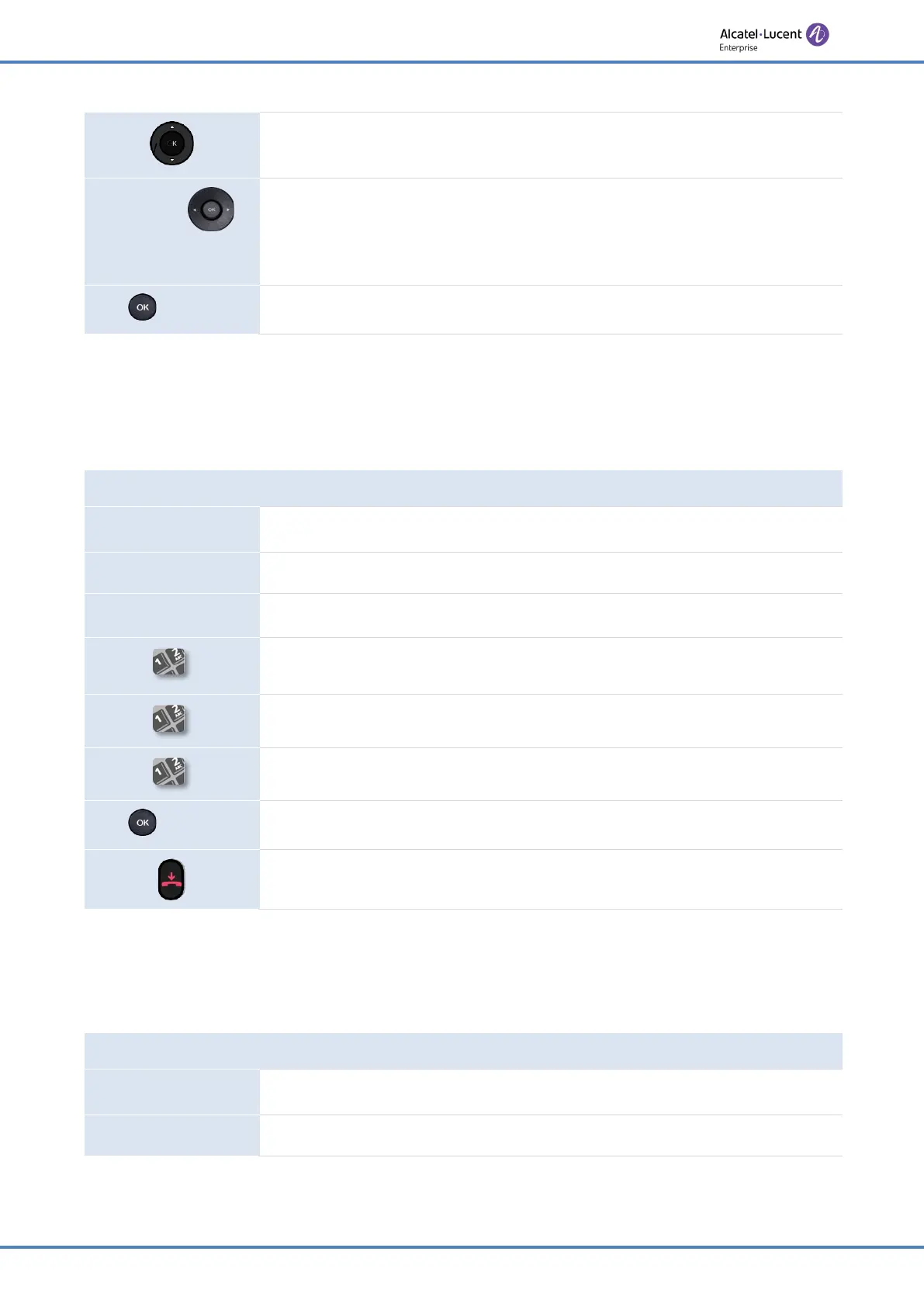40/91
Select the SIP account. All incoming calls to this SIP account will be
auto answer.
Switch
or
•
Allow:
enable/disable intercom call.
•
Mute:
enable/disable mute.
•
Tone:
enable/disable tone.
•
Barge:
enable/disable barge.
or
Save
Save the setting.
3.14 Change PIN code
The PIN code is requested to unlock the phone.
The default PIN code is: 0000.
The phone is in idle state.
Menu
Press the Menu soft key to access the Main Menu.
Basic Setting
Use up-down and 'ok' navigation keys to select:
Basic Setting.
Change PIN
Use up-down and 'ok' navigation keys to select:
Change PIN.
Enter current PIN code.
Enter the new PIN code.
Confirm new PIN code.
or
Save
Save the setting.
To end the settings.
3.15 Lock / Unlock your telephone
Enable the phone lock.
The phone is in idle state.
Menu
Press the Menu soft key to access the Main Menu.
Basic Setting
Use up-down and 'ok' navigation keys to select:
Basic Setting.