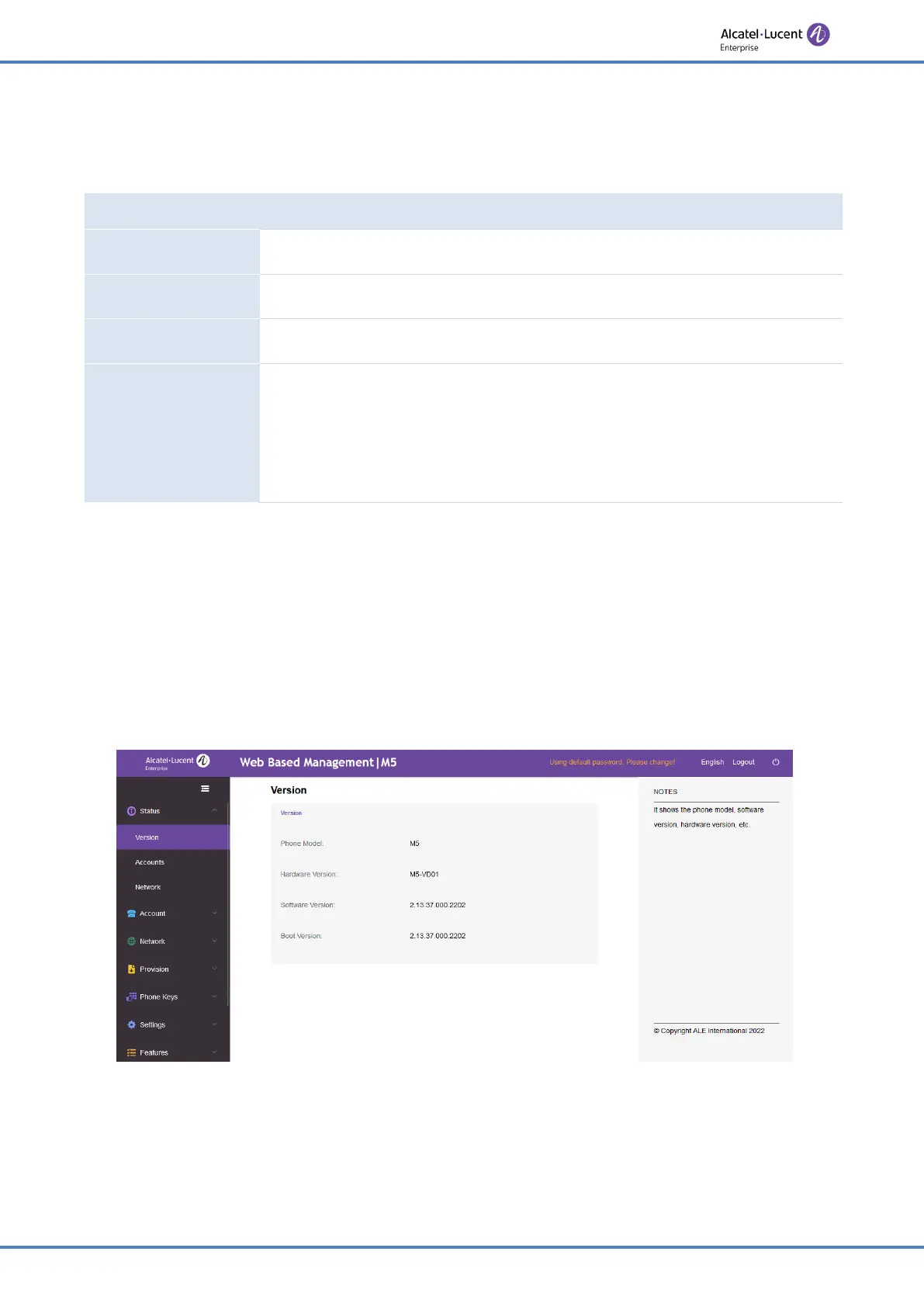73/91
Contacting your administrator (technical support)
6.3 Access to administrator configuration
6.3.1 Administrator settings menu
The phone is in idle state.
Menu
Press the Menu soft key to access the Main Menu.
Advanced Setting
Use up-down and 'ok' navigation keys to select:
Advanced Setting
.
<Abc><123>
Enter the administrator password.
This section allows the administrator to set IP parmeters, certificates,
LDAP servers, DM URL (for configuration files), and SIP Accounts. The
administrator can also restore factory settings. The DM URL is used to
automatically download the phone's configuration file, including all
parameters, when the phone switches on.
6.3.2 Web Management (WM)
Web Management offers the administrator an easy way to configure the settings of your
phone through a web page hosted by your phone.
When the phone is connected to the network, your administrator can access the Web
Management via a web browser by entering the IP address of your phone. The administrator
password of the phone is requested. When connecting for the first time, the default password
has to be modified.
From the Web Management, your administrator can configure all SIP accounts of the desk
phone.
