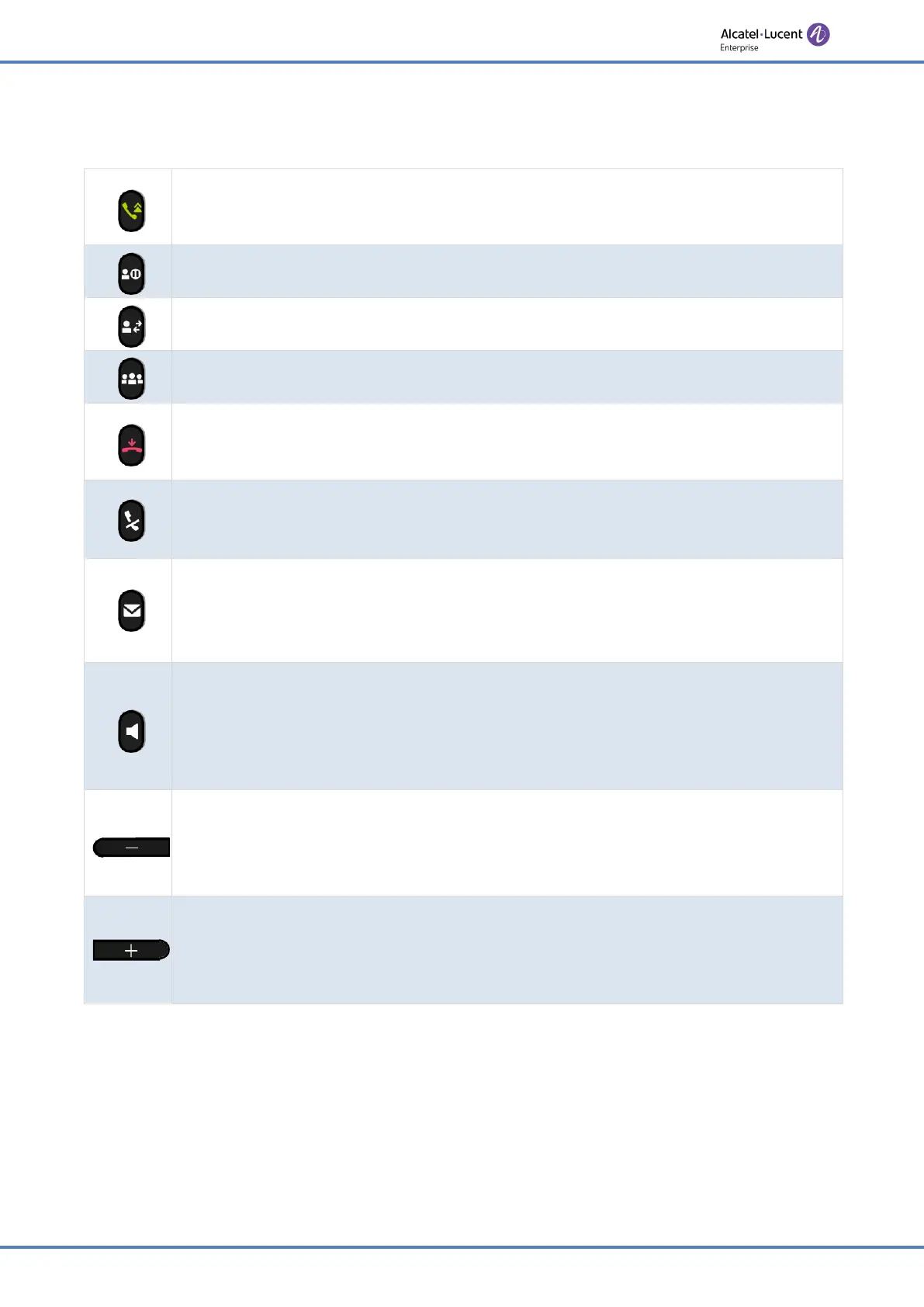16/91
Getting to know your telephone
2.7 Permanent features keys
•
• Redialling the last number dialed (long press).
•
List of last numbers dialed (short press).
• Placing a call on hold.
• Recover the call on hold.
• Transfer a call.
During a call, press this key to set up conference.
• Reject incoming call.
• Hang up.
•
During a call, press this key to stop your contact from hearing you. When
activated, the key is lit red.
The message key flashes red when you have received a new voicemail or a
missed an incoming call. The key stays on if there are old messages in the
voicemail box.
• Press this key to open dialer in hands-free mode (idle state).
• Pressing this key answers an incoming call in hands-free mode (idle state).
When a call is in progress, pressing this key switches from hands-free
mode to headset or handset mode. When activated, the key is lit blue.
•
Hang up in hands-free mode if the headset mode is not activated.
• Decrease the volume of the ring tone (9 steps) in idle state or when you
receive an incoming call.
• Decrease the volume of the handset, loudspeaker or headset (7 steps)
during a conversation.
•
Increase the volume of the ring tone (9 steps) in idle state or when you
receive an incoming call.
• Increase the volume of the handset, loudspeaker or headset (7 steps)
during a conversation.