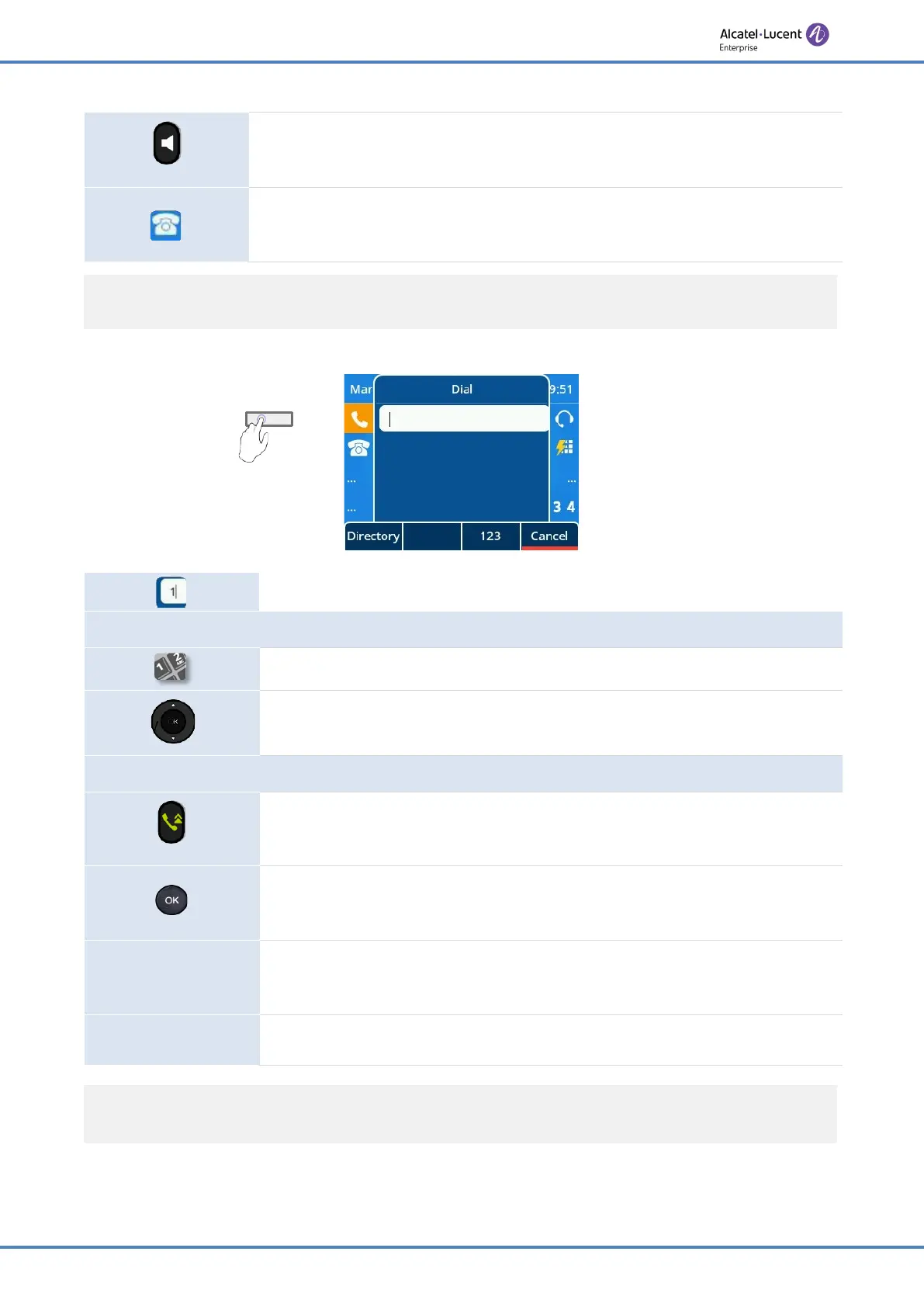22/91
Depending on the system, after redialling the number, the call can be started automatically
after a delay without action.
Press the loudspeaker/hands-free key.
If the homepage displays an SIP account (line key), select the SIP
account to use in order to make the call. This key has to be
programmed in the homepage.
3.2.2 Calling by number
Open the dialer.
Use one of the following to enter number:
Enter the number directly.
Select the contact to call in the list of last number dialed.
Use one of the following to send the call:
Press the 'take the call' key. Make the call with the active device:
handset if unhooked, headset if connected, otherwise in hands-free
mode.
Press the OK key to start the call. Make the call with the active device:
handset if unhooked, headset if connected, otherwise in hands-free
mode.
Call
Press the call key to start the call. Make the call with the active device:
handset if unhooked, headset if connected, otherwise in hands-free
mode.
# or
*
If defined in the phone settings, you can use these keys to initiate the
call (
Menu → Features → Key As Send)
.
You can unhook the handset or the headset to make a call with the handset or the headset
otherwise you make a call in hands-free mode.