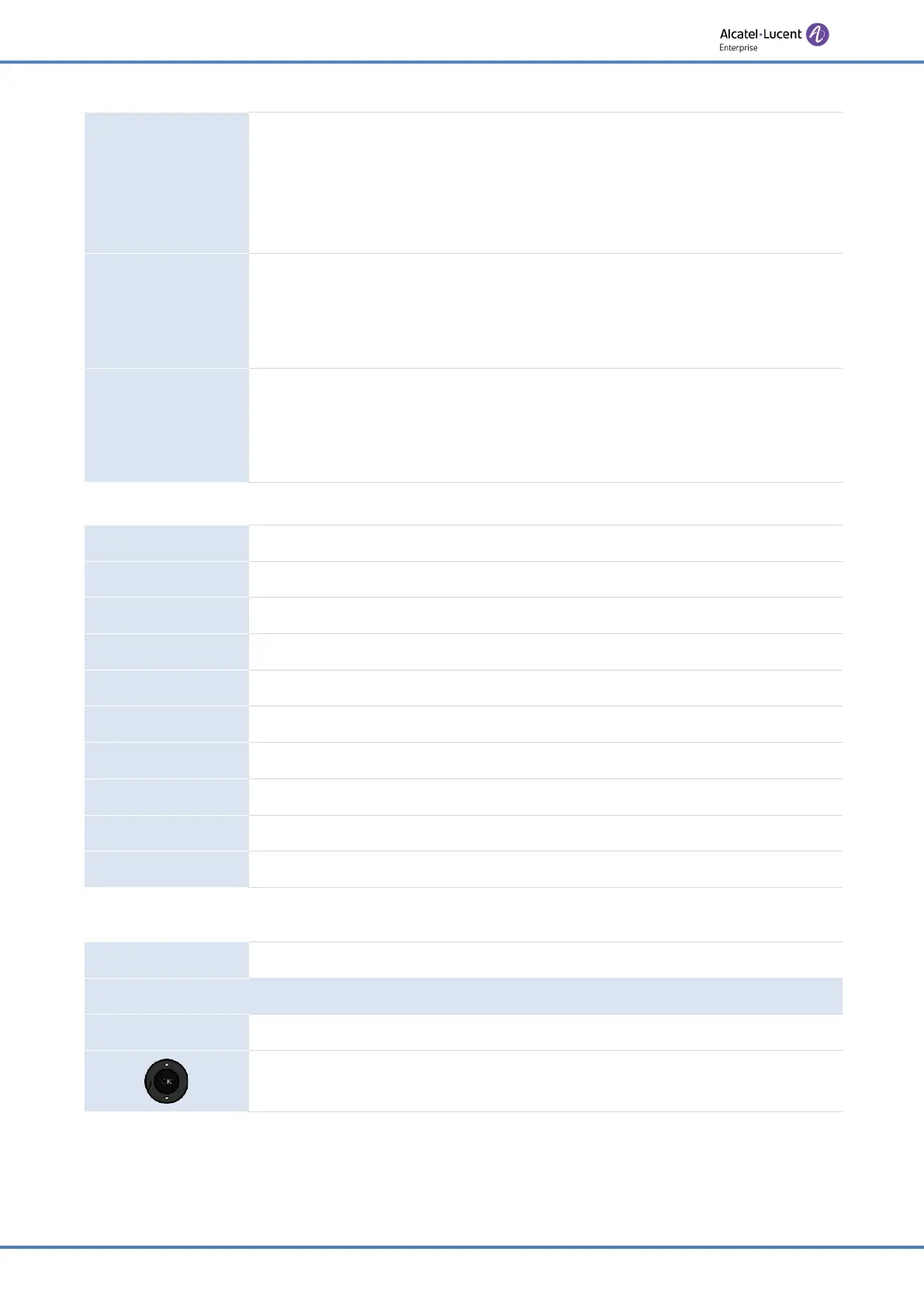30/91
Directory
Select this softkey to open your directory(-ies).
Depending on the model of your phone, your directory is composed of
the local directory containing all contacts created on the phone and an
external directory containing all imported contacts from your mobile
phone (M7).
Menu → Directory
Open the local directory.
Your local directory has displayed all saved contacts and groups. A
group contains all contacts belonging to this group (defined in the
contact card of the contact).
External Directory
Open the external directory. The external directory is only available on
the M7 Desk phone.
Your external directory lists all contacts imported from your mobile
phone via Bluetooth
®
.
From this page, you can:
Search
Search a contact in all directories and groups.
Add
Create a new contact.
Delete
Delete the selected contact.
More
Access more features.
Call
Call the selected contact.
Detail
Open the contact card.
Delete all
Delete all contacts in a directory.
AddGrp
Add a new group.
Enter
List contacts in the selected directory or group.
Back
Return to the main page.
3.6.3 Call your contact
Directory
Select this softkey to open your directory(-ies).
Use one of the following:
Search
Search a contact in all directories and groups.
Open a directory (depending on model).
To call your contact: