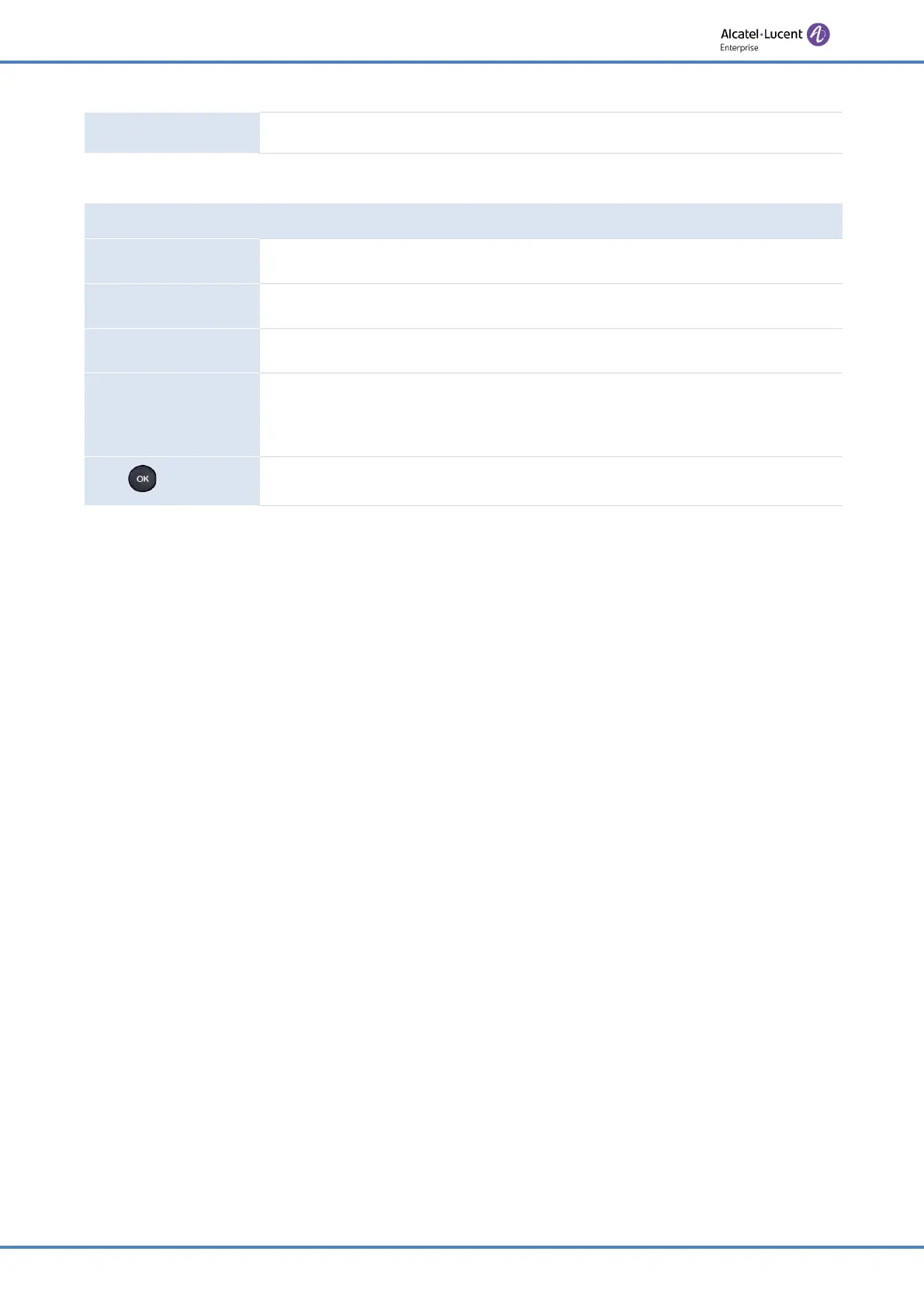71/91
Programming your telephone
More → Delete all
Remove all devices. Note that no confirmation is requested.
5.11.5 Edit the name of your desk phone
The phone is in idle state.
Menu
Press the Menu soft key to access the Main Menu.
Basic Setting
Use up-down and 'ok' navigation keys to select:
Basic Setting
.
Bluetooth
Use up-down and 'ok' navigation keys to select:
Bluetooth.
Edit My Device Info
Use up-down and 'ok' navigation keys to select:
Edit My Device Info
.
The name and the MAC address of your desk phone is displayed. You
can change the name.
or
Save
Validate your choice.