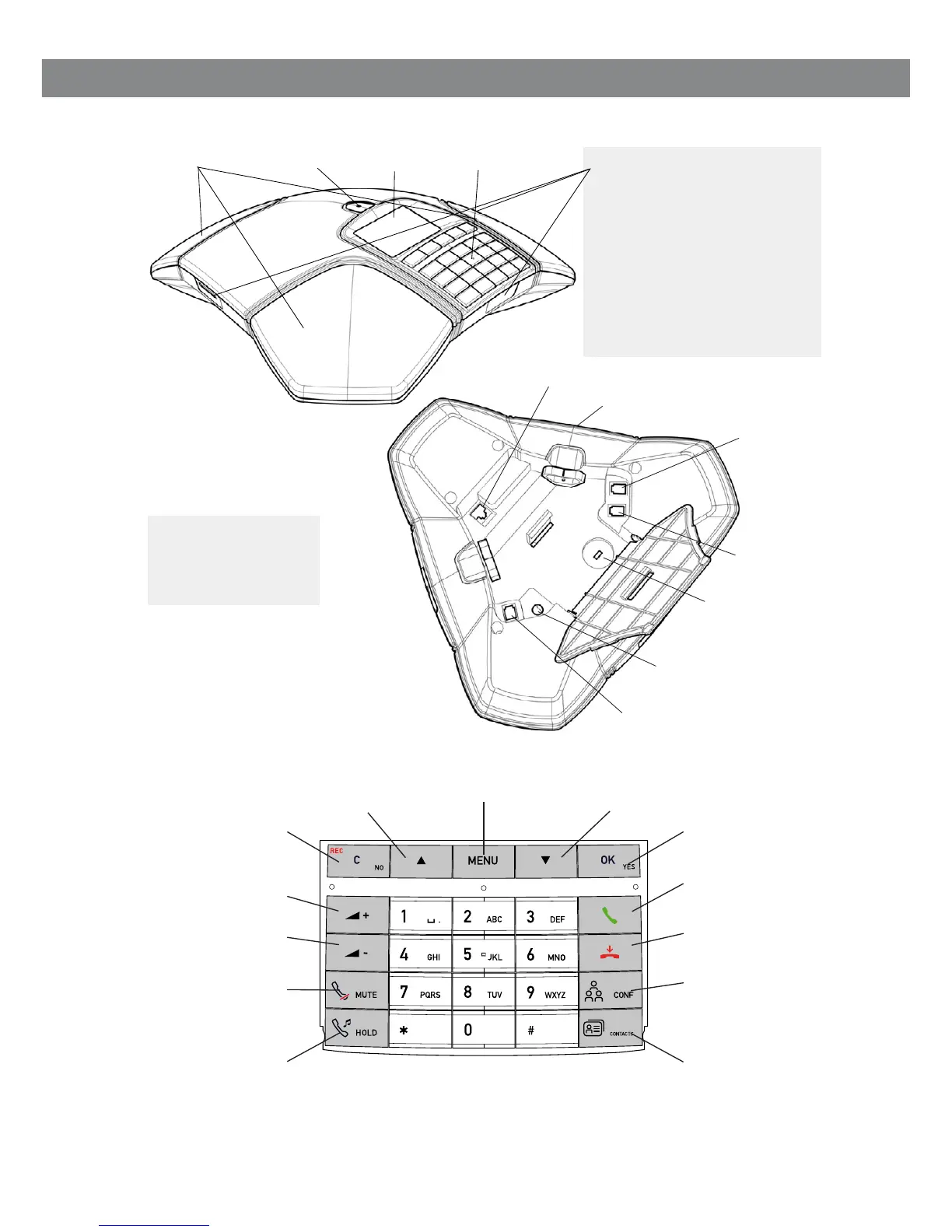Some OmniTouch 4135 IP have a different keypad with other symbols. This does not affect the
functions of the buttons
2
DESCRIPTION
SD memory card port
Expansion
microphone
port
Display screenSpeaker Microphone Keypad
Power supply port
Security lock
port
AUX port
Network cable port
Expansion microphone port
LEDs
Flashing blue Incoming call
Steady blue light Call in progress
Flashing red On hold,
microphone and
speakers turned
off
Steady red light Mute,
microphone
turned off
Alphanumeric keys, phone book
MENU
settings menu
UP ARROW
navigation in menus,
display of call list
C
no/end/back,
recording
Increase volume
Decrease volume
Mute
HOLD
OK
yes/conrm choice
Answer/connect
new line
Hang up/end line
CONFERENCE
Automatic dialling
of conference
groups
CONTACTS
phonebook
DOWN ARROW
navigation in menus,
display of call list
Maintenance
Clean the equipment
with a soft, dry cloth.
Never use liquids.
