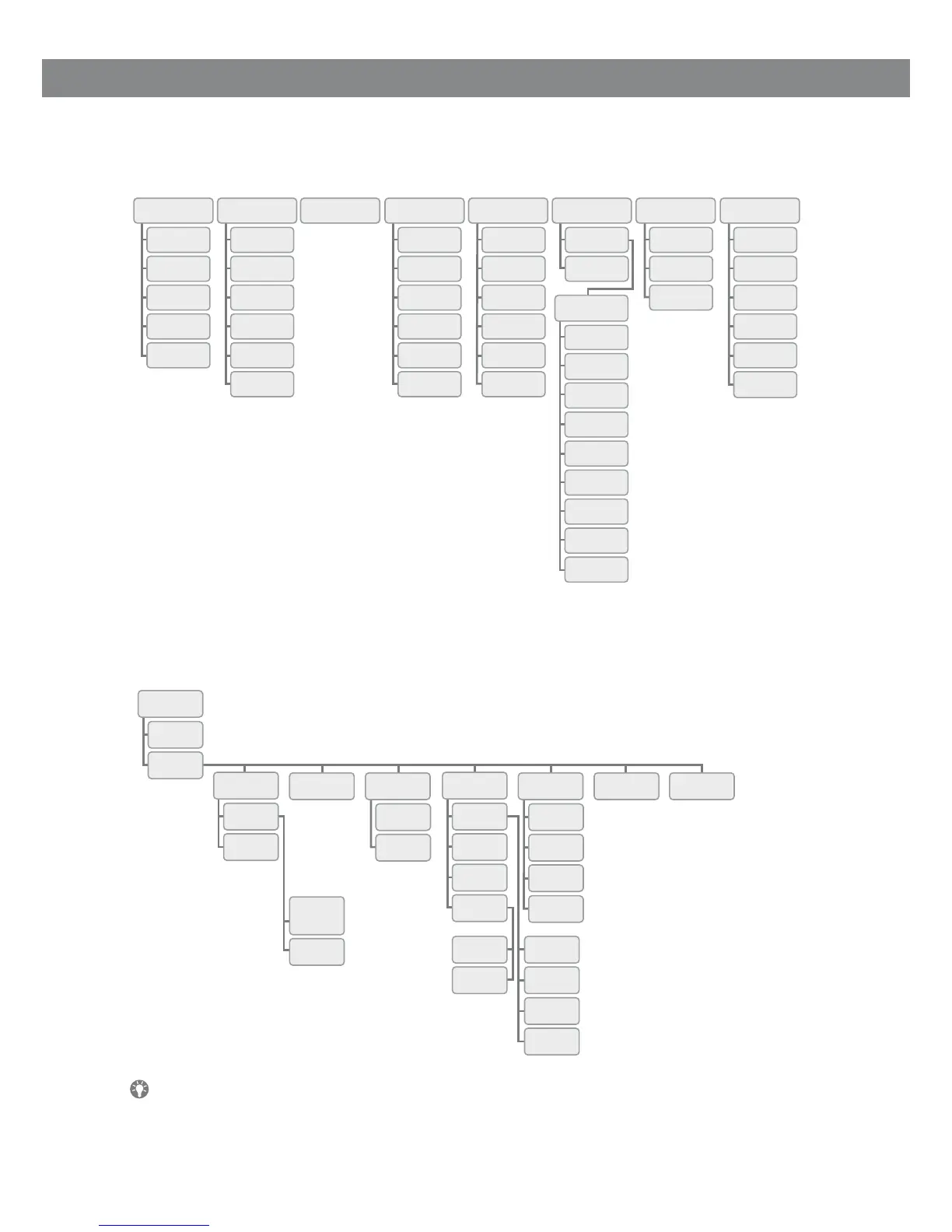5
Menu tree
Menu tree, advanced settings
The advanced settings are protected by administrator’s PIN code. The default value is 1234.
The simplest way to make settings and edit contacts is using a PC and the
OmniTouch 4135 IP web interface.
DISPLAY INFORMATION AND WEB INTERFACE
1 2 3 4 5 6 7 8
CONF GUIDE
BASIC
SETTINGS
SETTINGS SYSTEM STATUSRECORDING
DEFAULT
PROFILE 1
PROFILE 2
PROFILE 3
PROFILE 4
PROFILES
PHONE BOOK EXT. PHONE BOOK
SEARCH
CONTACT
ADD
CONTACT
EDIT
CONTACT
ERASE
CONTACT
ERASE
ALL
STATUS
SEARCH
GROUP
ADD
GROUP
EDIT
GROUP
ERASE
GROUP
ERASE
ALL
STATUS
PLAYBACK
FILE
RENAME
FILE
ERASE
FILE
ERASE
ALL
SETTINGS
STATUS
BASIC
ADVANCED
RESTART
REBOOT
FACTORY
RESET
ACCOUNTS
NETWORK
NAT
TRAVERSAL
MEDIA
TIME
DEVICE
LANGUAGE
KEY TONE
RING LEVEL
EQUALIZER
AUX PORT
PA
TIME
FORMAT
SCREEN
TEXT
DEFAULT
ACCOUNTS
SETTINGS
NETWORK NAT
TRAVERSAL
BASIC
ADVANCED
STUN
OFFER ICE
ACCOUNT
TRANSPORT
MEDIA TIME REGION WEB
INTERFACE
NTP
TIME DATE
TIME ZONE
DAYLIGHT
SAVING
CODEC
VAD
DTMF
SIGNALLING
SECURITY
G722
PCMA
PCMU
G729
SRTP
SIGNALLING
PIN
ENABLE/
DISABLE
ACCOUNT
EDIT
ACCOUNT
