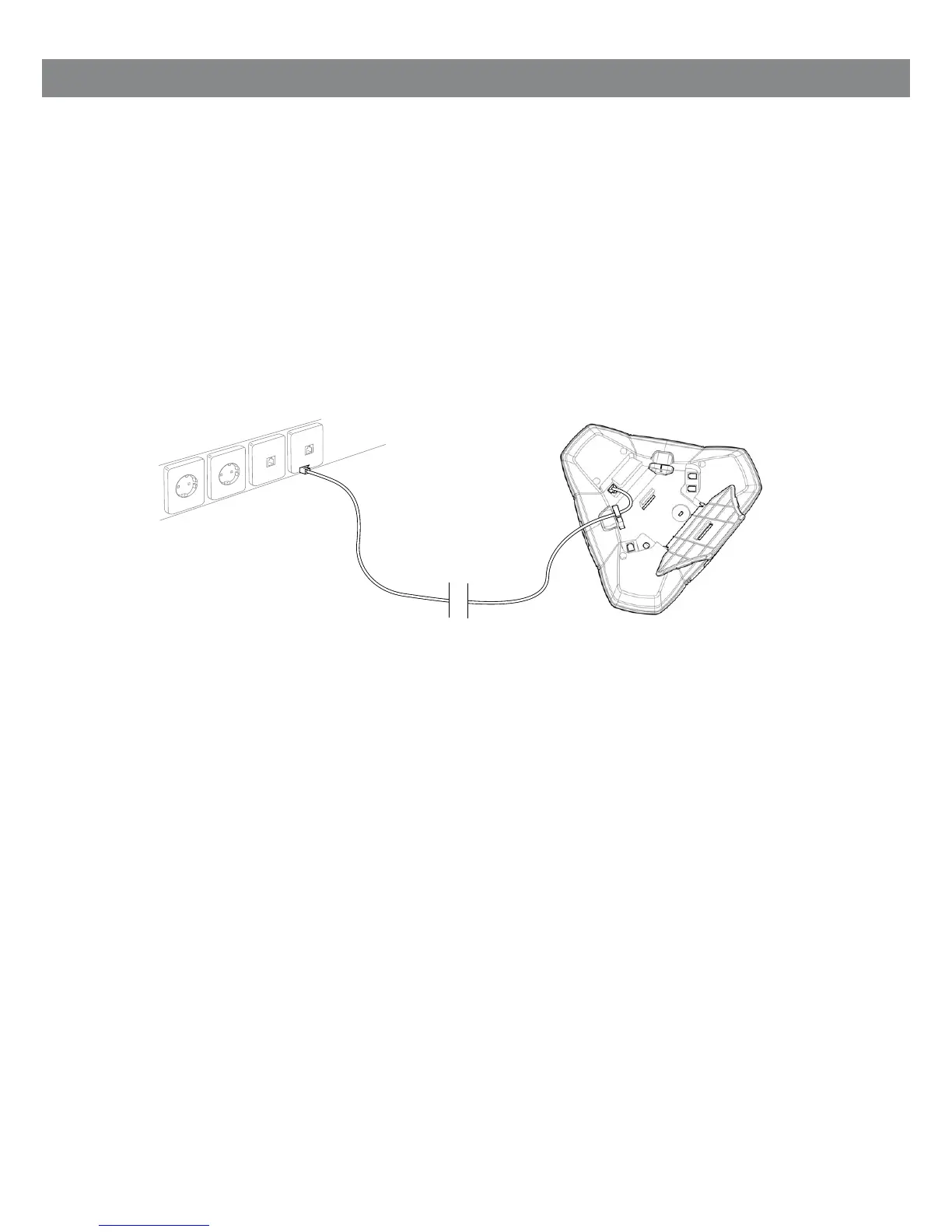7
The printed Installation Guide provides brief and simplied installation instructions. The
guide includes the basic settings for a quick start and works in most cases.
CONNECTING
Connect the OmniTouch 4135 IP to the network with the provided cable as illus-
trated below.
The OmniTouch 4135 IP is ope rated directly from the network (Power over
Ethernet). If the network does not supports this, a power adapter may be purchased
as accessory.
Place the conference phone in the middle of the table.
The OmniTouch 4135 IP must obtain a network address and be registered in a SIP PBX
before it can be used. The easiest way to register an account and make the settings in
the OmniTouch 4135 IP is using a computer connected to the same network and via the
integrated web server.
INSTALLATION
