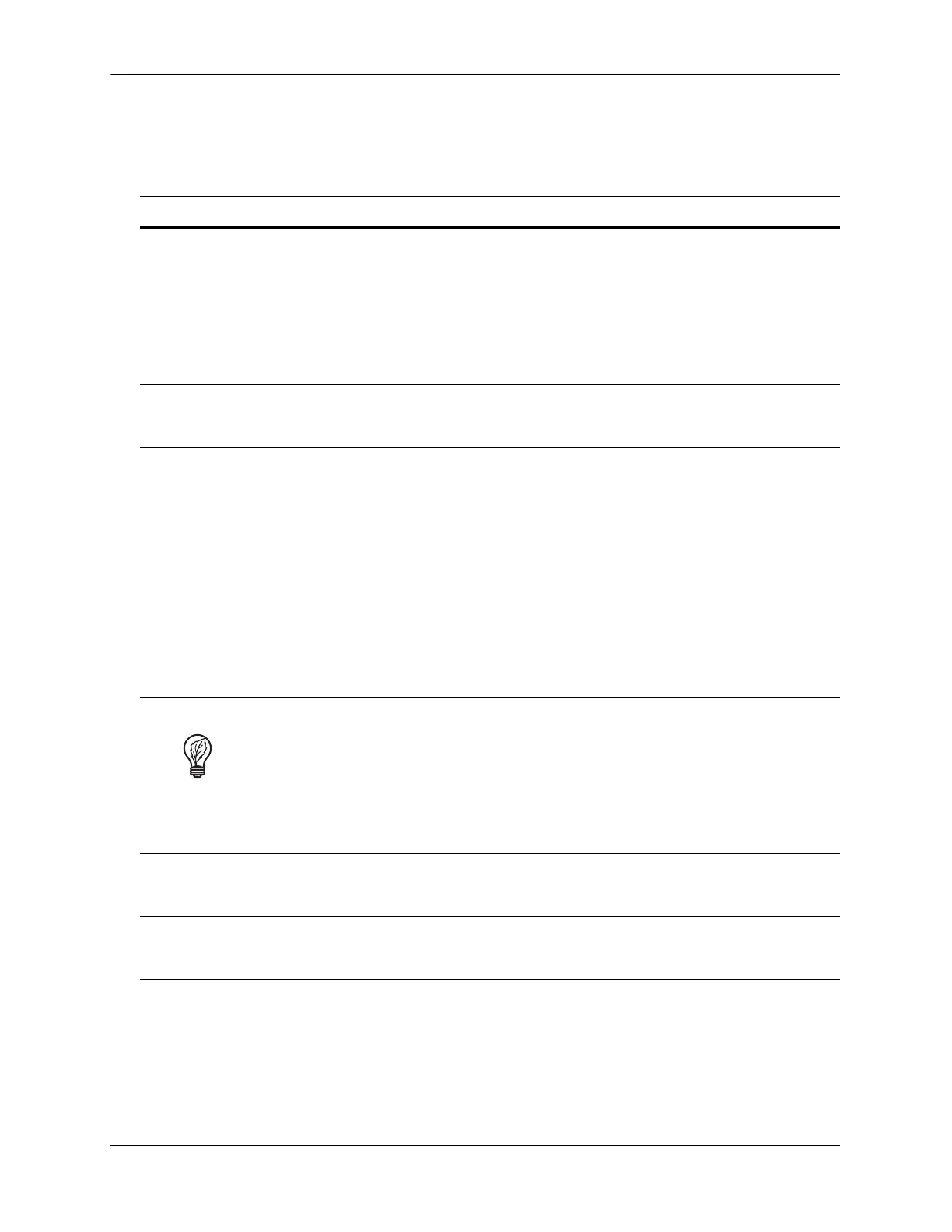OmniSwitch 6900 Chassis Chassis and Power Supplies
page 3-24 OmniSwitch 6900 Hardware Users Guide June 2020
Chassis Status LEDs
The chassis provides a series of status LEDs offering basic status information for hardware operation and
port link and activity status.
*For OS6900-Q32 and OS6900-X72 port status LEDs, refer to page 3-26.
LED State Description
OK Solid Green
Blinking Green
Blinking Amber
Operational; if the switch is part of a Virtual
Chassis (VC), it is operating in slave mode.
This switch is functioning as the master
chassis within a VC.
In transitional state (e.g. performing
diagnostics or booting)
PS Solid Green
Solid Amber
Both power supplies are functional
One power supply is functional
OK and PS (Together) Blinking Amber/Green
Blinking Amber
The switch is missing a fan tray, or a bootup
has been attempted with a power supply and
fan tray that have mismatched airflow
directions. (The GRN power save LED also
blinks green. See information below.)
The switch is missing a fan tray, or a hot swap
has been attempted with a power supply and
fan tray that have mismatched airflow
directions. The GRN power save LED
(described below) also blinks green. For
detailed information on airflow mismatch, see
page 3-35.
Blinking Green The GRN power save feature is not supported
on the OmniSwitch 6900. For OS6900
switches, this LED is used (in addition to the
OK and PS LEDs) to indicate an airflow
direction error between the power supplies and
fan tray, or a missing fan tray. For detailed
information on airflow mismatch, see
page 3-35.
EMP Solid Green
Blinking Green
EMP port link is up
EMP port link is active
Port LEDs* Solid Green
Blinking Green
Valid link
Port is active
