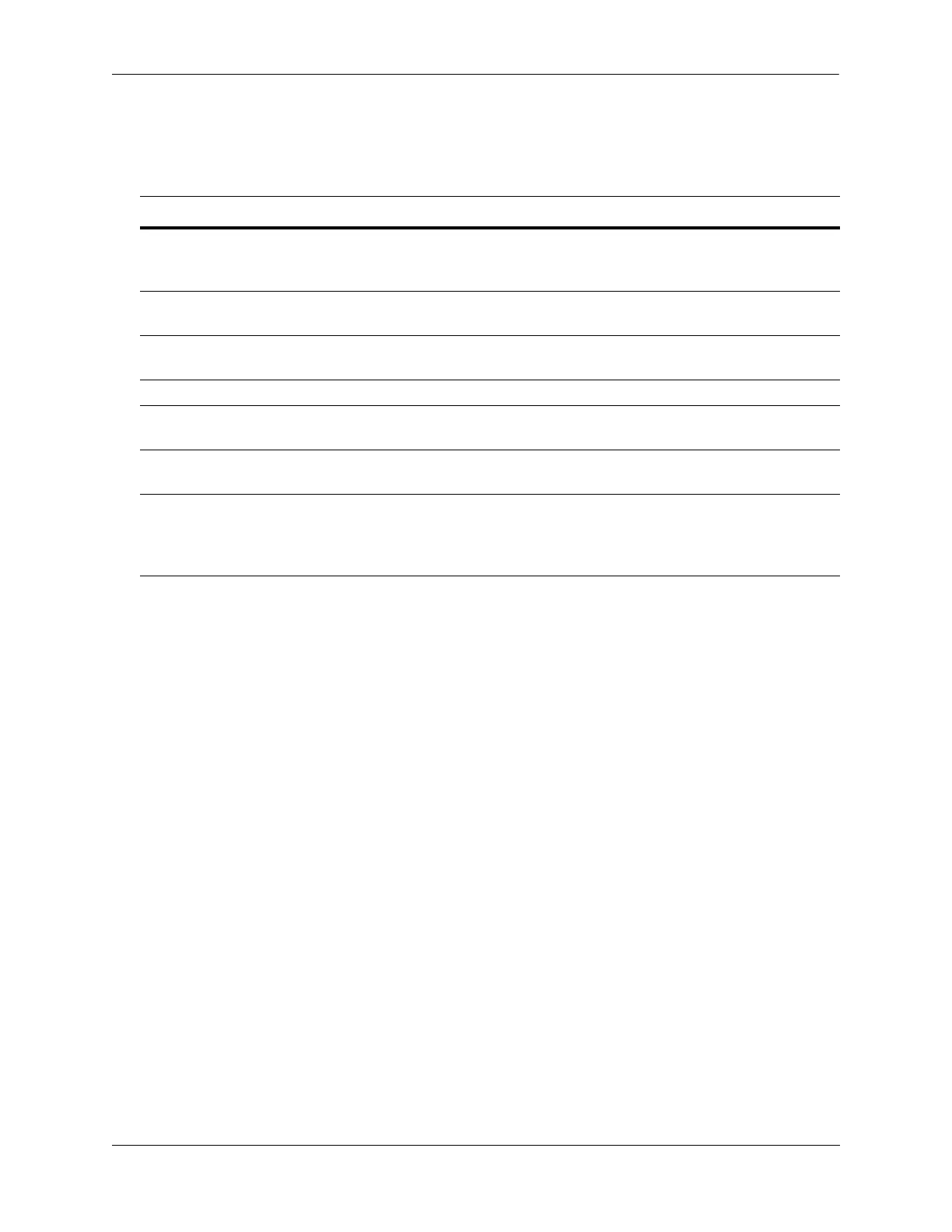Chassis and Power Supplies OmniSwitch 6900 Chassis
OmniSwitch 6900 Hardware Users Guide June 2020 page 3-25
OS6900-V72/C32/T48C6/X48C6 Status LEDs
The chassis provides a series of status LEDs offering basic status information for hardware operation and
port link and activity status.
LED State Description
PS1 / PS2 Green
Amber
Off
Operating normally.
Error condition.
Not present.
Diag Green
Amber
Operating normally.
Self-diagnostic test fault.
Fan Green
Amber
Operating normally.
Error condition.
LOC Amber (flashing) Remote management activated.
RJ45/SFP+ Amber
Green
1G link
10G link
SFP28 Ports Green
Amber
25G link
10G link
QSFP28 Ports LED 1 - Green
LED 1 - Blue
LEDs 1 - 4 Amber
LEDs 1 - 4 Purple
100G
40G
4X25G
4X10G
