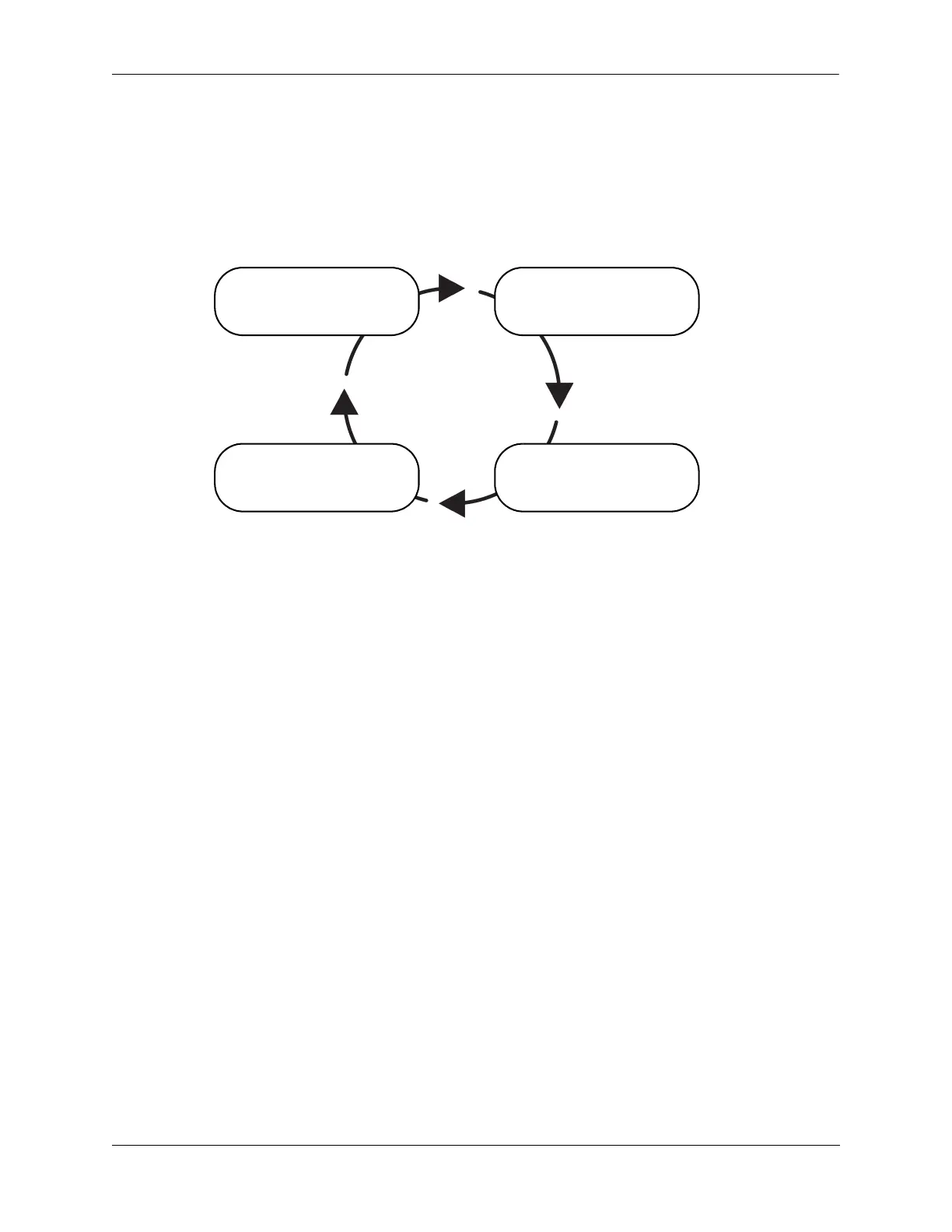Chassis and Power Supplies OmniSwitch 6900 Chassis
OmniSwitch 6900 Hardware Users Guide June 2020 page 3-27
4X10G Splitter Cable LED Indicators
When a port LED flashes white, a 4X10G splitter cable is installed. The white display is used as an
indicator that separates the status for each of the four splitter cable sub ports. E.g., when the LED flashes
white for a long duration, the status for sub port A displays next. When the LED subsequently flashes
white for a shorter duration, the status for sub port B displays, etc. When the status for all four of the
splitter cable’s sub ports has displayed, the cycle repeats:
1. LED flashes white for a
long duration; status for
sub port A displays next.
2. LED flashes white for a
short duration; status for
sub port B displays next.
3. LED flashes white for a
short duration; status for
sub port C displays next.
4. LED flashes white for a
short duration; status for
sub port D displays next.
