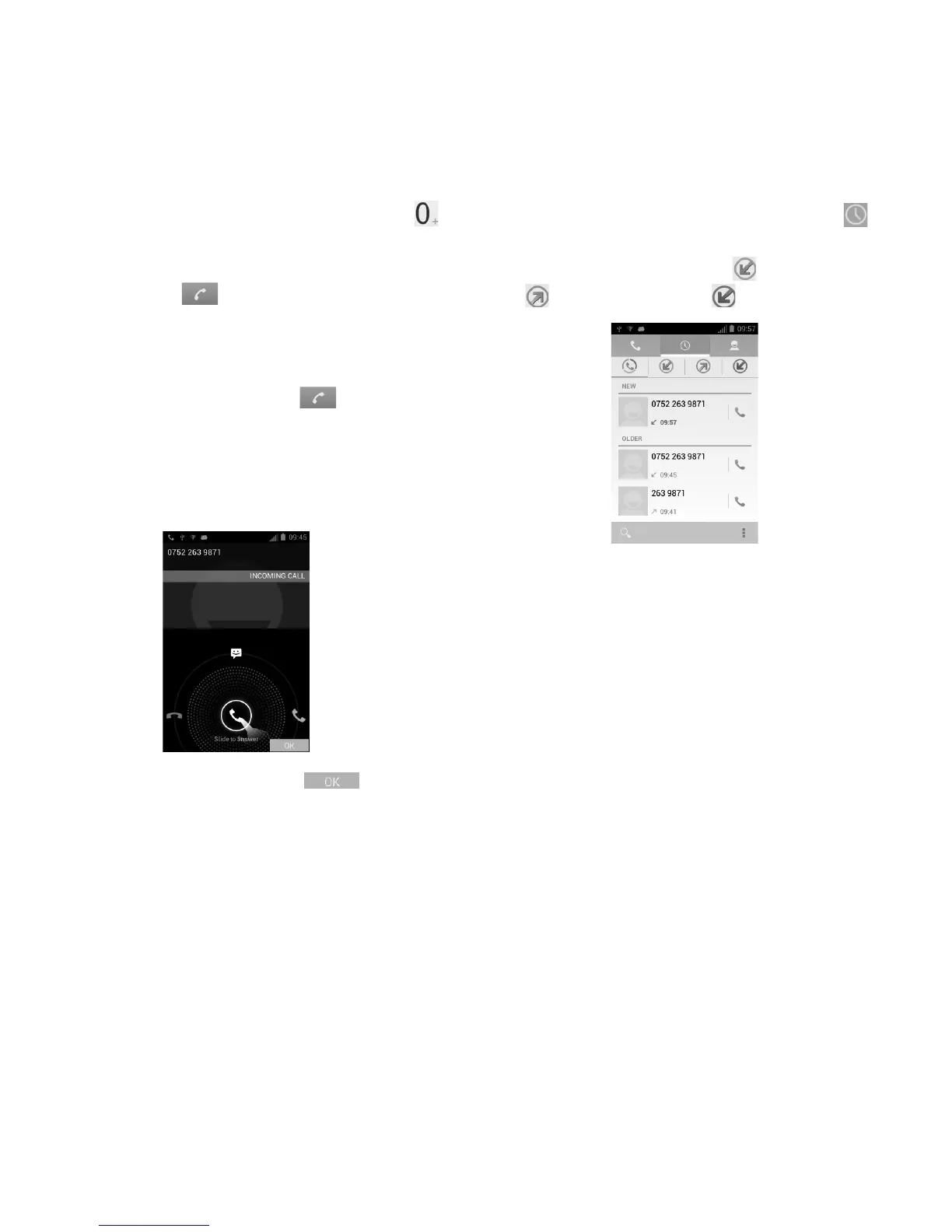14
International Call
To dial an international call, touch and hold
to enter "+", then enter the international coun-
try prefix followed by the full phone number
and finally touch .
Emergency Call
If your phone has network coverage, dial
emergency number and touch to make
an emergency call. This works even without a
SIM card and without typing the PIN code.
Answering or Rejecting a Call
When you receive a call, touch .
Slide right to answer;•
Slide left to reject;•
Slide up to reject the call by sending a •
preset message.
To mute incoming calls, press the Volume Up/
Down key or turn the phone face down.
Viewing Your Call Log
You can access your call log by touching
from the Dial screen to view call history in
categories of Incoming calls , Outgoing
calls , and Missed calls .
