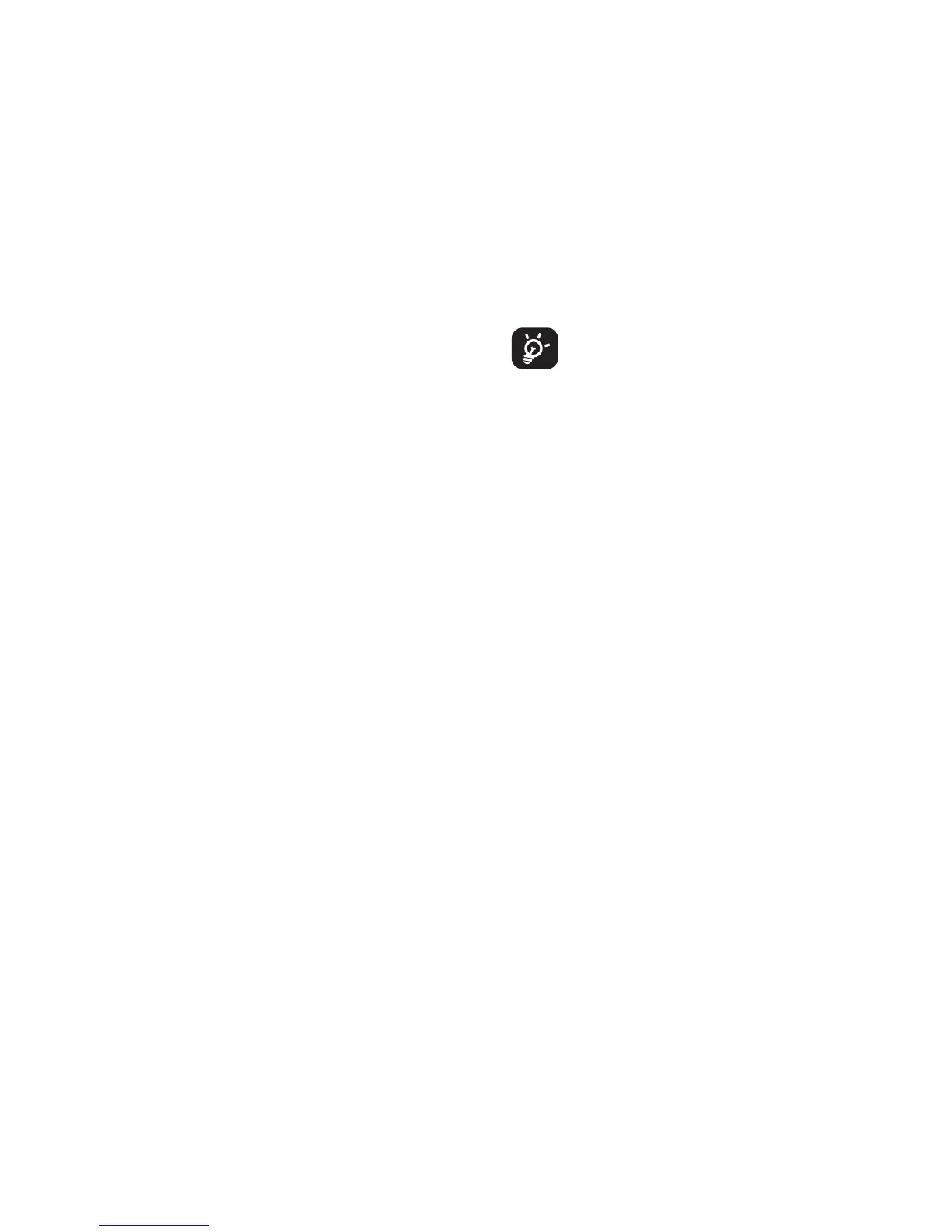21
Connecting to a Computer
With the USB cable, you can transfer media
files and other files between micro SD card/
internal storage and a computer.
Before using MTP or PTP, first activate USB
Debugging.
To access this function, touch • Settings >
About Phone, then touch Build Number
7 times. Now touch Settings > Developer
options > USB Debugging.
To Connect/Disconnect Your Phone to/From
the Computer:
Use the USB cable that came with your •
phone to connect the phone to a USB
port on your computer. You will receive a
notification that the USB is connected.
If you use mass storage, open the •
Notification panel and touch USB
Connected, then touch Mount in the dialog
that opens to confirm that you want to
transfer files.
If you use MTP or PTP, your phone will be •
automatically connected.
To disconnect (from mass storage):
Unmount the microSD card on your •
computer.
Open the Notification panel and touch • Turn
Off.
For Windows XP or lower operating
systems, you should download and
install Windows Media Player 11 on
your computer from the following link:
http://windows.microsoft.com/en-us/
windows/download-windows-media-
player.
To Locate the Data You Have Transferred or
Downloaded in the Internal Storage:
Touch Application tab from the Home •
screen to open the applications list.
Touch • File Manager.
All data you have downloaded is stored in
File Manager, where you can view media files
(videos, photos, music and others), rename
files, install applications on your phone, etc.