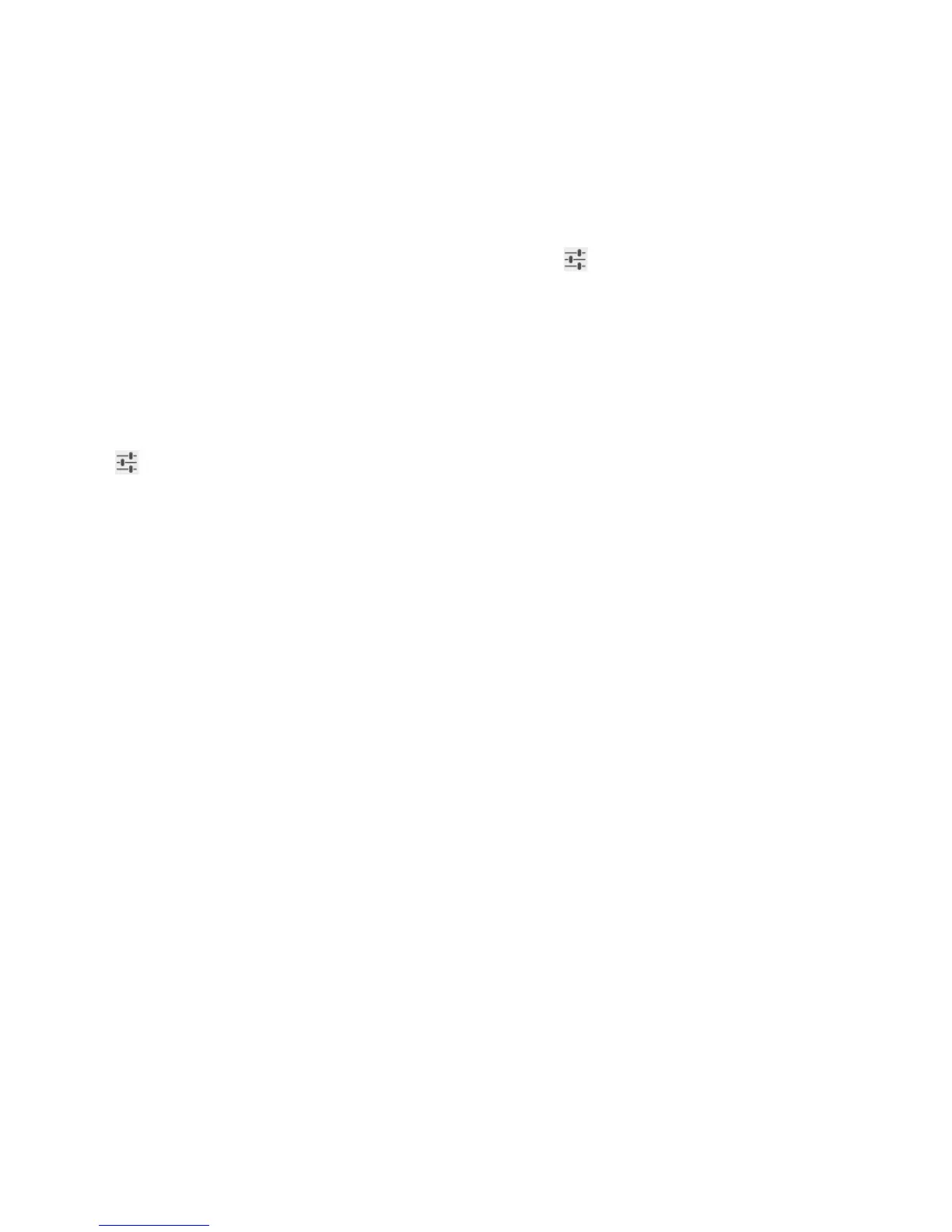28
Data Backup 21.
This phone enables you to back up your
phone’s settings and other application data to
Google Servers, with your Google Account.
If you replace your phone, the settings and
data you’ve backed up are restored onto the
new phone the first time you sign in with your
Google Account.
To activate this function:
Touch •
on Quick setting bar to get to
Settings.
Touch • Backup & reset > Back up my data
to mark the checkbox.
Once activated, a wide variety of settings and
data are backed up, including bookmarks, a
list of the applications you’ve installed, the
words you’ve added to the dictionary used
by the onscreen keyboard, and most of the
settings configured within the Settings appli-
cation. If you deactivated this option, settings
are no longer backed up, and any existing
backups are deleted from Google Servers.
Factory Data Reset22.
To activate factory data reset:
Touch •
on Quick setting bar to get to
Settings.
Touch • Backup & Reset > Factory Data
Reset.
Touch • Reset Phone > Erase Everything.
Phone reset will erase all of your personal
data from internal phone storage, including
information about your Google Account, any
other accounts, your system and application
settings, and any downloaded applications.
Resetting the phone does not erase any
system software updates you’ve downloaded.
If you reset the phone in this way, you’re
prompted to re-enter the same kind of infor-
mation as when you first started Android.
When you are unable to power on your
cellphone, there is another way to perform a
factory data reset by pressing the Volume Up
and Volume Down keys and the Power key
simultaneously until the screen lights up.