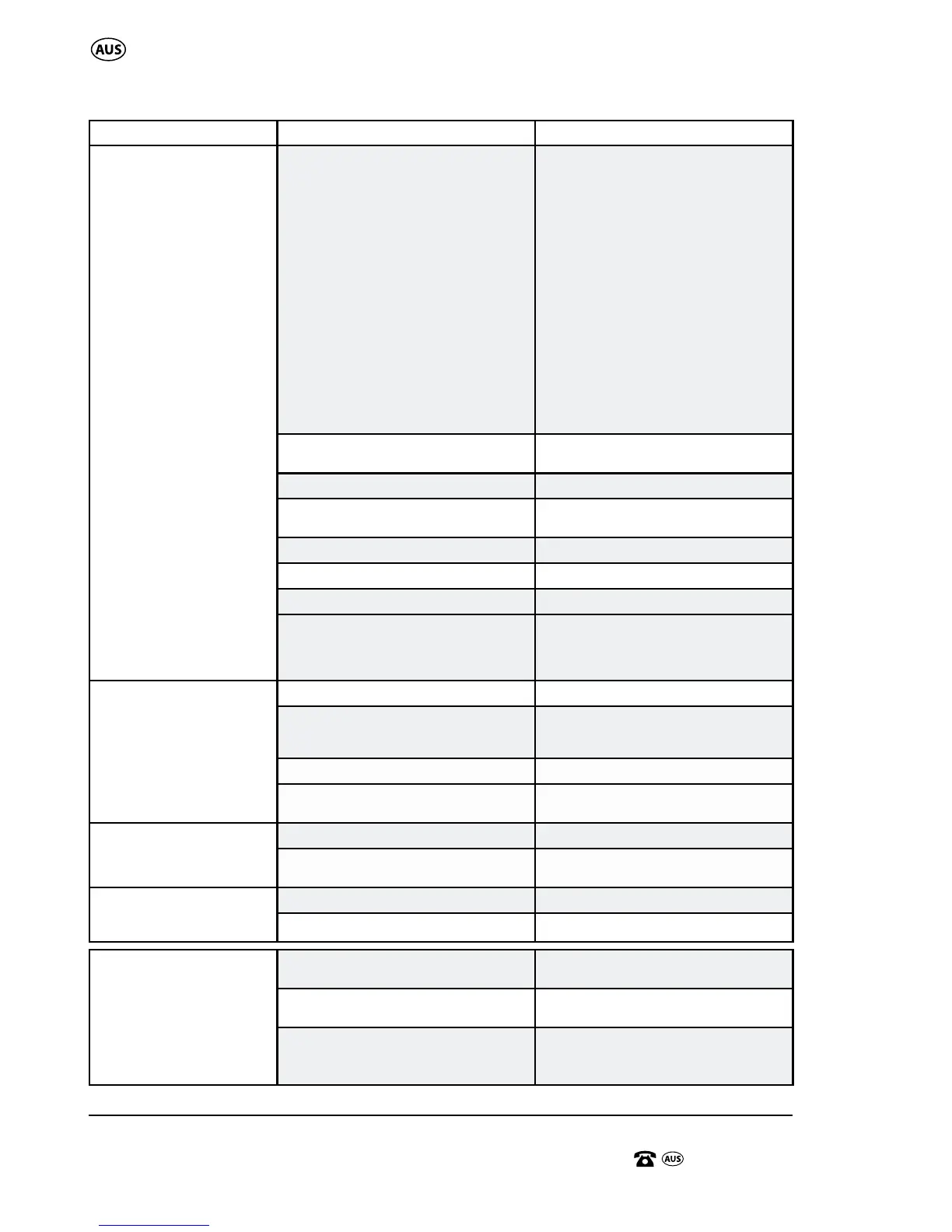For other issues not covered in this chart, please call Customer Service on 1800 909 909.
Troubleshooting
Trouble Possible cause Suggested remedy
Engine will not start 1. Low on fuel or oil content 1a Fully fill tank. Ensure fuel is fresh
1b Ensure oil is at the the correct level.
Refer page 20-21 of this manual.
1c Ensure the generator is horizontal and
not on an angle
1d Turn Off the fuel tap / lever (26).
Loosen the carburettor drain screw.
Allow the fuel in the carburettor bowl
to totally drain. When the fuel has
stopped draining, open the fuel tap /
lever (26) on the tank and fuel starts
running out of the carburetor drain. If
so, tighten the screw on the drain and
allow the carburetor to fill with petrol.
1e If the fuel from the tank does not pass
through the carburetor drain above,
turn off the fuel tap / lever (26) and
clean the fuel filter in the bottom of the
fuel tap. Refer to page 30-31.
2. On/Off switch (4) in “Off” position 2. Press the On/Off switch (4) to the ‘On’
position as indicated by an “I” .
3. Faulty spark plug (23) 3. Replace or clean spark plug (23)
4. Choke lever (19) in wrong position 4. Adjust choke lever (19) accordingly
Refer to page 22.
5. Fuel shut-off valve in closed position 5. Open fuel shut-off valve
6. Unit loaded during start-up 6. Remove load from unit
7. Spark plug (23) wire loose 7. Attach wire to spark plug (23)
8. Old fuel in carburetor 8. Fuel will deteriorate in the carburetor
fuel bowl very quickly. Open the drain
screw in the bowl of the carburetor until
fresh fuel runs through.
No electrical output 1. Faulty receptacle 1. Have service centre replace receptacle
2. Overload has been triggered
(red Overload light on).
2. Remove all appliances. Stop the
generator, and restart. Reconnect
appliances but with reduced load.
3. Faulty power cord 3. Have an electrician replace cord.
4. Master 240Va.c switch (13) turned off. 4. Check the master 240Va.c switch (13)
is ON.
Repeated overload 1. Overload 1. Reduce load
2. Faulty cords or equipment 2. Check for damaged, bare, or frayed
wires on equipment. Replace.
Generator overheating 1. Generator overloaded 1. Reduce load
2. Insufficient ventilation 2. Move to adequate supply of fresh air
Generator keeps stopping,
or is operating rough
1. Check oil level 1. Add oil so oil is at the correct level.
Refer page 20-21 of this manual.
2. Generator not sitting on flat
and level surface
2. Move generator to a level and
flat surface
3. Motor needs to be cleaned of carbon 3. Remove, check and clean spark
arrestor (11) if needed.
Remove, clean or replace spark plug (23)