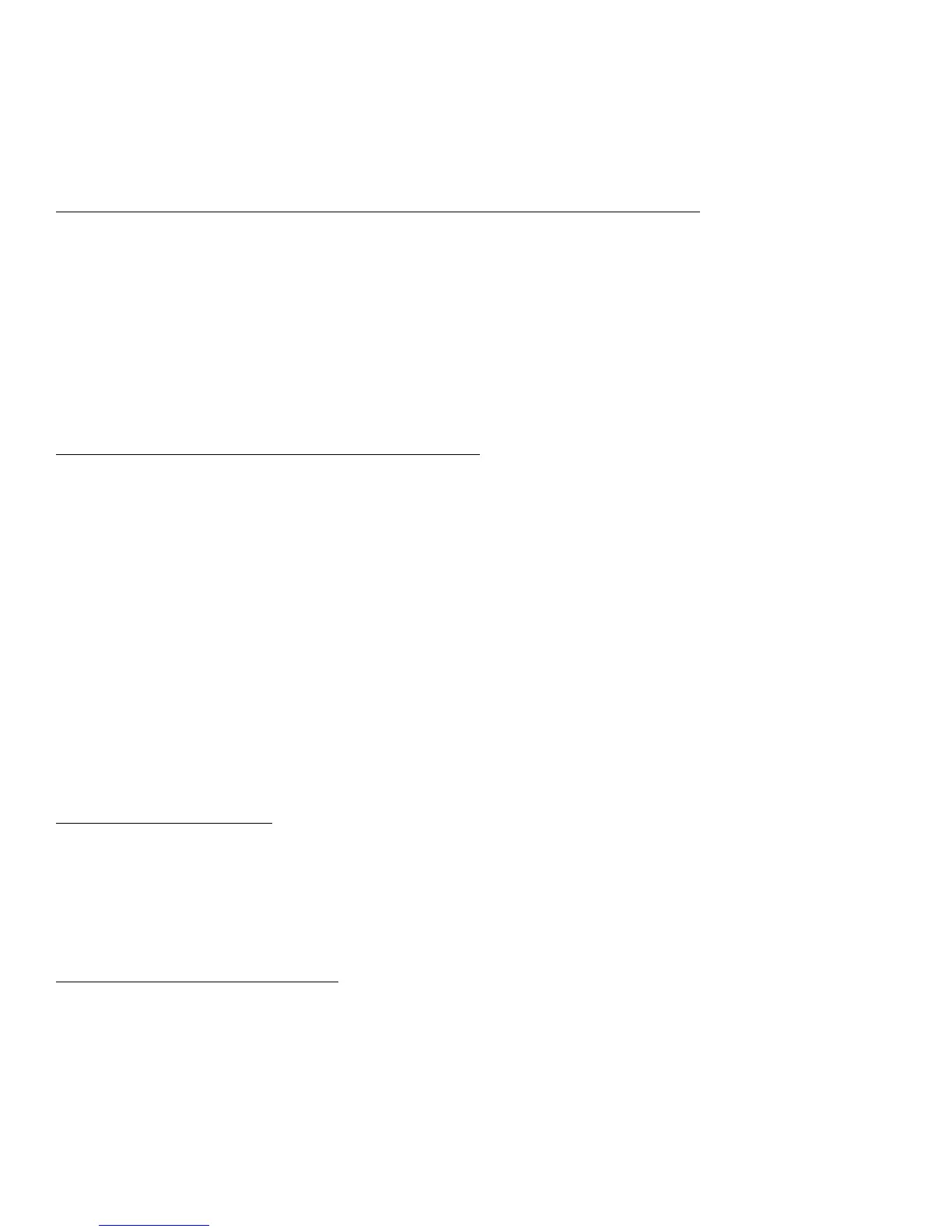3.4C Fast Forward.......................................................................31
3.4D Stop .....................................................................................32
3.4E Play.....................................................................................32
3.4F Record/Punch In or Out......................................................33
3.5 FOOTSWITCH-CONTROLLED PUNCHING ................................34
CHAPTER 4: PITCH, AUTOLOCATION, AND REMOTE CONTROLS
4.0 PITCH CONTROLS..........................................................................35
4.1 AUTOLOCATION CONTROLS.......................................................36
4.1A Setting Locations .................................................................36
4.1B Autolocating to One of the Three Location Points...............37
4.1C Shuttling Between Locate 1 and 2.......................................37
4.1D The Auto Play Function........................................................38
4.1E Record, Then Audition Your Part ........................................38
4.2 FOOTSWITCH CONTROLLED AUTOLOCATION .......................38
4.3 USING THE LRC REMOTE CONTROL .........................................39
CHAPTER 5: MULTIPLE ADAT OPERATION
5.0 MULTIPLE ADAT BASICS41
5.1 SYNCHRONIZING MULTIPLE ADATS..........................................42
5.1A Hooking Up Multiple ADATs.................................................42
5.1B ADAT ID (Identification) Numbers.......................................42
5.1C How the Master and Slave Decks Interact.........................43
5.1D Achieving Lock.....................................................................44
5.1E Independent Slave Mode......................................................44
5.2 FORMATTING WITH MULTIPLE ADAT SYSTEMS......................44
5.2A Master Format Enabled and
Performing a Complete, Start-to-Finish Format...................44
5.2B Master Format Enabled and
Extending the Format...........................................................45
5.2C Master Format Disabled......................................................45
5.3 AUTO-LOCATION/LOOPING
WITH MULTIPLE ADATS ................................................................47
CHAPTER 6: BACKUP
6.0 BACKUP BASICS............................................................................49
6.1 BACKING UP VIA DIGITAL I/O......................................................49
6.1A Normal Method .....................................................................50
6.1B Optical-Only Method............................................................52
6.2 BACKING UP VIA ANALOG I/O.....................................................53
CHAPTER 7: APPLICATIONS
7.0 COMBINED MULTITRACK/ MASTERING DECK.........................55
7.1 ARCHIVING......................................................................................55
7.2 BOUNCING.......................................................................................56
7.3 LIVE RECORDING...........................................................................56
7.4 USING ADAT WITH MIDI SEQUENCERS
VIRTUAL TRACKING ......................................................................56
7.6 VIDEO LOCATION RECORDING...................................................57
7.7 MODULAR RECORDING57
