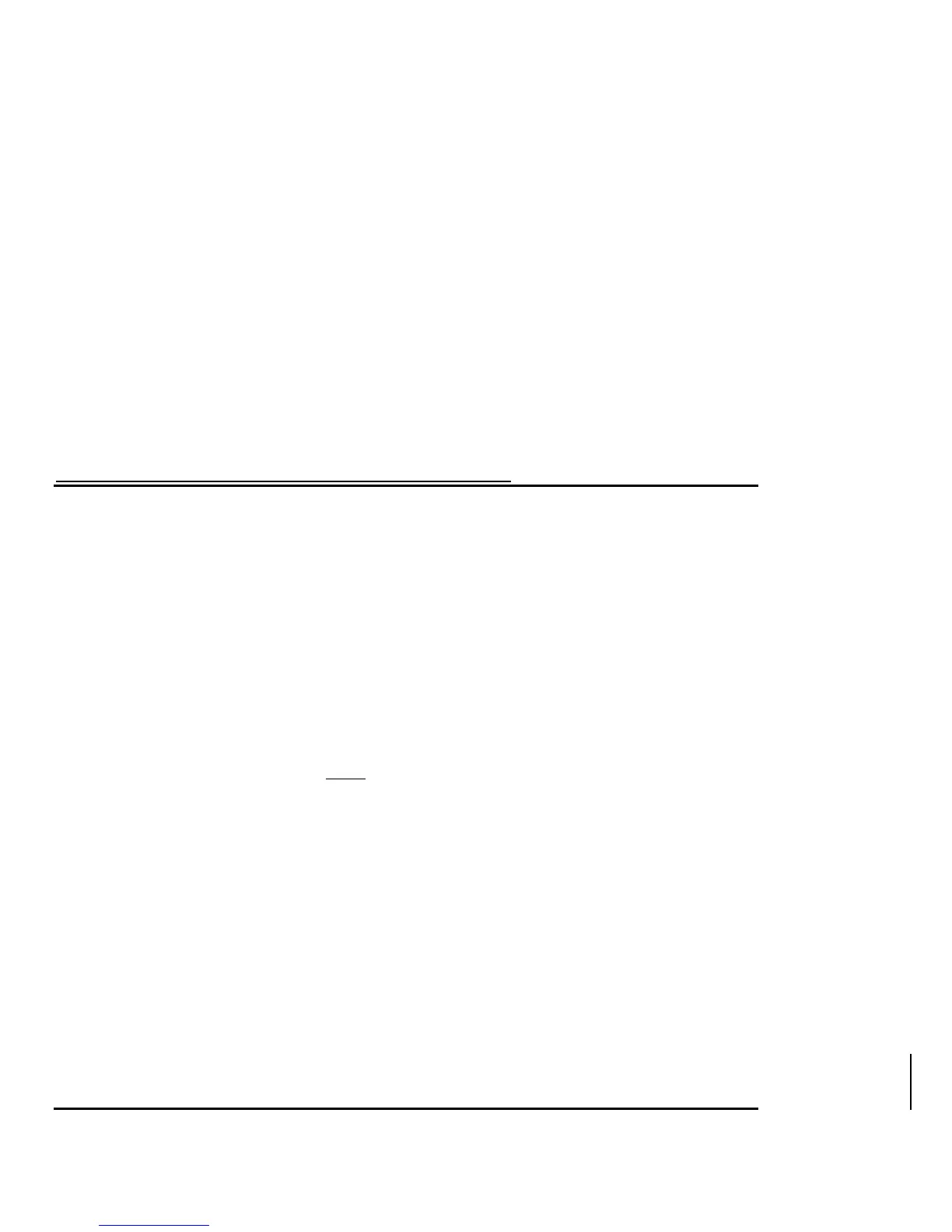1.3D Autolocation
You can set three autolocate points on the front panel or on the LRC Remote; simply
pressing a button will cause ADAT to seek and find the desired point. “Looping” is
also possible by shuttling between two locate points. An auto play feature can
automatically put ADAT into play mode when the autolocation operation is complete.
1.3E LED Indicators
In addition to specific LED indicators (such as those that indicate if a track is record-
enabled), several switches have built-in LEDs. Sometimes these flash to indicate that
a function is ready to be initiated, then turn solid to indicate that the function is being
implemented. Most switches toggle, meaning that pressing once will turn a function
on, and pressing again will turn it off.
In this manual, LEDs are spelled with all capital letters (such as RECORD LED or
FORMAT LED).
1.4 “ENGAGED” VS. “DISENGAGED” TAPES
When you first insert an S-VHS tape cassette into ADAT,
a portion of the tape is pulled out of the tape cartridge and threaded against a rotating
head drum where the digital information is actually read and recorded in diagonal
scans across the tape. This is called engaged mode. Even when the tape itself is
stopped, it is still in contact with the head drum. If the STOP LED is lit solid, the tape
is engaged.
This allows for going into play or record faster, as well as “cue” and “review”
functions that let you monitor the tape audio during fast forward and rewind. When the
machine is paused, the head remains spinning, and the tape is not disengaged from
the head.
If you press the Stop button twice, the ADAT mechanism will unthread the tape and pull it
back into the S-VHS cassette. The STOP LED will blink to indicate that the tape is
disengaged.
When the tape is “disengaged,” the head is not spinning and it takes slightly longer to go
into play or record. Cue and review are no longer possible, but rewind and fast forward
speeds are much faster.
As a general rule, if you need to fast forward or rewind over a long length, disengage the
tape first; if you only need to fast forward or rewind a short distance, leave the tape
engaged.
If the tape is engaged, and no transport activity (play, record, rewind, etc.) occurs
within about 4 minutes, the tape will automatically disengage itself to minimize tape
wear.
