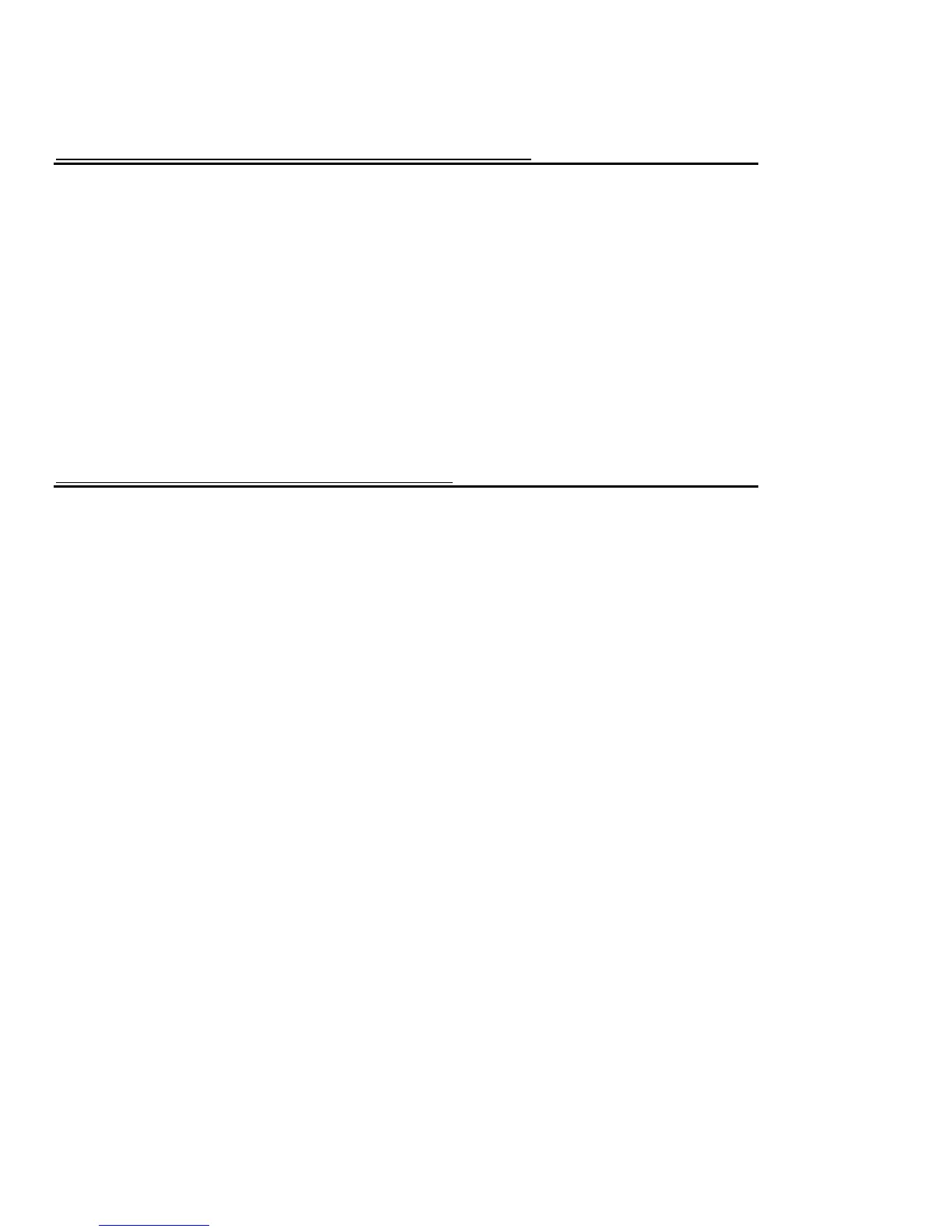1.2 IMPORTANT NOTE ABOUT THIS MANUAL
ADAT’s transparent user interface may tempt you to just plug in and start recording.
We can certainly understand your excitement, but please at least do the following:
• Read section 1.4 on the difference between “engaged” and
“disengaged” tapes, and section 3.1 on formatting tapes (with multiple ADAT
systems, also refer to section 5.2). These important sections describe recording
concepts that have no counterpart with analog recorders, and which must be
understood before you start using ADAT.
• Please read the entire manual at some point to acquaint yourself with the many
ADAT features that you’ll know about only if you read the manual.
1.3 OVERVIEW OF MAIN FUNCTIONS
Here is a brief rundown of ADAT’s main functions.
1.3A Transport
The transport is like most standard multitrack recorder transports. Tape motion
controls include play, fast forward, rewind, stop, record, and pause. The counter
shows elapsed time from the beginning of the tape, or the time from where you last
reset the zero counter.
1.3B Record/Monitor functions
ADAT does much of the recording/monitoring switching work for you. Generally,
tracks monitor what’s on tape until you initiate recording (typically by punching), at
which point any tracks set to record monitor the inputs so you can hear what’s being
recorded. For live multitrack recording, a special mode lets you monitor all eight
inputs regardless of record status.
The input jacks are wired using innovative switching techniques to allow for fast track
selection, patching, and track switching. Section 2.2C explains this in more detail.
1.3C Punching
Punch-in and punch-out are gapless and glitchless. Digital crossfades can be set to
any of four different crossfade times.
A user-supplied momentary footswitch allows for no-hands punch-in and out.
The BRC can do auto punch in and out referenced to sample-accurate loca-
tion points.
