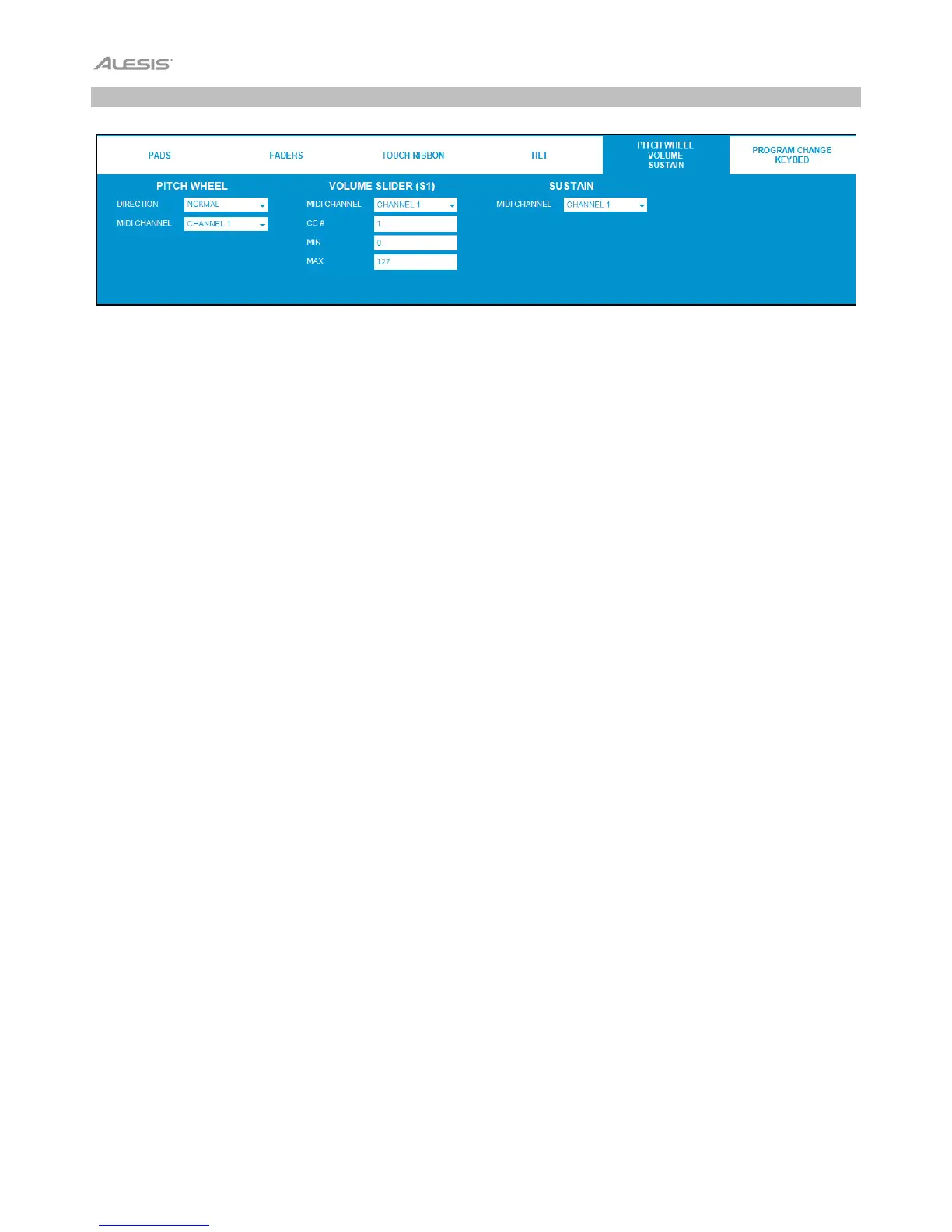11
Pitch Wheel / Volume / Sustain
Click this tab to set the MIDI assignments for Vortex Wireless 2's pitch wheel, volume slider, and sustain controls.
Pitch Wheel
Direction: Click this menu and select one of the following options.
• Normal: The pitch is increased when the wheel is turned to the right, and decreased when the wheel is turned to
the left.
• Reverse: The pitch is decreased when the wheel is turned to the right, and increased when the wheel is turned
to the left.
MIDI Channel: The pitch wheel will send its MIDI messages over this channel. Click this menu and select Channel 1
– Channel 16.
Volume Slider (S1)
MIDI Channel: The volume slider will send its MIDI messages over this channel. Click this menu and select Channel
1 – Channel 16.
CC #: The volume slider will send its MIDI messages using this CC number. Click it and enter a number (0–127).
Min: This will be the lowest value that the volume slider can send. Click it and enter a number (0–127).
Max: This will be the highest value that the volume slider can send. Click it and enter a number (0–127).
Sustain
MIDI Channel: The sustain control will send its MIDI messages over this channel. Click this menu and select
Channel 1 – Channel 16.