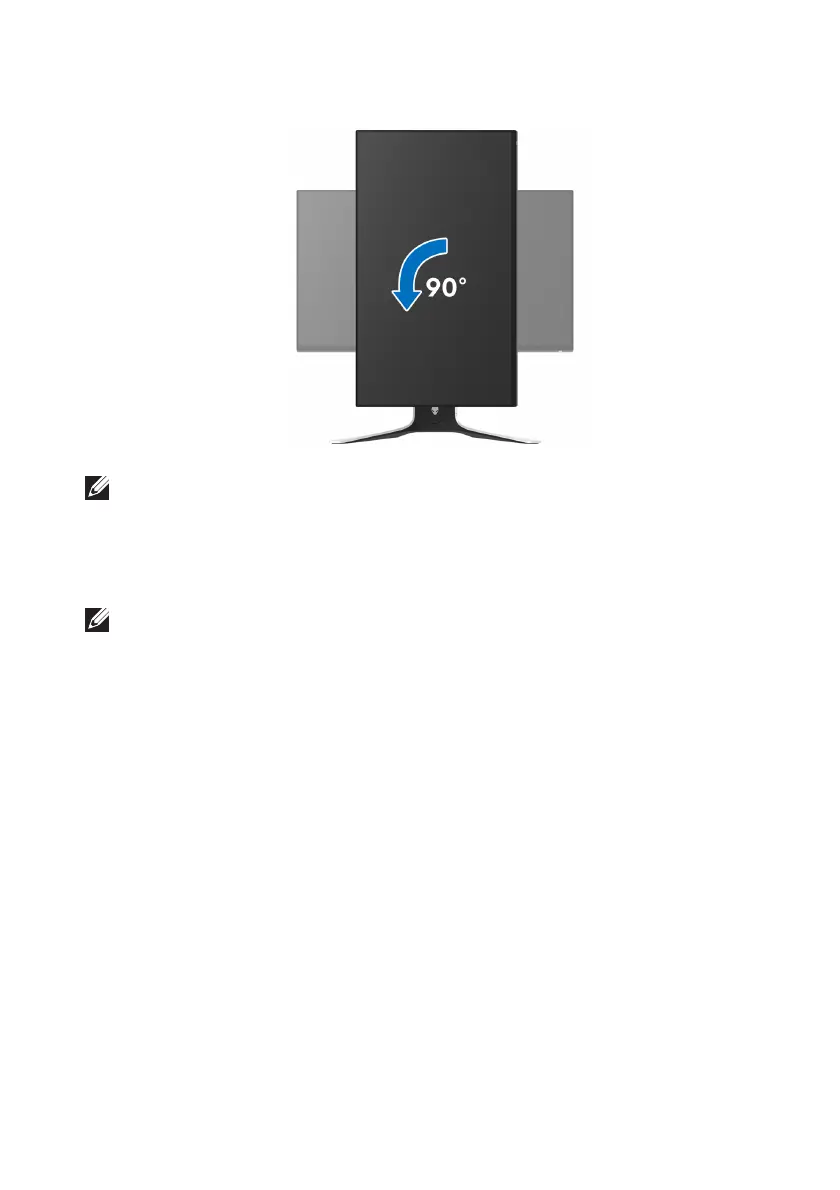Operating the monitor | 57
Rotate counterclockwise
NOTE: To use the Display Rotation function (Landscape versus Portrait
view) with your Dell computer, you require an updated graphics driver
that is not included with this monitor. To download the graphics driver, go
to www.dell.com/support and see the Download section for Video
Drivers for latest driver updates.
NOTE: In the Portrait mode, you may experience performance
degradation when using graphic-intensive applications such as 3D
gaming.