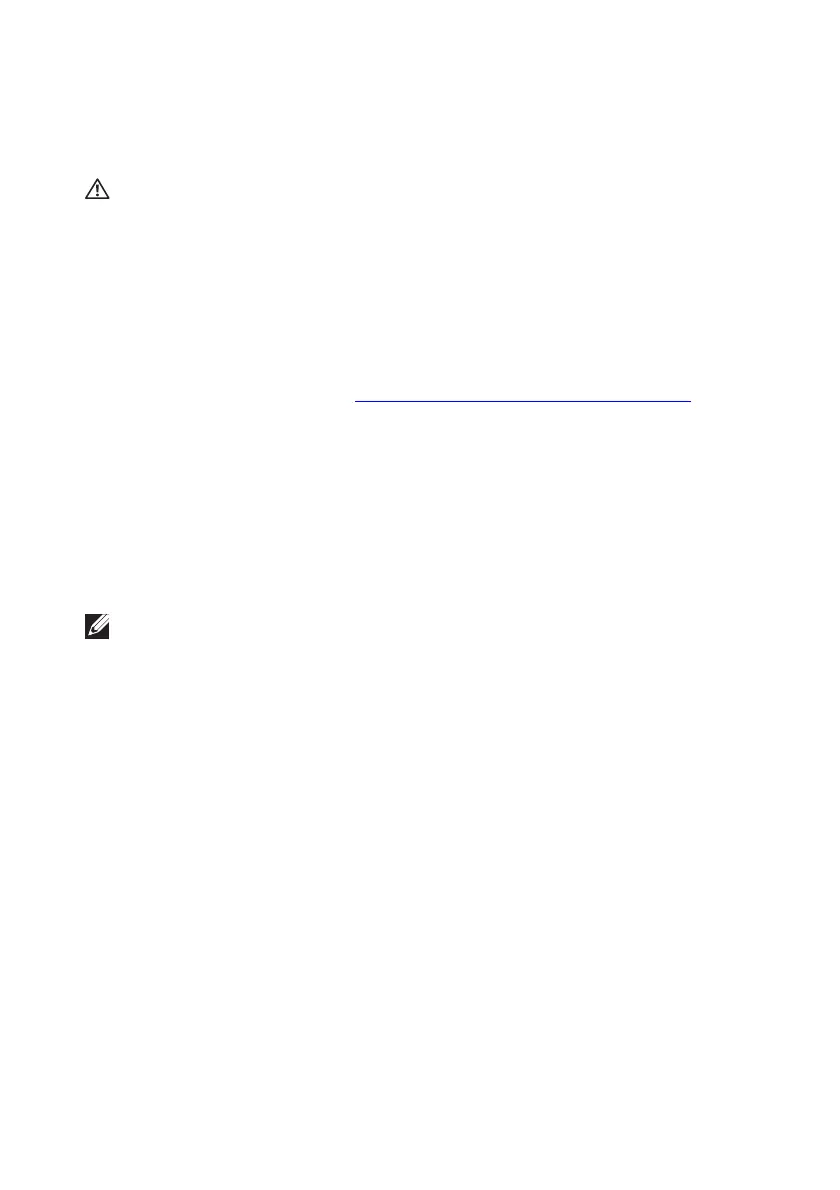Appendix | 73
Appendix
WARNING: Safety instructions
WARNING: Use of controls, adjustments, or procedures other than those
specified in this documentation may result in exposure to shock, electrical
hazards, and/or mechanical hazards.
For information on safety instructions, see the Safety, Environmental, and
Regulatory Information (SERI).
FCC notices (U.S. only) and other regulatory information
For FCC notices and other regulatory information, see the regulatory
compliance website located at
www.dell.com/regulatory_compliance.
Contact Dell
For customers in the United States, call 800-WWW-DELL (800-999-3355).
EU product database for energy label and product information
sheet
AW2721D: https://eprel.ec.europa.eu/qr/352625
NOTE: If you do not have an active Internet connection, you can find
contact information on your purchase invoice, packing slip, bill, or Dell
product catalog.
Dell provides several online and telephone-based support and service
options. Availability varies by country and product, and some services may
not be available in your area.
• Online technical assistance: www.dell.com/support/monitors
• Contacting Dell: www.dell.com/contactdell
