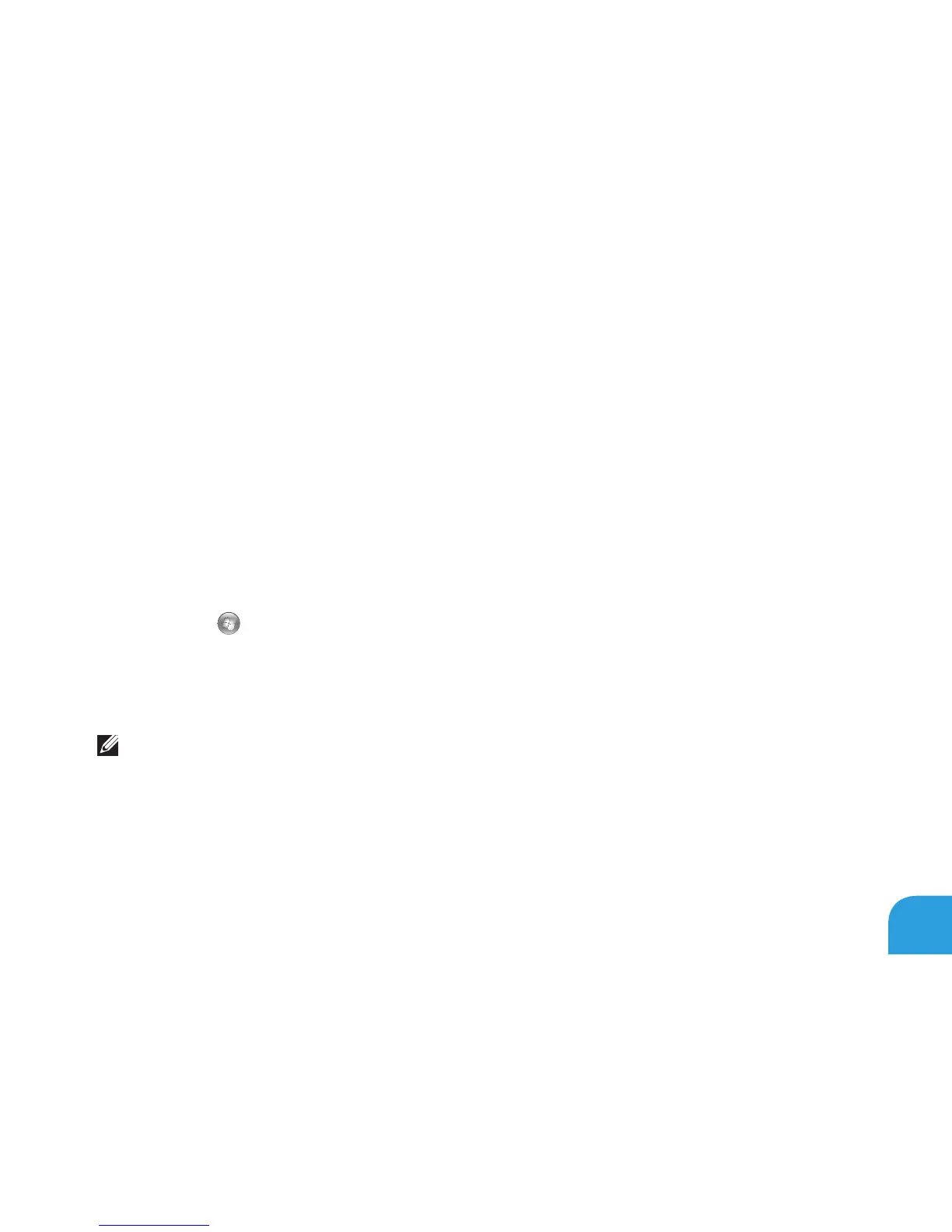CHAPTER 1: SETTING UP YOUR LAPTOP
21
Setting Up Your Internet Connection
country.
If you cannot connect to the Internet but have successfully connected in the past, the Internet
status, or try connecting again later.
Connect to the Internet wizard
can help you get one.
1.
Click 2. Start
Control Panel.
In the search box, type 3. network, and then click Network and Sharing Center Set up a
new connection or Network Connect to the Internet.
Connect to the Internet window appears.
NOTE: If you do not know which type of connection to select, click Help me choose or
4.
to complete the setup.