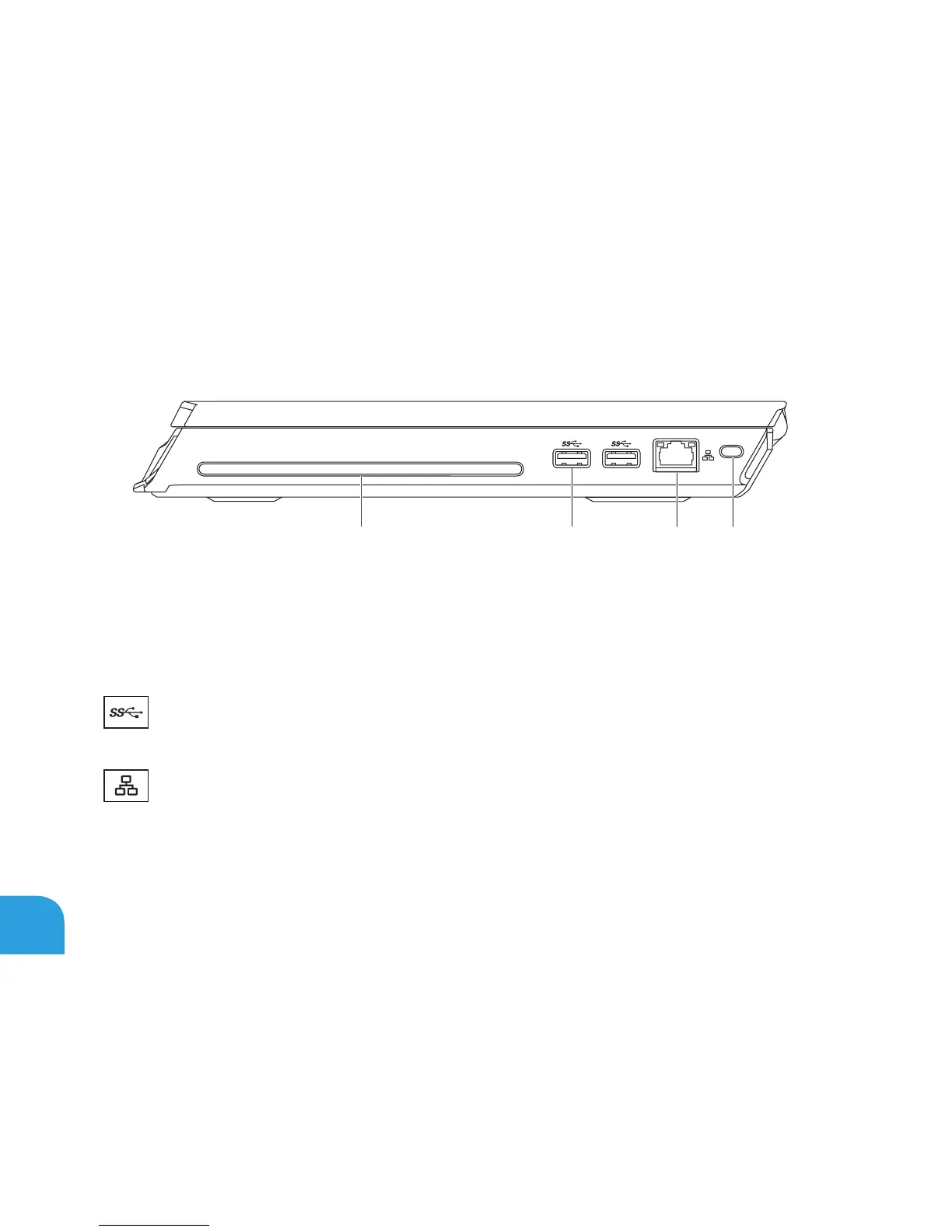1 Optical drive
the side with print or writing is facing upward when inserting discs.
NOTE: Do not use non-standard-size or shape discs (including mini-CDs and mini-DVDs)
as you will damage the drive.
2
USB 3.0 connectors (2) —
computer and USB devices.
3
Network connector — Connects your computer to a network or broadband device.
4
Security cable slot
— Attaches a commercially available security cable to the computer.
NOTE:
your computer.