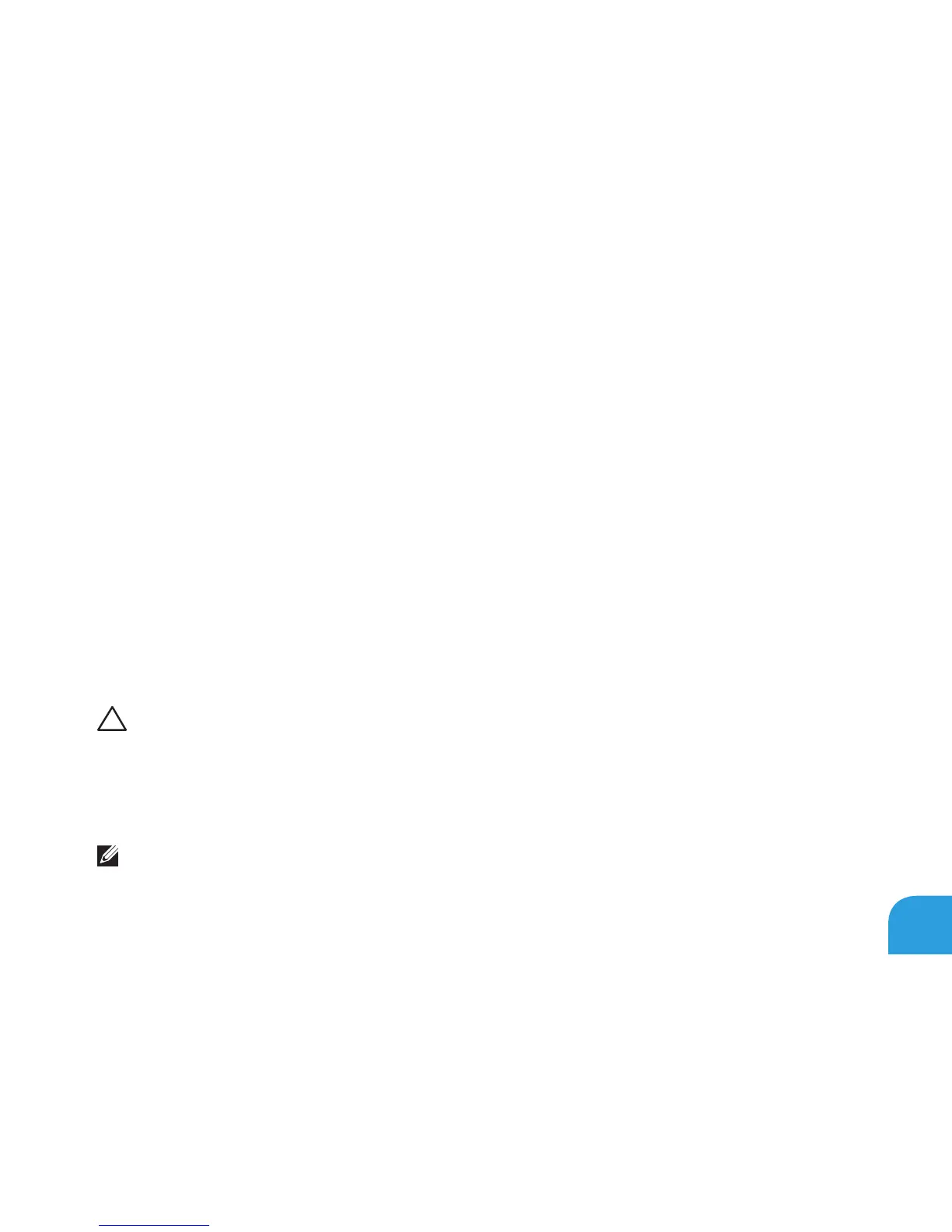CHAPTER 5: TROUBLESHOOTING
85
Answers to Common Problems
Computer Startup Problems
The computer fails the POST
requirements and that all hardware is working properly before starting the remainder of the
a general failure and an error message will be displayed. For assistance, contact Alienware
Technical Support (see “Contacting Alienware“ on page 11).
The computer stops responding or a solid blue screen appears
CAUTION: You might lose data if you are unable to perform an operating system
shutdown.
If you are unable to get a response by pressing a key on your keyboard or moving your mouse,
restart your computer.
NOTE:
instructions on the screen.