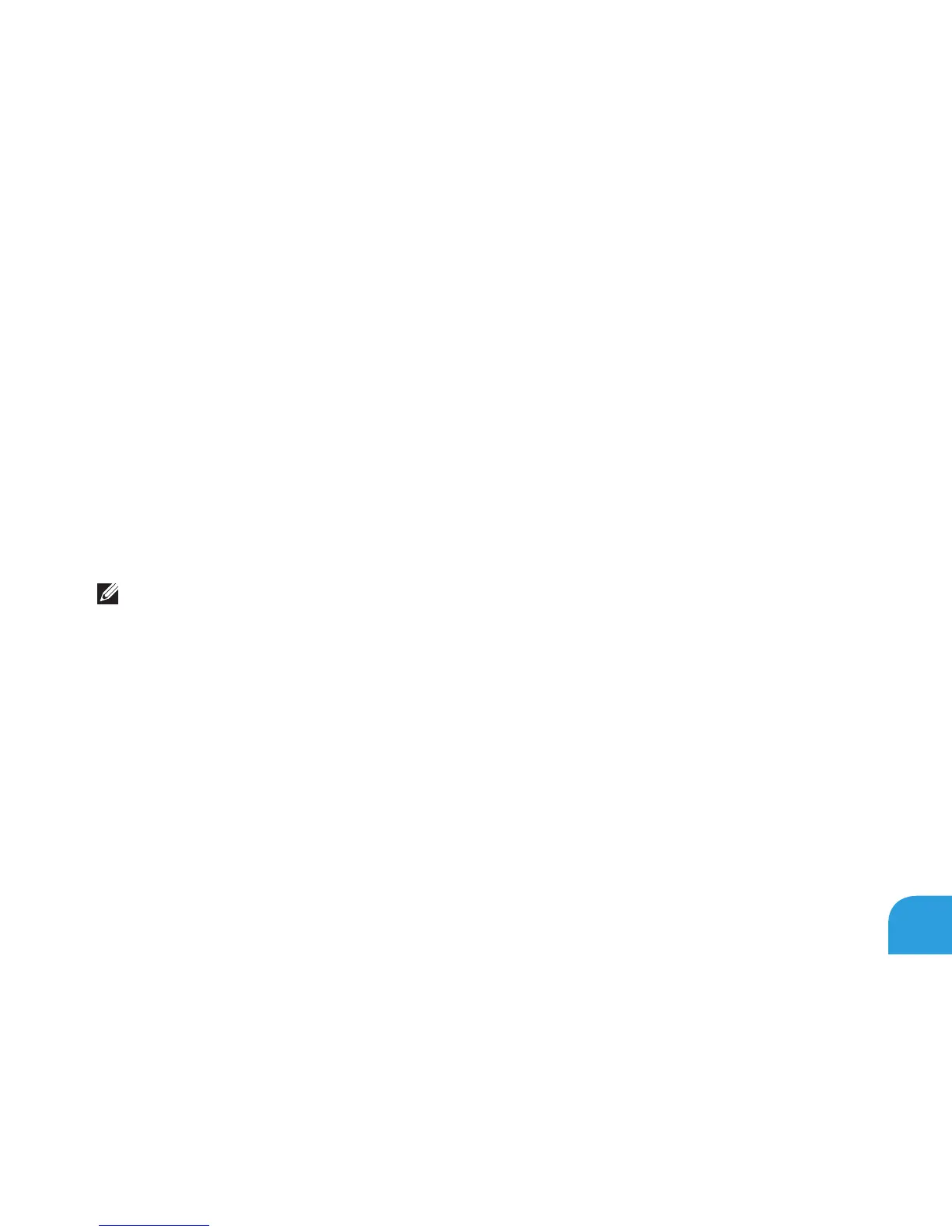CHAPTER 5: TROUBLESHOOTING
83
Software Diagnostic Tools
Enhanced Pre-Boot System Assessment (ePSA)
of your system board, keyboard, display, memory, hard drive, etc.
Turn on (or restart) your computer.1.
2.
NOTE: If you wait too long and the operating system logo appears, continue to wait until
you see the Microsoft Windows desktop; then, shut down your computer and try again.
Select 3. Diagnostics