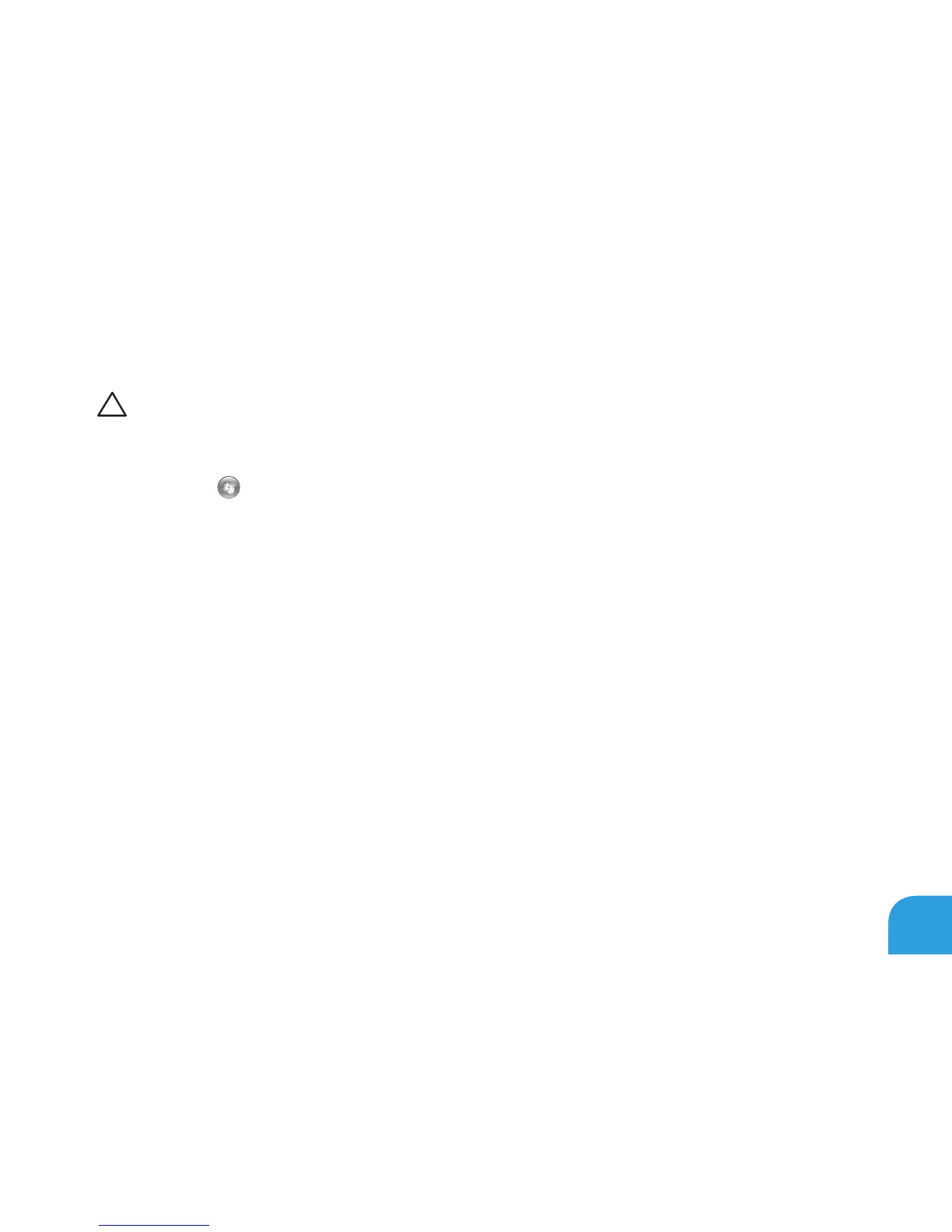CHAPTER 4: INSTALLING AND REPLACING COMPONENTS
67
Turning Off Your Computer
1.
Click 2. Start
Shut Down.
3.