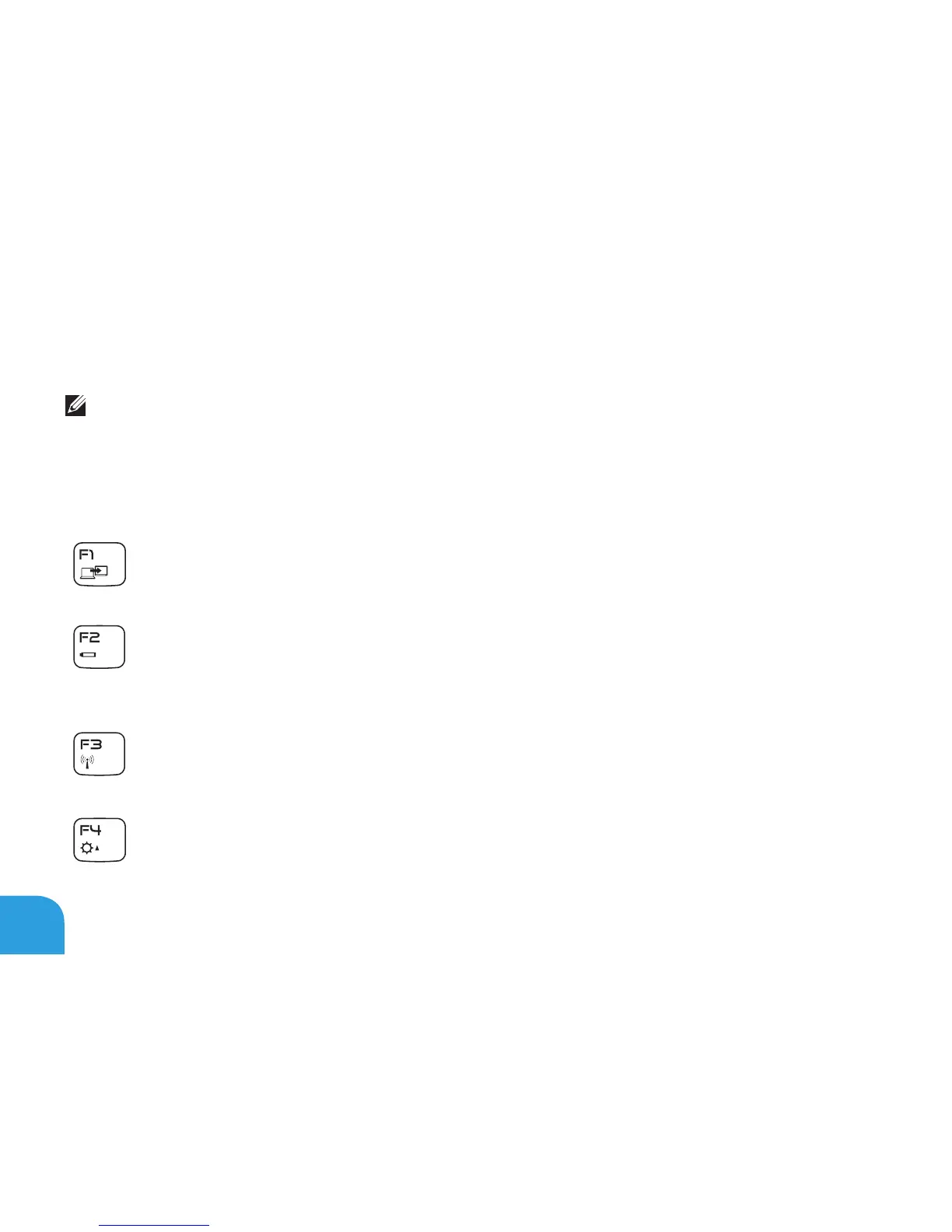CHAPTER 2: GETTING TO KNOW YOUR LAPTOP
36
Function Keys
NOTE:
keys may have no associated tasks.
below:
F1 — Extend desktop
external monitor and also change the display settings.
F2 — Manage power settings
available in the Alienware Command Center (for more information, see “Alienware
Command Center” on page 40).
see “Using the Wireless Control” on page 44).
F4 — Increase display brightness