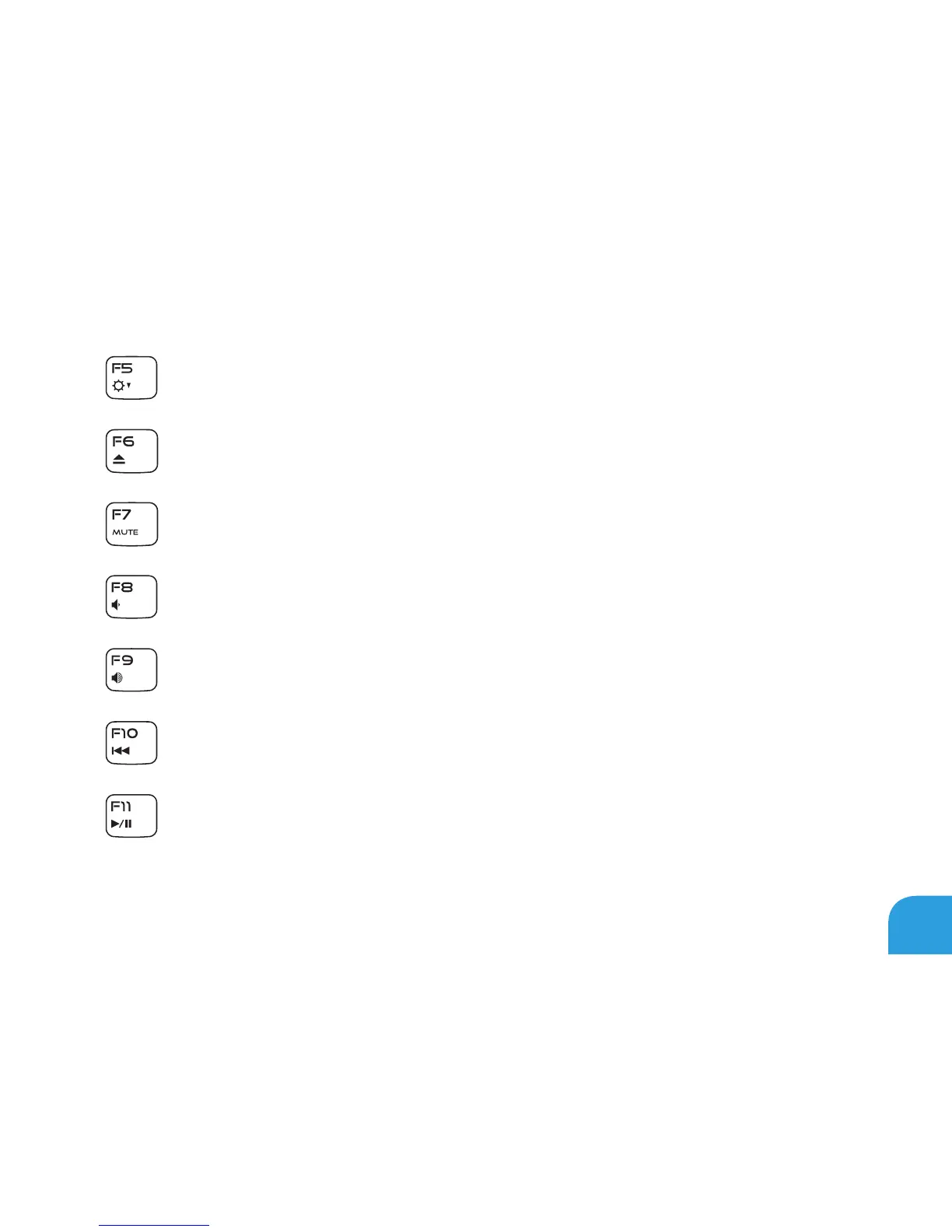CHAPTER 2: GETTING TO KNOW YOUR LAPTOP
37
F5 — Decrease display brightness
F6 — Eject
F7 — Mute sound playback
F8 — Decrease volume
F9 — Increase volume
F10 — Rewind or play previous track
F11 — Play or pause