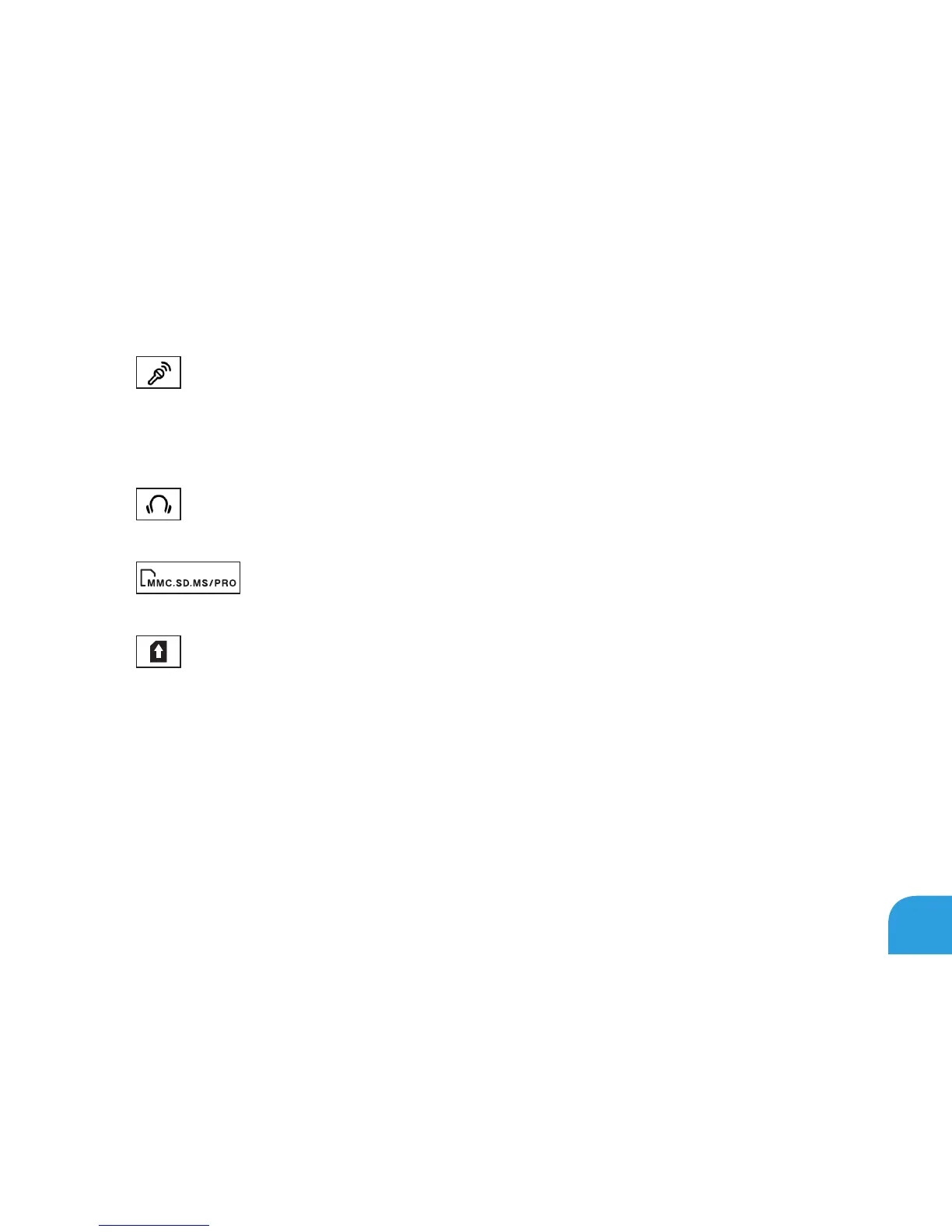CHAPTER 2: GETTING TO KNOW YOUR LAPTOP
27
5
Microphone connector — Connects to a microphone or inputs signal for use with
audio programs.
NOTE: You can set up 5.1 channel speakers by using the three audio connectors available
on your computer.
6
Headphone connectors (2) — Connect to a pair of headphones or to a powered
speaker or sound system.
7
9-in-1 Media Card Reader
and share digital photos, music, videos, and documents.
8
SIM Card Reader — Connects your computer to the Internet. To access the
Internet you must be within the network of your cellular service provider.