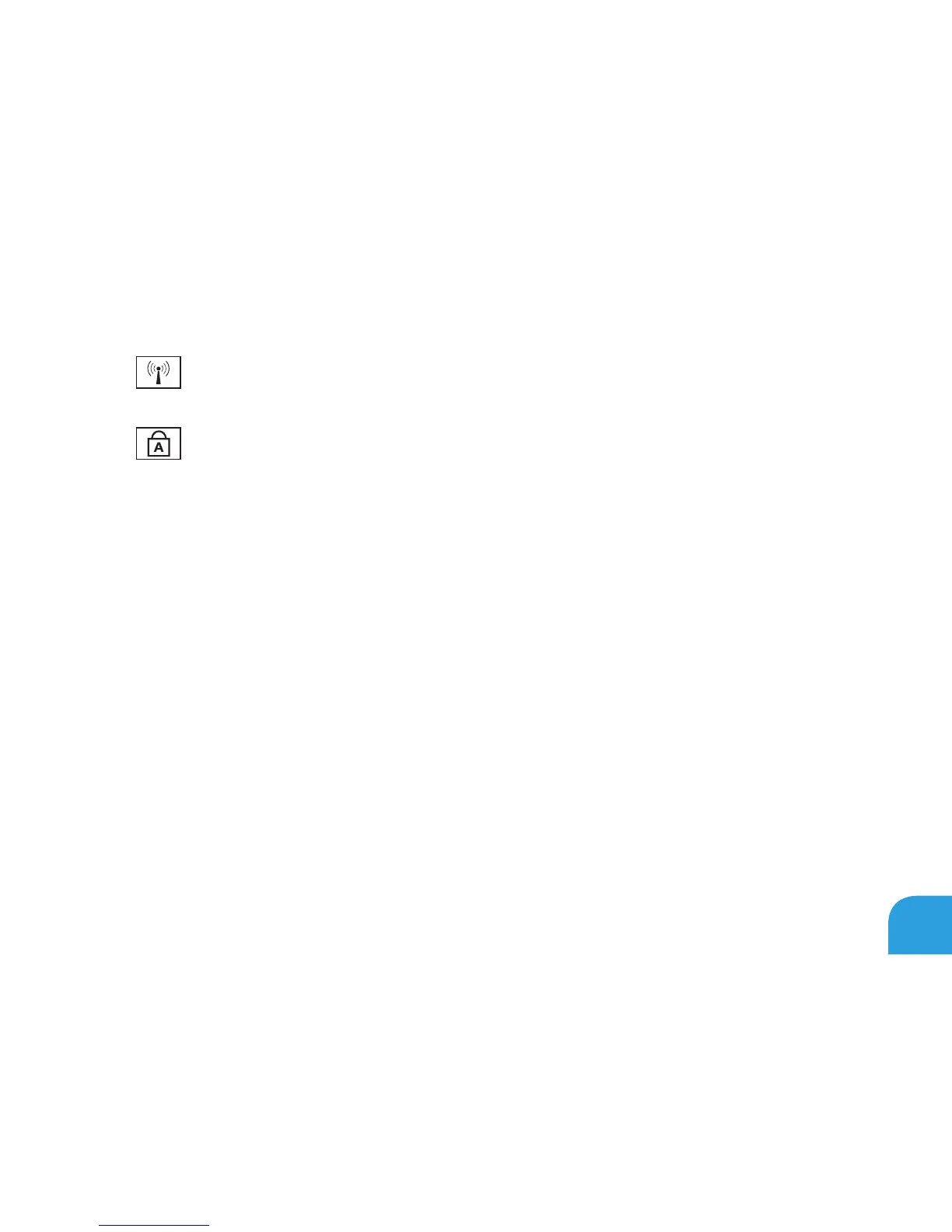CHAPTER 2: GETTING TO KNOW YOUR LAPTOP
33
1
Wireless status light — Turns on if wireless radios are enabled. For more
information, see “Using the Wireless Control” on page 44.
2
Caps lock status light — Turns on when the keyboard is in Caps Lock mode. In
this mode, all characters you type appear in uppercase on the screen.
3 Power button
4.
4 Backlit Keyboard — Illuminates to provide visibility in low lit or dark environments.
Alienware Command Center. For more information, see “Alienware Command Center”
on page 40.
5 Touch pad
selected items, and left-click by tapping the surface.
6 Touch pad buttons (2)
mouse.