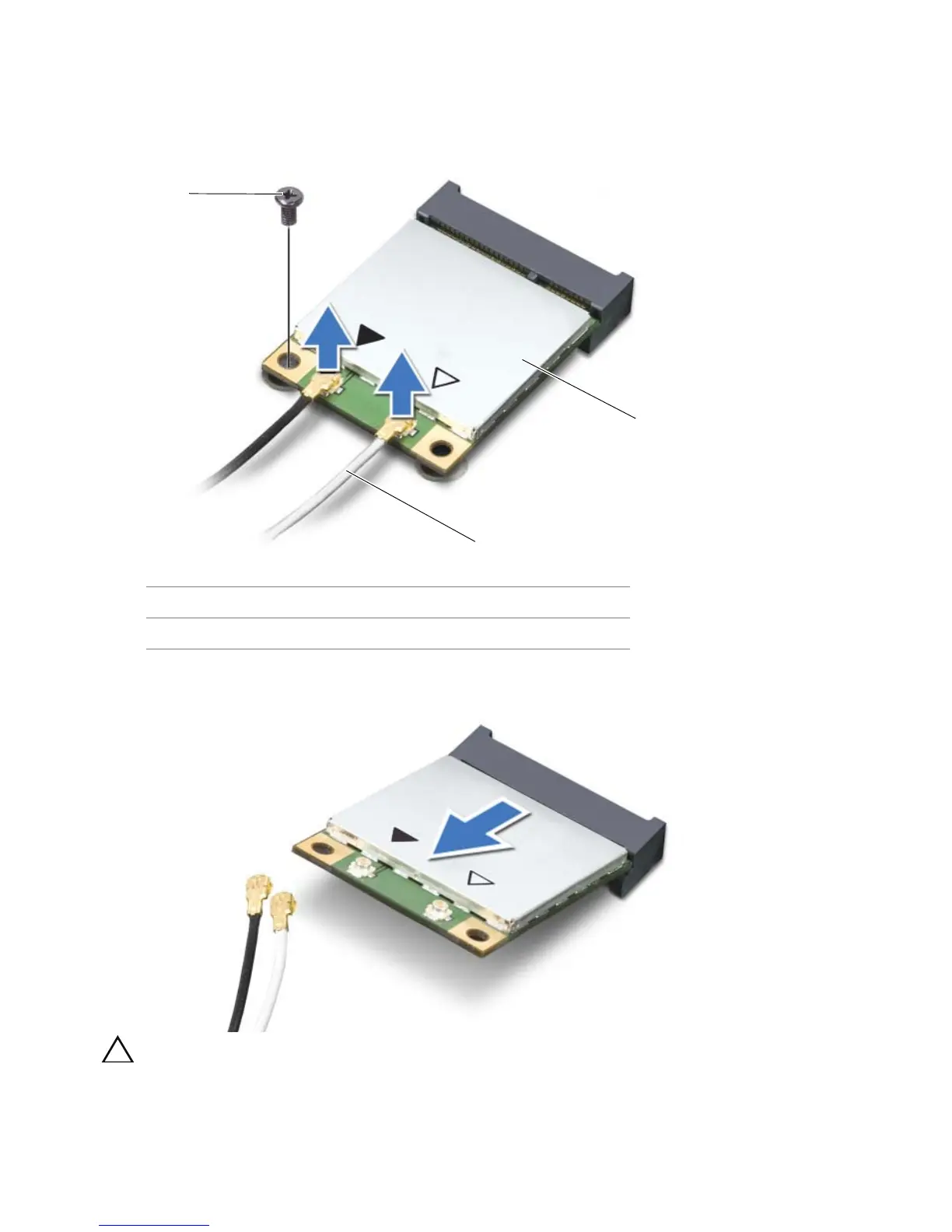50 | Removing the Mini-Card
Procedure
1 Disconnect the antenna cables from the Mini-Card.
2 Remove the screw that secures the Mini-Card to the system board.
3 Lift the Mini-Card out of the connector on the system board.
CAUTION: When the Mini-Card is not in the computer, store it in
protective antistatic packaging. For more information, see
"Protecting Against Electrostatic Discharge" in the safety
information that shipped with your computer.
1 screw 2 antenna cables (2)
3 Mini-Card