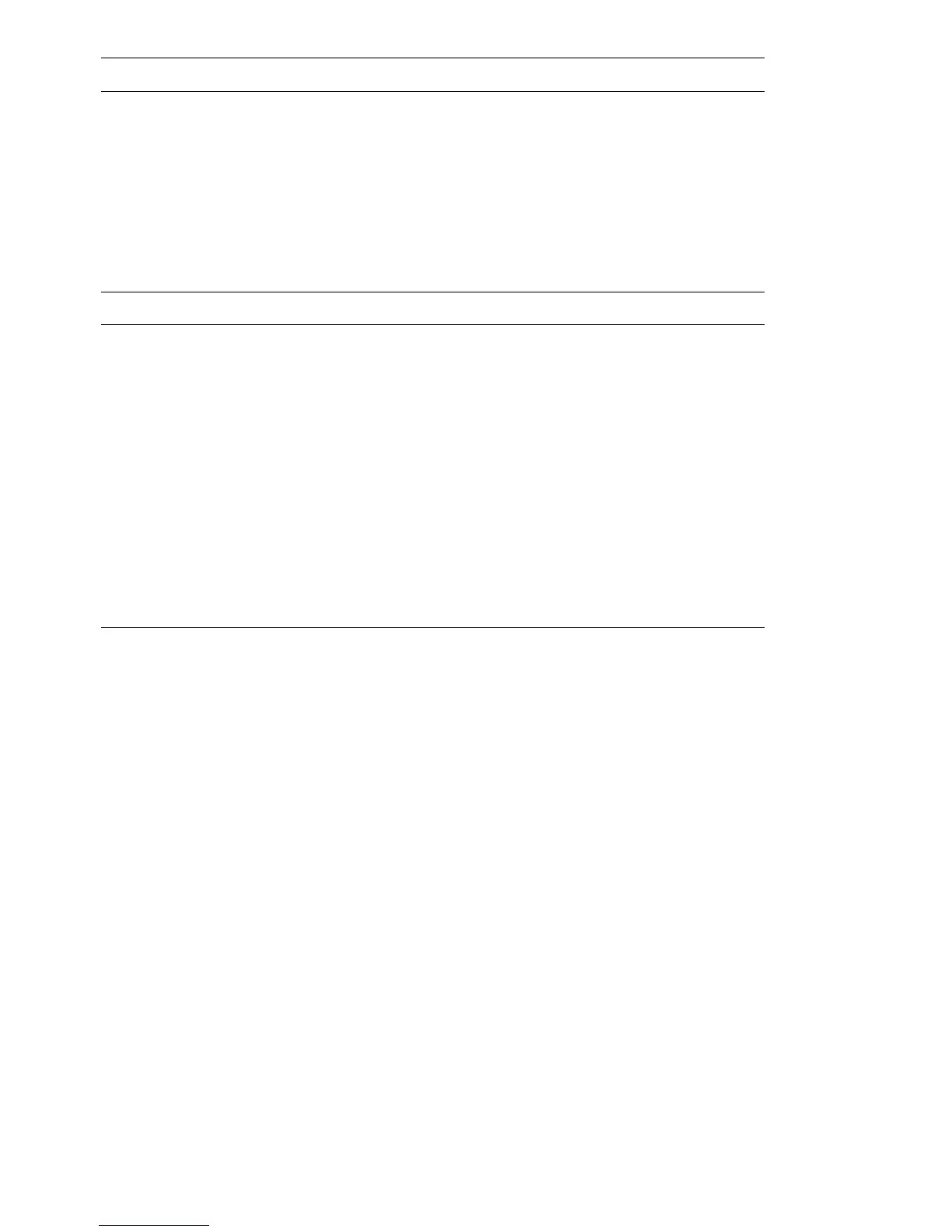System Setup | 87
Boot Menu
Use the up- or down- arrow keys to change the boot device priority. You can
choose from:
• Hard Drive
• USB Storage
• CD/DVD/BD
• Removal Devices
• Network
Exit Menu
Exit Saving Changes Allows you to exit System Setup and
save your changes to CMOS.
Save Change Without Exit Allows you to remain in System Setup
and save your changes to CMOS.
Exit Discarding Changes Allows you to exit System Setup and
load previous values from CMOS for all
Setup items.
Load Optimal Defaults Allows you to load default values for all
Setup items.
Discard Changes Allows you to load previous values
from CMOS for all Setup items.