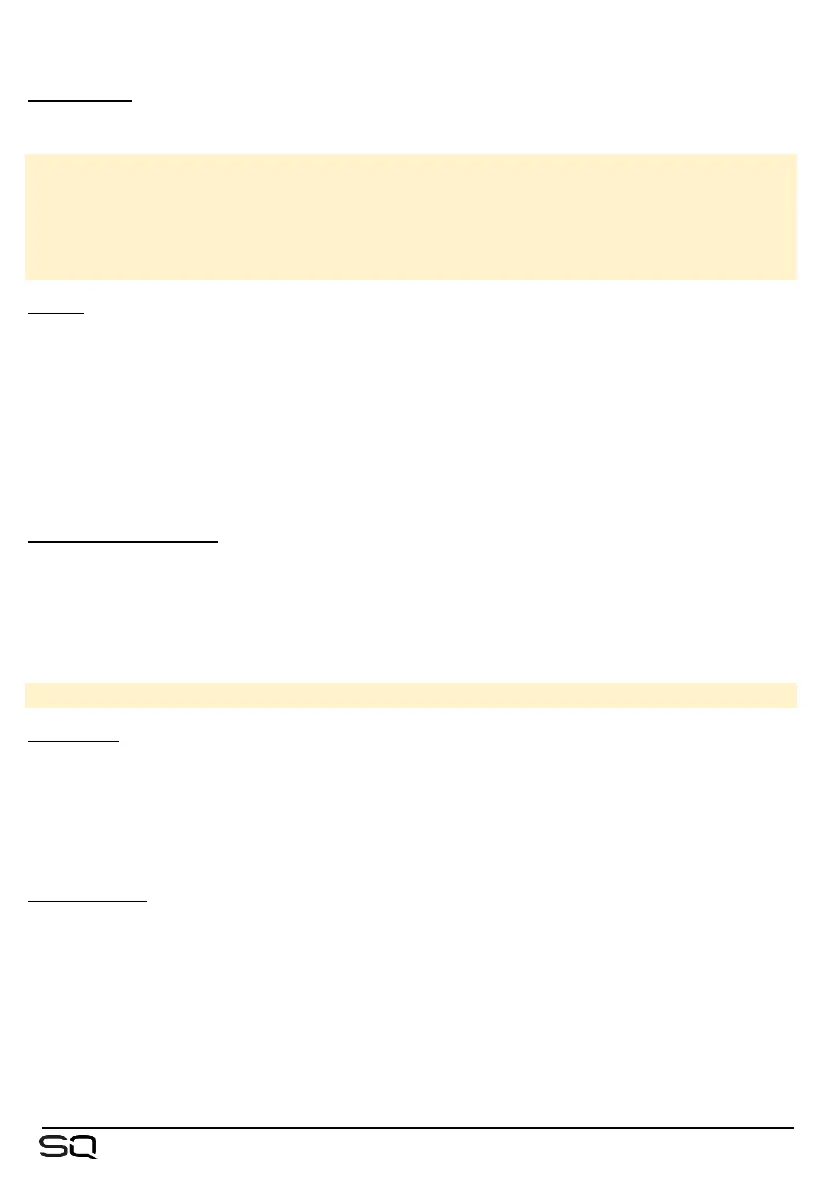Parameters –
• Adjust parameters by touching to select and then using the touchscreen rotary.
Attack = 30µs to 300ms
Release= 50ms to 2secs
Ratio = 1:1 (no compression) to Infinity (limiting)
Threshold = -46dB to +18dB
Gain (make-up gain) = 0dB to +18dB
Graph –
• The graph displays input/threshold on the x-axis and output level on the y-axis to
give a visual representation of parameter settings.
• The side chain input level is shown on the meter to the left of the graph.
• Compression (signal reduction) from 0dB to -30dB is shown on the meter to the
immediate right of the graph. When the compressor is switched in, this is red,
otherwise it is white.
• The post-compressor (output) level is shown to the right of the signal reduction.
Parallel Compression –
This allows you to blend the compressed signal with the uncompressed signal. Due to
the XCVI core, these signals are coherent, and no comb filtering is introduced.
• Touch the ‘Parallel Path’ button to switch in or out.
• Touch the Dry/Wet values and adjust using the touchscreen rotary.
Dry/Wet individual level = -infinity to 0dB
Histogram –
The histogram shows the previous 12 seconds of compressor activity, moving from
right to left. As with the level reduction meter, when the compressor is in, the level
reduction (depth) is shown in red, and when out is shown in white/grey.
Ducker Mode –
‘Ducker Mode’ is available as an option in the Compressor Library. This is a special
compressor mode that reduces channel level based on signal from another channel
(using the side chain input). Ducking is commonly used on a background music
channel with the side chain fed from an announcement microphone.
