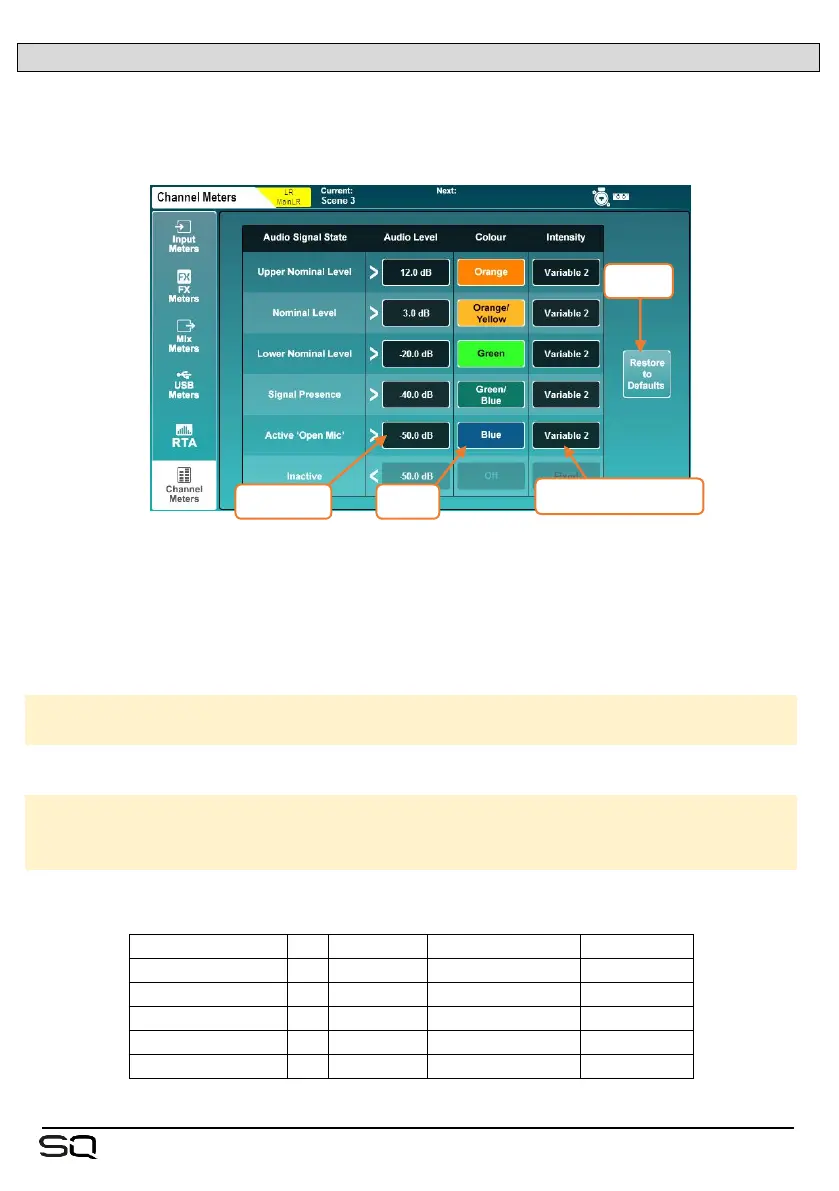9.4 Chromatic Channel Metering
The Chromatic Channel Metering displays the information of a high-resolution meter in
the space of a single LED. It can depict a much greater range of levels than a
traditional meter and behaviour is customisable in the ‘Channel Meters’ tab.
• Touch an ‘Audio Level’ value and adjust using the touchscreen rotary.
‘Audio Level’ values are bound by the level setting of states above and below.
• Touch a colour for an ‘Audio Signal State’ and use the touchscreen rotary to
adjust the colour/s for this level range.
Colours = White, Red, Orange, Orange/Yellow, Yellow,
Green, Green/Blue, Blue, Blue/Red, Off.
• Touch the ‘Intensity’ value to choose the behaviour of the meters.
Fixed = meter switches instantly between states.
Variable 1 = Meter changes close to the endpoints of its range.
Variable 2 = Meter changes across the whole range.
• Touch the ‘Restore to Defaults’ button to restore settings:
