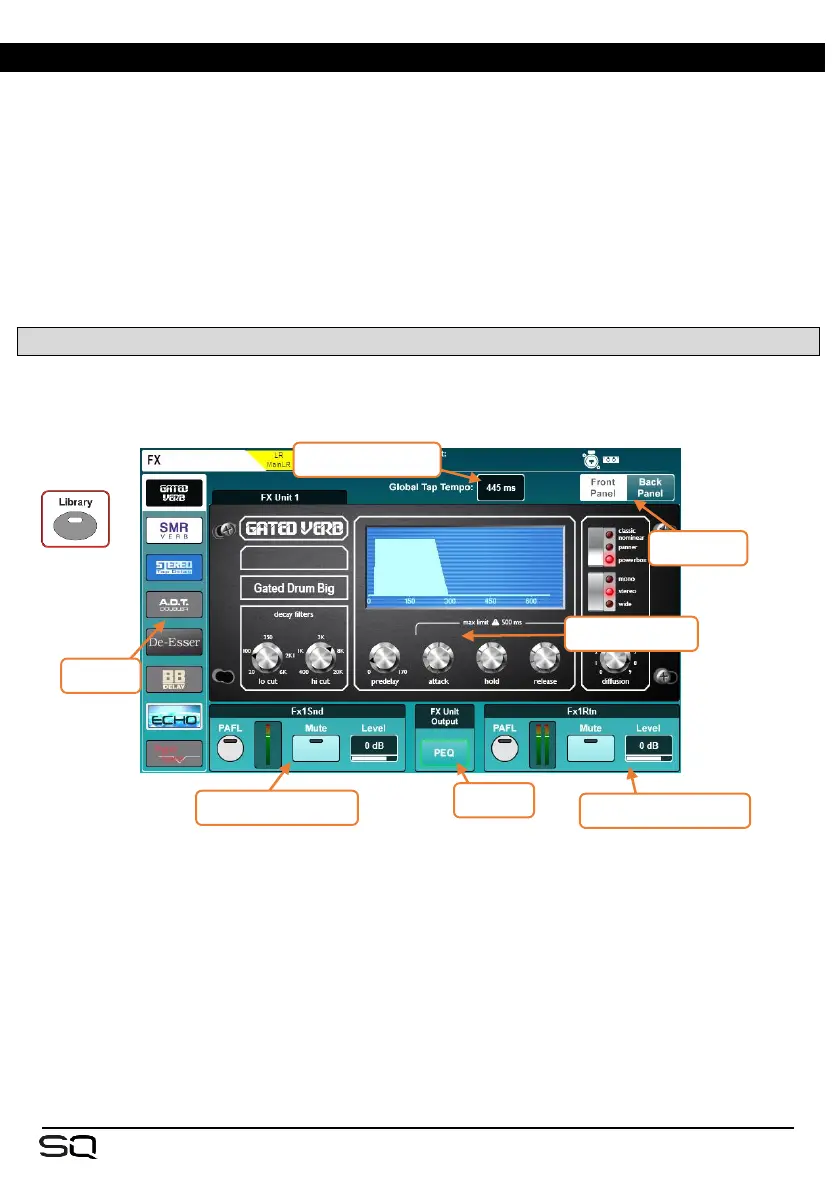10. FX Engines
There are 8 RackFX engines in the SQ which can be used for any available FX type,
meaning any combination of 8 types can be used at any one time.
Each unit has its own dedicated stereo return with PEQ for routing using Mix ->
Return, or a unit can be inserted directly into any input or mix processing channel.
FX units can be controlled from either the FX screen, or from the processing screen
with an FX Send or Return channel selected.
To always show the relevant FX unit when viewing the FX screen, enable the ‘FX Screen
Follow Sel’ option in Surface Preferences.
10.1 Loading Units and Presets
Pressing the ‘FX’ screen key displays the front/rear of the currently selected FX
engine, with other loaded FX units and any empty slots on the left of the screen.
• Select the slot you wish to use.
• Press the ‘Library’ key on the surface to open the FX Library.
• Select an FX type, then a ‘Factory’ preset. Different presets use different FX
types, so to load a different FX type, recall a preset which uses it.
• Touch the ‘Recall’ button to recall the preset and FX type.
User presets can be stored and recalled to and from the ‘User’ section of the FX library.
By default, the first four FX engine slots have been populated with useful FX presets, but
all 8 slots are freely assignable.
