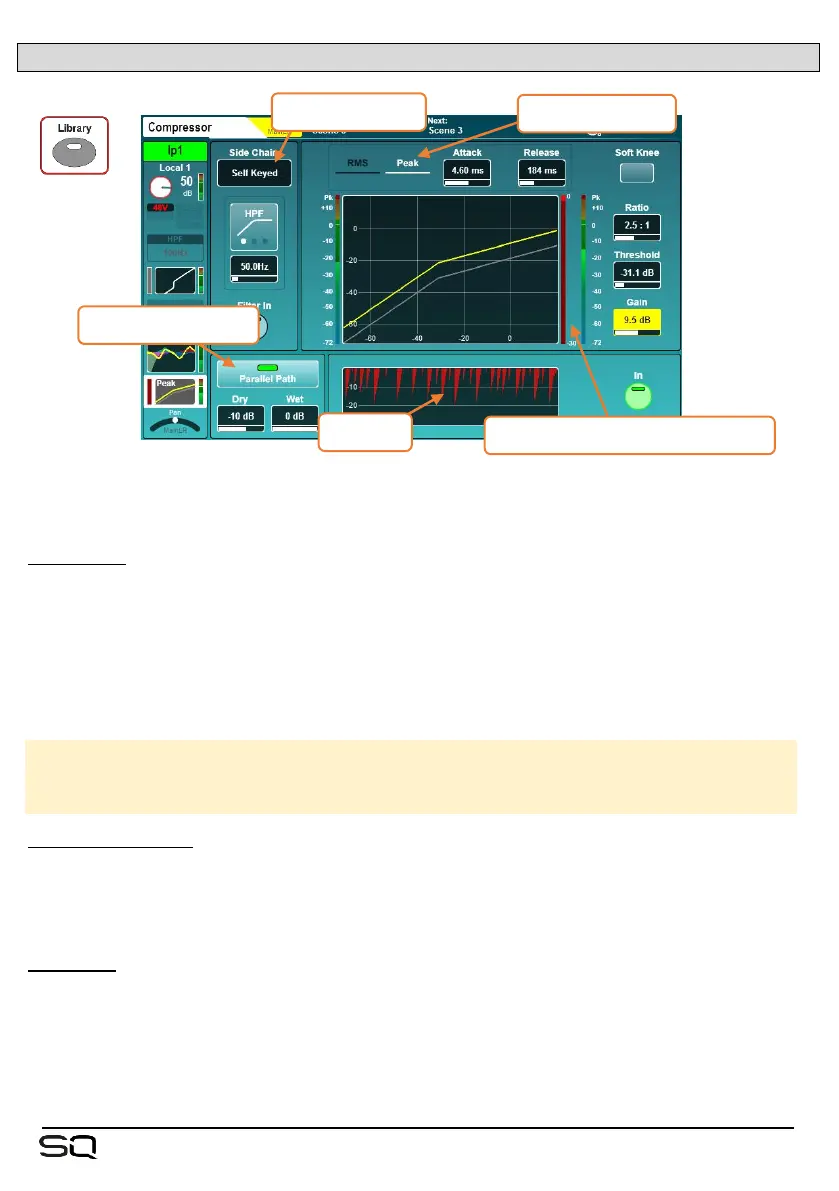7.8 Compressor
Switch the Compressor in or out using either the on-screen ‘In’ button or the physical
Compressor ‘In’ key (to the left of the dedicated Compressor threshold rotary).
Side Chain –
• Select either ‘Self Keyed’ or side chain the compressor from another channel.
When using another channel as a side chain input, the signal is sourced after all channel
processing, post millisecond channel delay.
• Touch the filter type to switch between HPF/BPF/LPF modes.
• Touch the frequency to select, then adjust using the touchscreen rotary.
HPF Frequency = 20Hz to 5kHz
BPF Frequency = 120Hz to 10kHz
LPF Frequency = 120Hz to 20kHz
Compressor Mode –
There are two detection modes in the standard compressor, RMS (average) and
Peak. Touch either mode to toggle between them. The active mode is displayed in
white.
Soft Knee –
Touch this button to switch on the soft knee setting. This enables a variable ratio
which smooths the behaviour of compression around the threshold (this is also
displayed on the graph).
