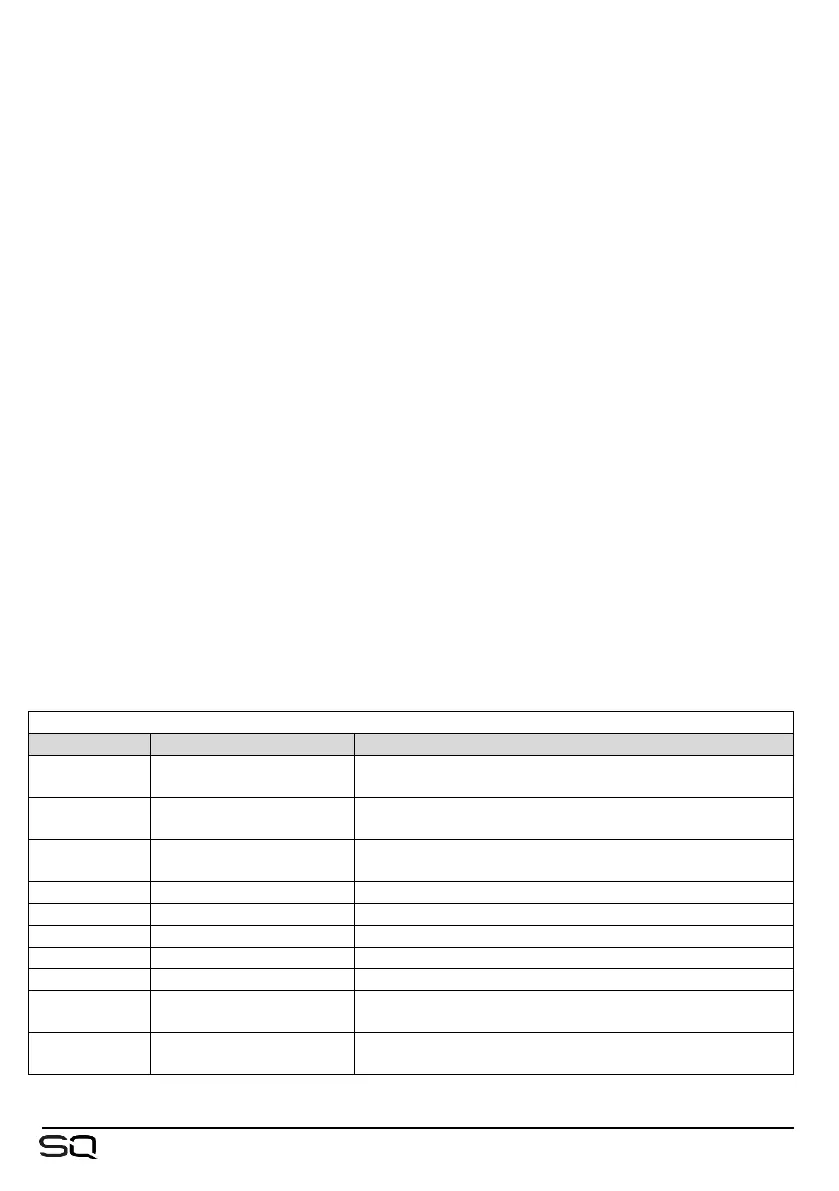Factory libraries provide presets and are also used to recall different FX units or DEEP
plug-ins. They are fixed in firmware and cannot be edited or overwritten.
To recall from the library:
• Go to the screen you wish to recall parameters for.
• Press the ‘Library’ key.
• Select the Factory or User library item you wish to recall.
• Touch the ’Recall’ button.
To store or overwrite a library item:
• Go to the screen you wish to store parameters for with the settings you wish to
store visible.
• Press the ‘Library’ key.
• Select the User library in the top right of the screen.
• Touch the ’Store New’ button to store a new library item.
OR
• Select a library item and touch the ‘Overwrite’ button.
To delete a library item:
• Select the User library in the top right of the screen.
• Select the library item you wish to delete.
• Touch the ’Delete’ button then confirm to delete the item.
Libraries are available in the following screens.
