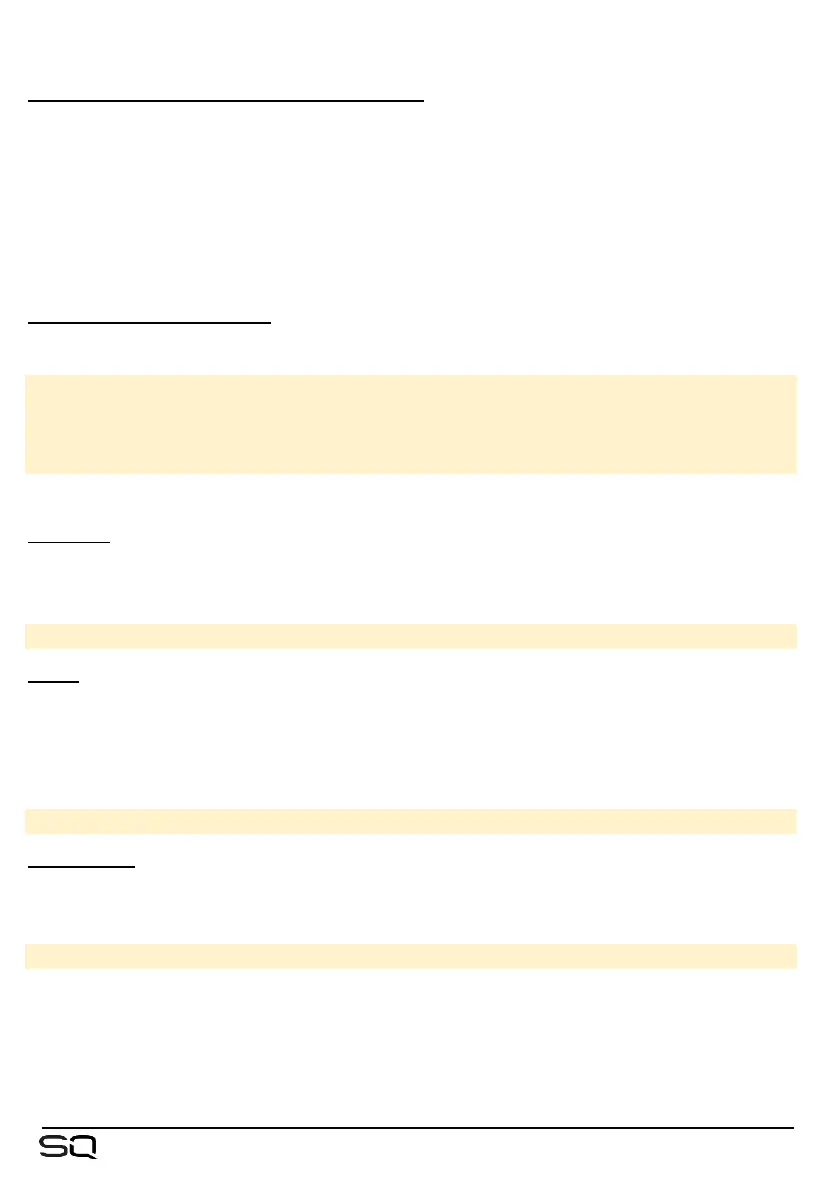Ext in Source Select and Ext in Preamp/Trim –
Use these settings to select an external in socket to feed directly to the PAFL bus.
Preamp control will become available when a local or remote preamp has been
assigned.
Use the ‘Ext in to PAFL’ button to switch the external in signal on or off.
This feature is intended for communication between two systems, so it is active
even when the PAFL bus is being used to monitor channels.
Input to PAFL Source Point –
Select where in the channel the PAFL signal is sourced from.
Post Preamp = Signal is affected by preamp only
Post Insert Return = Also includes DEEP Preamp, HPF, Gate and Insert
Post PEQ = Also includes PEQ
Post Delay = Also includes Compressor and Channel Delay
Note that ‘Post Preamp’ setting does not include DEEP Preamp processing.
PFL Trim –
The PFL trim attenuates the level of PFL signal routed to the PAFL bus. It does not
affect AFL.
PFL Trim = -24dB to 0dB
Delay –
The PAFL delay can be used to align the PAFL bus when, in a live sound
environment, the naturally delayed sound from a sound system can be heard at the
same time as the otherwise instant signal fed to headphones or monitors, causing
phase issues or an audible delay.
PAFL bus delay = 0ms to 682.6ms
Listen Level –
The Listen bus is fed by the PAFL signal and can be patched to an output socket. The
Listen Level affects the output level of this bus.
Listen Level = -Inf to +10dB
The Listen Level can also be controlled by the master fader. See the Mixer Role section
of this guide for more information.
